
Types of Hoverboard Sensors: Full Guide to How Hoverboards Stay Balanced
Hoverboards may look simple on the outside, but inside they rely on a combination of advanced sensors to maintain balance, detect movement, and respond to the rider’s body weight. These sensors work together to give hoverboards their signature self-balancing capability. Understanding the different types of hoverboard sensors can help you troubleshoot problems, choose a better-quality model, or even replace faulty parts.
Types of Hoverboard Sensors
Hoverboard sensors are the hidden technology that makes self-balancing possible. Gyroscopes, pressure sensors, accelerometers, Hall effect sensors, and motor sensors all work together to read the rider’s movements and adjust the motors instantly. Understanding how these sensors function not only helps you choose a better hoverboard but also makes it easier to diagnose issues and perform repairs.
1. Gyroscope Sensor (Gyro Board)
Hoverboards rely on a combination of advanced sensors to maintain balance, detect movement, and respond to the rider’s weight. Among the most important are gyroscope sensors, which detect tilt, angle, and directional changes. Each gyroscope contains an IMU (Inertial Measurement Unit) that includes a gyroscope chip for angular rotation and an accelerometer for measuring tilt and acceleration. When a rider leans forward, backward, or shifts weight, the gyroscope sends signals to the motherboard, which adjusts the motor speed to keep the hoverboard upright and moving smoothly. Most hoverboards have a gyroscope board above or beside each wheel, allowing independent measurement for both sides.
2. Pressure Sensors (Footpad Sensors)
Another key component is the pressure sensor located under the footpads. These sensors detect whether a rider is standing on the board and how much weight is applied, helping control acceleration, braking, and stopping. Pressure sensors often use tact switches or force-sensitive resistors, and if they fail, the hoverboard may turn off unexpectedly, beep continuously, or fail to balance. Similarly, the accelerometer, often integrated with the gyroscope, measures the speed and angle of rider movements, assisting the motors in matching the correct response.
3. Speed Sensors (Hall Effect Sensors)
Hoverboards also include Hall effect sensors inside the wheel motors to monitor rotation speed, motor position, and direction. These ensure both wheels stay synchronized, and failure can cause the hoverboard to shake, spin in circles, or lose balance. Motor sensors further communicate motor torque and RPM to maintain smooth acceleration, while some hoverboards have dedicated tilt sensors to detect extreme angles and trigger safety shutdowns to prevent accidents.
All these sensors work together continuously, sending signals to the motherboard hundreds of times per second. The motherboard processes this information and adjusts the motors to maintain balance, provide smooth acceleration, and respond to the rider’s movements. When any sensor malfunctions, common issues include unbalanced riding, constant beeping, spinning, shaking, or failure to detect the rider. Solutions may involve recalibration, sensor replacement, or checking connections, and high-quality replacement parts are often easy to install.
Why Hoverboard Sensors Are Important
A hoverboard sensor is one of the most crucial components inside your iHoverboard. It plays a vital role in detecting movement, balance, and rider control — all of which determine how smoothly and safely your hoverboard performs. Without properly functioning sensors, even the most advanced hoverboard can lose balance or fail to respond correctly to your movements.
The Role of a Hoverboard Sensor
Hoverboard sensors, often referred to as gyroscope sensors or balance sensors, work hand in hand with the hoverboard’s motherboard. Their main job is to detect the slightest shifts in your body weight and send those signals to the control board. This allows your hoverboard to maintain stability and adjust speed or direction instantly.
For example, when you lean forward, the hoverboard sensor detects the change in angle and tells the motor to move forward. When you lean back, it slows down or stops. This seamless communication between the sensor and motherboard is what gives your iHoverboard its smooth, self-balancing performance.
What Happens When a Hoverboard Sensor Fails
A damaged or faulty hoverboard sensor can cause several performance issues. You might notice your hoverboard tilting to one side, vibrating, refusing to balance, or showing a red light error. In some cases, the hoverboard won’t turn on at all because the system cannot detect a safe balance position.
Common signs of a faulty hoverboard sensor include:
-
Hoverboard shaking or vibrating while idle
-
One side not responding properly
-
Constant beeping or flashing red light
-
Difficulty maintaining balance while riding
When these issues occur, it’s a strong indication that one or both sensors inside your hoverboard need replacement.
Why Using Genuine iHoverboard Sensors Matters
Not all hoverboard sensors are created equal. Using genuine iHoverboard sensors ensures full compatibility, durability, and consistent performance with your hoverboard model. Third-party or low-quality sensors may fit physically but often fail to communicate properly with the control board, leading to inconsistent performance or even short circuits.
Genuine iHoverboard parts are tested for precision and safety, guaranteeing your hoverboard performs as intended after sensor replacement. Choosing authentic sensors means smoother rides, longer lifespan, and peace of mind knowing your hoverboard is running at its best.
Safety and Performance Depend on the Sensor
A properly working hoverboard sensor not only improves ride quality but also enhances safety. Since hoverboards rely entirely on electronic balance detection, even a minor sensor malfunction can lead to instability or unexpected stops. Regular inspection and timely replacement of faulty sensors ensure your hoverboard remains responsive, balanced, and safe for everyday use.
Step-by-Step Guide to Replacing Hoverboard Sensors
Replacing a hoverboard sensor may sound complicated, but with the right tools and a little patience, it’s a straightforward process. Below is a clear, step-by-step guide designed for iHoverboard users who want to restore their hoverboard’s balance and performance safely at home.
Tools You’ll Need
Before you begin replacing your hoverboard sensors, make sure you have everything prepared. Having the proper tools will help you complete the repair quickly and avoid damaging any internal parts.
Essential Tools:
-
Philips Head Screwdriver (Cross Screwdriver): Used to remove and reattach the screws on the hoverboard casing.
-
Medium-Sized Cardboard Box or Foam Base: To rest your hoverboard on while you work. This prevents scratches and keeps it steady.
-
Replacement iHoverboard Sensor (Gyroscope Sensor): Ensure it’s a genuine part compatible with your hoverboard model.
-
Small Container or Magnetic Tray: To keep screws and clips organised.
-
Protective Gloves (optional): For safe handling of electrical components.
Estimated Time: Around 20–30 minutes.
Step 1: Prepare a Stable Workspace
Find a clean, well-lit area to work on your hoverboard. Place it upside down on a sturdy surface — ideally on a piece of cardboard or foam — to protect it from scratches. Make sure the power button is facing upward and that the hoverboard doesn’t move while you’re working.
Step 2: Remove the Bottom Shell
Use your Philips head screwdriver to carefully unscrew all the screws from the underside of the hoverboard.
Focus on the side without the charging port first, as this side typically houses the main sensor board.
Keep all screws safely in your container or tray so they don’t get lost.
Pro Tip: Once you’ve lifted the plastic shell, disconnect any attached wires from the shell piece before setting it aside. This prevents accidental tugging or damage to the internal components.
Step 3: Disconnect the Battery
Locate the battery on the open side of your hoverboard — it’s often encased and connected by a yellow clip.
Unplug the battery carefully by separating the clip connection. This step is important for your safety, as it prevents any electrical current while working on the hoverboard.
If your sensor replacement is on the same side as the battery, you can proceed directly to Step 5. If it’s on the opposite side, repeat the process to open the other half of the hoverboard shell.
Step 4: Access the Hoverboard Sensor
Inside your hoverboard, you’ll see a small circuit board fixed with a few clips and wires — this is your hoverboard sensor (gyroscope board).
Take a moment to identify all connected clips before unplugging anything. This will make reassembly much easier later.
Step 5: Disconnect the Sensor Wires and Clips
Unplug all the white connector clips attached to the sensor. Most hoverboards have three main clips, but certain models with LED lights or extra features may include more.
In some designs, a group of wires may run beneath a metal cage or frame that protects the battery. If that’s the case, unscrew the small bolts holding the frame to release the wires safely.
Step 6: Remove the Faulty Sensor
Use your screwdriver again to remove the four screws holding the hoverboard sensor board in place. Once removed, gently lift the old sensor out of its slot. Be cautious not to bend or pinch any surrounding wires.
Step 7: Compare Old and New Sensors
Before installing the new iHoverboard sensor, compare it to your old one. Check the clip size, connector layout, and orientation.
Some hoverboard sensors have narrow or wide clips — if these don’t match, the new sensor won’t connect properly. Always verify compatibility with your specific iHoverboard model before continuing.
Step 8: Install the New Hoverboard Sensor
Place your new hoverboard sensor into the empty slot. Ensure it’s facing the correct direction:
-
The single white clip or wire set should face inward (toward the hoverboard’s centre).
-
The multiple clip connectors should face outward.
Secure the sensor using the four small screws you removed earlier.
Step 9: Reconnect Everything and Reassemble
Once the new sensor is firmly in place:
-
Reconnect all clips and wires exactly as they were before.
-
Plug the battery back in.
-
Reattach the hoverboard’s plastic shell and screw it back together tightly.
Turn on your hoverboard to test it. If it powers on correctly and both sides balance evenly, your sensor replacement was successful.
Step 10: Final Testing
After replacing the hoverboard sensor, place your iHoverboard on a flat surface and turn it on. Gently step onto each footpad to ensure both sides respond equally. If it remains stable and doesn’t tilt or vibrate, your hoverboard is fully repaired and ready to ride.
How to Test If Your Hoverboard Sensor Works Properly
After installing a new hoverboard sensor, it’s essential to make sure everything functions as it should before taking your iHoverboard out for a ride. Proper testing confirms that the sensors are correctly aligned, connected, and communicating with the motherboard. This step helps you avoid potential balance issues or electrical faults later on.
1. Perform a Visual and Connection Check
Before powering up, look over your hoverboard’s internal setup. Make sure:
-
All sensor clips and wires are securely plugged into the correct ports.
-
The sensor board is firmly screwed in and not moving.
-
No wires are pinched between the housing panels.
A loose connector can easily prevent your hoverboard sensor from sending accurate balance signals.
2. Power On and Observe the LED Indicators
Turn on your hoverboard. Both indicator lights should flash briefly and then remain steady. If the red light stays on or starts blinking, it may signal a sensor misalignment or connection problem.
-
Green Light: The hoverboard sensor is functioning correctly.
-
Flashing Red Light: Indicates a sensor or calibration issue.
If you see a red light, switch the hoverboard off and double-check the sensor connections.
3. Calibrate the Hoverboard Sensors
Calibration ensures that the hoverboard sensors can accurately detect your body position and maintain balance.
Here’s how to do it on an iHoverboard:
-
Place your hoverboard on a flat, level surface.
-
Make sure both footpads are perfectly even.
-
Hold the power button down for 5–10 seconds until the LED lights begin to flash.
-
Wait for the lights to stop flashing, then turn the hoverboard off and back on again.
After calibration, the hoverboard should balance evenly on both sides.
4. Step-by-Step Balance Test
Once powered and calibrated, carefully step onto your hoverboard. Stand upright with one foot at a time and observe how it responds.
-
Both sides should level automatically and support your weight evenly.
-
The hoverboard should move smoothly when you lean forward or backward.
-
If one side tilts or lags, one of the hoverboard sensors may still be misaligned.
5. Movement and Responsiveness Test
Take a few slow movements on a flat surface:
-
Lean forward — your iHoverboard should glide gently forward.
-
Lean back — it should slow or reverse smoothly.
-
Twist slightly — both sides should respond equally for turning.
If the hoverboard feels unsteady or reacts unevenly, double-check the sensor installation and recalibrate once more.
6. Re-evaluate After a Short Ride
After your initial test ride, power down and inspect your hoverboard again. Confirm that all screws remain tight and the internal sensors haven’t shifted. Consistent balance and stable LED behaviour mean your hoverboard sensor is correctly installed and functioning perfectly.
Hoverboard Sensor Maintenance Tips
Regular maintenance of your hoverboard sensor helps extend its lifespan, improves ride safety, and ensures smooth, responsive performance. Just like any other electronic component, the sensors inside your iHoverboard need occasional attention to stay in top condition. Below are some practical and easy-to-follow maintenance tips to help you keep your hoverboard sensors working flawlessly.
1. Keep Your Hoverboard Clean and Dry
Dirt, dust, and moisture are the biggest enemies of a hoverboard sensor. Over time, these can interfere with the delicate balance and signal transmission between the sensor and motherboard.
-
After each ride, wipe your hoverboard with a soft, dry cloth.
-
Avoid using water directly on the hoverboard or its wheels.
-
If you’ve been riding outdoors, check for mud or debris near the wheel hubs — these areas are closest to the sensors.
Keeping your hoverboard dry and clean will reduce corrosion and help your sensors detect balance changes accurately.
2. Store Your Hoverboard in a Cool, Safe Environment
High humidity or extreme temperatures can damage the hoverboard sensor’s electronic components. When not in use:
-
Store your iHoverboard indoors, ideally at room temperature.
-
Avoid leaving it near heaters, windows with direct sunlight, or in a cold garage.
-
Keep it away from damp areas to prevent condensation inside the casing.
Consistent, stable storage conditions help preserve both the sensor and battery integrity.
3. Check for Loose Screws and Connectors Regularly
Vibration from regular riding can slowly loosen screws or wire clips. Every few weeks, perform a quick inspection:
-
Ensure the hoverboard sensor is firmly secured in place.
-
Check that all clips and connectors are snug and not exposed.
-
Tighten any screws on the underside of the hoverboard shell.
Even a slightly loose connection can lead to signal interruption, resulting in poor balance or unresponsive movement.
4. Avoid Heavy Impact or Sudden Drops
Although iHoverboard models are built with durability in mind, the internal hoverboard sensor is a sensitive component. Sudden drops, crashes, or hitting curbs at high speed can cause the sensor to misalign or crack.
Try to:
-
Ride carefully on uneven surfaces.
-
Avoid jumping on or off the hoverboard while it’s powered on.
-
Always transport your hoverboard in a padded carry case when travelling.
Protecting your hoverboard from impact keeps the sensors and other internal components aligned and fully functional.
5. Calibrate Your Hoverboard Sensors Regularly
Even perfectly working sensors can drift slightly over time. Calibration helps your iHoverboard “reset” its sense of balance.
You should calibrate your hoverboard sensor every few weeks, or sooner if you notice slight tilting or uneven balance.
To calibrate:
-
Place the hoverboard on a flat surface.
-
Ensure both footpads are level.
-
Hold the power button for about 5–10 seconds until the lights flash.
-
Turn the hoverboard off, then on again to complete calibration.
This simple process helps keep your hoverboard’s response precise and reliable.
6. Handle the Hoverboard Carefully During Maintenance
Whenever you open your hoverboard for cleaning or part replacement, always disconnect the battery first. Static electricity or accidental power contact can harm the hoverboard sensor.
-
Wear anti-static gloves if possible.
-
Use the correct screwdriver to avoid stripping screws.
-
Never pull on wires directly — always unplug connectors gently.
Proper handling ensures your hoverboard stays in great shape and your sensors remain accurate.
7. Use Only Genuine iHoverboard Sensors for Replacement
If you ever need to replace a hoverboard sensor, always choose genuine iHoverboard parts. These are designed specifically for your hoverboard’s system, ensuring full compatibility and safety. Using non-authentic or low-quality sensors can cause inconsistent performance, calibration errors, or even short circuits.
Final Tip: Routine Inspection Extends Lifespan
Every few months, take a few minutes to inspect your hoverboard for signs of wear. A proactive approach to hoverboard sensor maintenance saves you time, money, and helps ensure every ride feels as smooth as the first one.
Don’t Have an Hoverboard Yet? Check out iHoverboard
|
Specification |
|||||
| Image |  |
 |
 |
 |
 |
|
Regular Price |
£159.99 |
£199.99 |
£105.99 |
£309.99 |
£319.99 |
|
Sale Price |
£78.99 |
£104.99 |
£105.99 |
£148.99 |
£158.99 |
|
Wheel Size |
6.5" |
6.5" |
6.5" |
8.5" |
8.5" |
|
Motor Power |
Dual 350W |
Dual 250W (500W) |
Dual 350W (700W) |
Dual 400W (800W) |
Dual 400W (800W) |
|
Battery Capacity |
25.9V 2.6Ah |
36V 2Ah |
36V 2Ah |
36V 4Ah |
36V 4Ah |
|
Top Speed |
6.8 mph (11 km/h) |
7.5 mph (12 km/h) |
7.5 mph (12 km/h) |
7.5 mph (12 km/h) |
9.3 mph (15 km/h) |
|
Range / Ride Time |
40–60 min |
50–70 min |
7.5 miles (12 km) |
Up to 12.4 miles (20 km) |
Up to 12.4 miles (20 km) |
|
Charging Time |
2–3 h |
2–3 h |
2–3 h |
4–5 h |
4–5 h |
|
Max Weight |
119 lbs (54 kg) |
220 lbs (100 kg) |
200 lbs (100 kg) |
220 lbs (100 kg) |
220 lbs (100 kg) |
|
Age Recommendation |
3+ |
6+ |
6+ |
6+ |
6+ |
|
Tire Type |
Solid rubber |
Solid rubber |
Solid rubber |
Solid off-road tire |
Solid off-road tire |
|
Self-Balancing |
Yes |
Yes |
Yes |
Yes |
Yes |
|
Bluetooth Speaker |
Yes |
Yes |
Yes |
Yes |
Yes |
|
LED Lights |
Multicolor wheels & deck |
LED wheels & body |
LED light up deck & wheels |
LED wheels + body lights |
LED wheels + body lights + RGB side lights |
|
App Control |
No |
No |
No |
No |
Yes |
|
Riding Modes |
1 Mode |
3 Modes (8/10/12 km/h) |
1 Mode |
3 Modes (8/10/12 km/h) |
2 Modes (10/15 km/h) |
|
Climbing Angle |
N/A |
N/A |
N/A |
Up to 10° |
Up to 10° |
|
Product Weight |
10.1 lbs (4.6 kg) |
12.6 lbs (5.7 kg) |
14.3 lbs (6.5 kg) |
14.3 lbs (6.5 kg) |
14.3 lbs (6.5 kg) |
|
Water Resistant |
Yes |
Yes |
Yes |
Yes |
Yes |
|
Go Kart Compatibility |
No |
K3 Go Kart |
K3 Go Kart |
K3 Go Kart |
K3 Go Kart |
Conclusion
Your hoverboard sensor is the heart of your iHoverboard’s balance and stability system. When it functions correctly, you enjoy a smooth, safe, and responsive ride — but when it fails, even the smallest issue can affect your control and performance. Learning how to identify, replace, and maintain your sensors not only saves you time but also extends the life of your hoverboard.
By following the step-by-step guide above, you can confidently replace a faulty hoverboard sensor using the right tools and techniques. Always take the time to test your hoverboard after installation and perform regular calibrations to keep it balanced and accurate. Proper maintenance, gentle handling, and safe storage all contribute to keeping your hoverboard performing at its best.
Most importantly, always use genuine iHoverboard sensors when replacing parts. Authentic components guarantee compatibility, safety, and consistent quality — ensuring your hoverboard operates just as smoothly as when it was new.
With the right care and attention, your iHoverboard will continue to deliver stable rides and reliable performance for years to come.
FAQs
How do I reset my hoverboard sensor?
To reset your hoverboard sensor, start by placing your iHoverboard on a flat, level surface. Make sure both footpads are perfectly even and the hoverboard is completely still. Press and hold the power button for about 5–10 seconds until the indicator lights start flashing. Once they stop, switch the hoverboard off, then turn it back on again. This process recalibrates the hoverboard sensors, restoring accurate balance and responsiveness.
Do hoverboards have sensors?
Yes, all hoverboards are equipped with sensors — primarily gyroscope and balance sensors. These components constantly detect how your body weight shifts and send signals to the control board, allowing the hoverboard to move, stop, or turn smoothly. Without properly functioning hoverboard sensors, your iHoverboard wouldn’t be able to maintain balance or respond to your movements accurately.
How to fix a hoverboard that keeps beeping?
A hoverboard that keeps beeping often indicates a problem with the hoverboard sensor, battery, or calibration. First, place your hoverboard on a level surface and recalibrate it using the reset method (hold the power button for 5–10 seconds). If the beeping continues, inspect the sensors and wiring for loose connections or signs of damage. In many cases, replacing a faulty hoverboard sensor or ensuring all clips are properly attached will stop the beeping and restore smooth operation.
How do I reset a balance board?
Resetting a balance board is essentially the same as resetting your hoverboard sensors. Power off the device, place it on a completely flat surface, and make sure both sides are level. Hold the power button for several seconds until the lights start flashing, then release it. After the flashing stops, turn the board off and back on. This recalibration process allows the balance sensors to realign, improving stability and accuracy during your ride.
































































Still, need help? Contact Us: support@ihoverboard.com
What's the option? Check out the option now!
Leave us a message