
Hoverboard Pressure Sensor: What It Is & How It Works
The hoverboard pressure sensor is a critical component that detects your weight and keeps your hoverboard balanced and responsive. When it malfunctions, your iHoverboard may fail to respond, tilt unexpectedly, or emit warning beeps, affecting both safety and performance. This guide will show you how to diagnose, fix, and maintain your hoverboard pressure sensor step by step. With proper care and timely repairs, you can ensure smooth rides and prolong the lifespan of your iHoverboard.
What Is the Hoverboard Pressure Sensor?
A hoverboard pressure sensor is a small electronic component located under each footpad of a hoverboard. Its job is to detect when a rider steps onto the board and to measure how much pressure (weight) is applied. These sensors work together with the hoverboard’s gyroscope and control board to help the device maintain balance and respond to rider movements.
Where Are Hoverboard Pressure Sensors Located?
Hoverboard pressure sensors sit beneath the front footpads on both sides of the board, usually:
-
2 sensors per side
-
Total: 4 sensors
Each sensor is connected to the control board through wiring or a flexible ribbon cable.
How Do Pressure Sensors Work?
Hoverboard pressure sensors typically use tact switches or weight-activated sensors that detect changes in force.
1. Step On → Sensors Activate
When you step on the hoverboard:
-
Your weight pushes down on the footpad
-
The footpad triggers the sensors
-
The control board knows you're ready to ride
2. Lean Forward → Front Sensors Detect More Pressure
This tells the hoverboard to:
-
Speed up
-
Move forward
3. Lean Backward → Rear Sensors Detect Weight Shift
This tells the hoverboard to:
-
Slow down
-
Stop
-
Reverse
4. Step Off → Sensors Deactivate
The hoverboard immediately stops balancing and powers down the motors for safety.
Why the Hoverboard Pressure Sensor Matters
The hoverboard pressure sensor is one of the most crucial components inside your self-balancing scooter. It’s responsible for detecting when a rider steps onto the board and how weight is distributed between both sides. Once the sensor recognises pressure from your feet, it sends signals to the main control board, which then activates the motors to keep the hoverboard balanced and responsive.
Without a properly functioning hoverboard pressure sensor, the entire system struggles to operate as designed. When the sensor fails to register movement or weight correctly, your hoverboard might:
-
Refuse to power on or balance properly.
-
Remain unresponsive when you step on.
-
Suddenly tilt or move unpredictably during use.
This small but essential part acts as the communication bridge between the rider and the hoverboard’s gyroscope and motherboard. Every turn, acceleration, and stop you make relies on accurate readings from the hoverboard pressure sensor.
In iHoverboard models, these sensors are calibrated to detect even subtle changes in foot pressure, ensuring smooth transitions and precise control. If the sensor becomes damaged, worn, or misaligned, it can directly impact your safety and the hoverboard’s performance. That’s why regular inspection and maintenance are vital.
When you understand how important the hoverboard pressure sensor is, it becomes clear why early signs of malfunction should never be ignored. A responsive, well-functioning sensor ensures a stable, safe, and enjoyable riding experience — exactly what iHoverboard riders expect from their hoverboard every time they ride.
Signs Your Hoverboard Pressure Sensor Might Be Faulty
Knowing how to identify a faulty hoverboard pressure sensor early can save you time, money, and frustration. Because this sensor controls the hoverboard’s ability to detect weight and maintain balance, even minor issues can lead to performance problems or potential safety risks.
Below are the most common signs that your hoverboard pressure sensor may need repair or replacement:
1. The Hoverboard Doesn’t Respond When You Step On It
One of the clearest indicators of a sensor problem is when your hoverboard fails to activate as you step onto the footpads. Normally, both pressure sensors detect your presence and signal the motherboard to engage balance mode.
If nothing happens — no balance adjustment, no movement, or no sound — it’s likely that one or both hoverboard pressure sensors aren’t registering pressure correctly.
2. Hoverboard Tilts or Moves Unevenly
When one sensor fails while the other is still working, the hoverboard may become unstable. You might notice that one side feels “dead,” dips lower, or doesn’t move as smoothly.
This imbalance happens because the motherboard receives inconsistent input, causing one motor to respond faster or slower than the other. Over time, this can make the ride unpredictable and unsafe.
3. Inconsistent or Jerky Movement
A partially damaged hoverboard pressure sensor can create intermittent connection problems. This may result in jerky acceleration, sudden stops, or uneven speed. If your hoverboard sometimes behaves normally but then becomes erratic, this is often due to a loose wire or worn sensor pad beneath the footpad.
4. Hoverboard Remains in Balance Mode Without a Rider
Another tell-tale sign of a faulty hoverboard pressure sensor is when the hoverboard stays powered and balanced even after you’ve stepped off.
This usually means the sensor is stuck in the “on” position, continuously detecting pressure even when there’s none. It’s a safety hazard, as the motors may remain active unexpectedly.
5. Warning Lights or Beeping Errors
Many hoverboards, including iHoverboard models, display error indicators such as flashing lights or beeping sounds when a sensor malfunctions.
If your hoverboard beeps continuously or shows a red light on one side, it may be the system’s way of alerting you to a sensor or wiring fault. Checking the hoverboard pressure sensor is often the first step in diagnosing the issue.
6. Delayed Response to Foot Movements
If there’s a noticeable delay between applying pressure and the hoverboard reacting, the sensor could be wearing out. Over time, the conductive pad inside the hoverboard pressure sensor can lose sensitivity, causing slow or inconsistent feedback to the control board.
Why You Shouldn’t Ignore These Signs
Ignoring these warning signs can lead to more serious hoverboard malfunctions. Faulty sensors not only affect ride performance but can also increase the risk of sudden loss of balance or power failure mid-ride.
When you notice any of these symptoms, it’s best to stop using the hoverboard until the issue is fixed. Inspecting or replacing the hoverboard pressure sensor is a straightforward process for most iHoverboard models and can restore your board’s stability, responsiveness, and safety.
Step-by-Step Guide to Fixing a Hoverboard Pressure Sensor
Repairing a hoverboard pressure sensor might seem complicated, but with patience and the right tools, it’s a manageable task. Each step below is designed to help you safely disassemble your hoverboard, diagnose the problem, and either repair or replace the faulty sensor. This process applies to most iHoverboard models and other self-balancing scooters that use similar sensor systems.
Step 1: Power Off and Prepare Your Workspace
Before you touch any internal components, always make sure your hoverboard is completely powered off and unplugged from its charger. Working on a live circuit can damage the electronics or cause short-circuiting.
Place the hoverboard on a flat, stable surface such as a workbench or table, and use a soft mat or towel to prevent scratches. Keep your tools close by — ideally a Phillips screwdriver, needle-nose pliers, and a multimeter.
Tip: If you’re new to hoverboard repairs, take photos as you go. They’ll help you remember how to reassemble everything later.
Step 2: Remove the Hoverboard Shell
Use your Phillips screwdriver to unscrew all visible screws from the underside of your hoverboard. Keep the screws organised so you know where each one belongs.
Gently lift off the outer shell to expose the internal components, including the motherboard, battery, motor wires, and the pressure sensors located beneath each footpad.
Be careful not to pull too hard — some wires may be attached to both halves of the casing. If necessary, disconnect connectors gently to avoid strain on the cables.
Step 3: Locate the Hoverboard Pressure Sensors
Inside the hoverboard, you’ll find two pressure sensors, one beneath each footpad. Each sensor typically consists of a small circuit board connected to a rubber pad that detects pressure changes.
Trace the thin wires from each pad — they usually run directly to the motherboard. The hoverboard pressure sensor is the part that translates physical pressure into electronic signals, allowing the hoverboard to balance and move.
Step 4: Inspect the Sensor Pads for Damage
Examine each sensor pad closely. Look for:
-
Cracks or splits in the rubber pad
-
Areas where the pad looks flattened or worn out
-
Signs of moisture, dust, or corrosion
A damaged sensor pad won’t register pressure correctly, which can cause your hoverboard to fail to balance or respond. If you notice visible wear or damage, it’s a strong indicator that your hoverboard pressure sensor needs replacing.
Step 5: Check All Wiring Connections
Loose or damaged wiring is a common cause of hoverboard malfunctions. Follow the wires from the pressure sensor to the motherboard and check for frayed ends, broken solder points, or loose plugs.
If you find a loose connection, use needle-nose pliers to carefully secure it. For damaged wires, replacing them entirely is recommended — temporary fixes like tape may cause short circuits later.
When everything looks secure, gently tug each wire to confirm it’s firmly connected.
Step 6: Test the Hoverboard Pressure Sensor with a Multimeter
To verify if the sensor is still functioning, you’ll need to test the circuit using a multimeter.
-
Set the multimeter to the resistance (ohms) setting.
-
Touch the probes to the sensor’s terminal points.
-
Apply light pressure to the sensor pad.
A working hoverboard pressure sensor will show a change in resistance as you apply pressure.
If the reading doesn’t change, remains at zero, or jumps erratically, the sensor is faulty and should be replaced.
Testing both sensors ensures you don’t replace a working one unnecessarily.
Step 7: Replace the Hoverboard Pressure Sensor (If Needed)
If your testing confirms that the sensor is damaged, carefully disconnect the faulty sensor from the motherboard. Remove any screws or clips holding it in place.
Install the new hoverboard pressure sensor, aligning it precisely beneath the footpad. Make sure the wire connectors click securely into place and the pad sits flat against the frame — poor alignment can lead to inaccurate readings.
Use only genuine iHoverboard replacement parts, as these are designed to match the voltage and sensitivity requirements of your hoverboard model. Using incompatible sensors may affect performance or void warranty coverage.
Step 8: Reassemble the Hoverboard
Once you’ve replaced or repaired the sensors, it’s time to put everything back together.
-
Reconnect any wires you detached earlier.
-
Align the outer shell correctly with the frame.
-
Reinsert and tighten all screws securely.
After reassembly, power on your hoverboard and carefully step on one footpad at a time to test the balance function. The board should respond smoothly, with no lag or imbalance.
If both sides activate correctly, congratulations — your hoverboard pressure sensor issue has been fixed!
Safety Reminder
Never ride your hoverboard immediately after reassembly without testing it first. Always perform a short test on a flat surface indoors, checking for stability, responsiveness, and noise. If the hoverboard doesn’t respond evenly, recheck sensor alignment and wiring before regular use.
A properly repaired hoverboard pressure sensor ensures your hoverboard remains stable, responsive, and safe to ride. Regular maintenance — including cleaning beneath the footpads and inspecting the wiring — can help prevent similar problems in the future and extend the lifespan of your iHoverboard.
Common Causes of Hoverboard Pressure Sensor Failure
Understanding the main causes of hoverboard pressure sensor failure can help you prevent future issues and maintain your hoverboard’s long-term performance. The pressure sensor is a delicate electronic component that continuously monitors your foot placement and weight distribution. Even small amounts of damage, dirt, or electrical wear can cause the sensor to malfunction over time.
Below are the most frequent reasons why a hoverboard pressure sensor might fail — and how to avoid them.
1. Wear and Tear from Regular Use
Every time you ride, step on, or dismount your hoverboard, the pressure sensors beneath the footpads detect and respond to subtle shifts in your weight. Over months or years of regular riding, these components naturally begin to wear down.
The rubber sensor pads can lose flexibility or develop small cracks, while the electrical contacts underneath may lose sensitivity. When this happens, the sensor struggles to register pressure correctly, resulting in delayed responses or total failure.
Prevention tip: Regularly clean and inspect your hoverboard footpads. If you notice uneven wear, replace the hoverboard pressure sensor early to avoid performance issues.
2. Impact or Physical Damage
Hoverboards are built to handle normal riding conditions, but drops, collisions, or heavy impacts can easily damage internal sensors. Even a short fall from a few inches can dislodge the pressure pad or break the solder joints connecting it to the motherboard.
Cracked casings or dented frames can also exert pressure on the internal wiring, leading to partial or total sensor failure.
Prevention tip: Always carry your hoverboard carefully and avoid rough handling. Using a padded hoverboard bag from iHoverboard can help protect it during transport.
3. Moisture and Humidity Exposure
Moisture is one of the most common causes of hoverboard pressure sensor failure. Although most hoverboards are designed for light outdoor use, they’re not waterproof.
Riding through puddles, storing your hoverboard in damp environments, or cleaning it with too much water can cause corrosion on the pressure sensor or motherboard connectors. Once corrosion sets in, it disrupts the electrical current the sensor relies on to detect foot pressure.
Prevention tip: Keep your hoverboard dry at all times. After each ride, wipe it down with a soft cloth and store it in a cool, dry indoor area.
4. Loose or Damaged Wiring
Each hoverboard pressure sensor connects to the main control board through a small set of wires. Over time, vibrations from regular riding or bumps can cause these connections to loosen.
When the wires disconnect or become frayed, the sensor can no longer send accurate signals, which leads to inconsistent behaviour — such as the board not balancing or turning off unexpectedly.
Prevention tip: Open your hoverboard occasionally to inspect the wiring. If you spot loose or damaged cables, reattach or replace them immediately using the proper tools.
5. Manufacturing Defects or Low-Quality Components
Some hoverboards use cheaper, lower-grade sensor materials that degrade faster or react poorly to temperature changes. These parts may fail prematurely even under normal usage.
In contrast, iHoverboard models are built with high-precision sensors that undergo strict quality control, reducing the likelihood of early failure.
Prevention tip: Always choose genuine iHoverboard replacement parts when repairing or upgrading your hoverboard. They’re specifically designed for optimal compatibility and reliability.
6. Electrical Overload or Short Circuits
Faulty chargers, damaged batteries, or unstable voltage can lead to electrical surges that damage sensitive components, including the pressure sensors. When a surge occurs, the thin wiring or circuit board inside the sensor can burn out, rendering it useless.
Prevention tip: Only charge your hoverboard with an official iHoverboard charger. Avoid third-party chargers that don’t match the correct voltage and current rating, as they can cause electrical stress across the entire system.
7. Improper Storage or Temperature Extremes
Leaving your hoverboard in extreme cold or heat for extended periods can cause the rubber sensor pads to harden or the internal circuitry to expand and contract, eventually leading to cracking or disconnection.
Prevention tip: Store your hoverboard in a temperature-controlled environment, ideally between 10°C and 25°C. Avoid direct sunlight, heaters, or damp garages.
Why Identifying the Cause Matters
Knowing why your hoverboard pressure sensor failed is just as important as fixing it. If you simply replace the sensor without addressing the root cause — such as moisture damage or bad wiring — the new part may fail again soon.
By understanding these common causes, iHoverboard riders can take proactive steps to maintain sensor accuracy, improve safety, and enjoy smoother, more reliable performance every ride.
When to Seek Professional Help
If your hoverboard pressure sensor still isn’t working after basic troubleshooting, or you notice signs of water damage, burnt wiring, or persistent errors, it’s best to seek professional help. A qualified iHoverboard technician can accurately diagnose deeper electrical issues, replace faulty components with genuine parts, and recalibrate the system for safe, smooth performance. This ensures your hoverboard remains reliable, responsive, and ready for everyday use without risking further damage.
Don’t Have an Hoverboard Yet? Check out iHoverboard
|
Specification |
|||||
| Image |  |
 |
 |
 |
 |
|
Regular Price |
£159.99 |
£199.99 |
£105.99 |
£309.99 |
£319.99 |
|
Sale Price |
£78.99 |
£104.99 |
£105.99 |
£148.99 |
£158.99 |
|
Wheel Size |
6.5" |
6.5" |
6.5" |
8.5" |
8.5" |
|
Motor Power |
Dual 350W |
Dual 250W (500W) |
Dual 350W (700W) |
Dual 400W (800W) |
Dual 400W (800W) |
|
Battery Capacity |
25.9V 2.6Ah |
36V 2Ah |
36V 2Ah |
36V 4Ah |
36V 4Ah |
|
Top Speed |
6.8 mph (11 km/h) |
7.5 mph (12 km/h) |
7.5 mph (12 km/h) |
7.5 mph (12 km/h) |
9.3 mph (15 km/h) |
|
Range / Ride Time |
40–60 min |
50–70 min |
7.5 miles (12 km) |
Up to 12.4 miles (20 km) |
Up to 12.4 miles (20 km) |
|
Charging Time |
2–3 h |
2–3 h |
2–3 h |
4–5 h |
4–5 h |
|
Max Weight |
119 lbs (54 kg) |
220 lbs (100 kg) |
200 lbs (100 kg) |
220 lbs (100 kg) |
220 lbs (100 kg) |
|
Age Recommendation |
3+ |
6+ |
6+ |
6+ |
6+ |
|
Tire Type |
Solid rubber |
Solid rubber |
Solid rubber |
Solid off-road tire |
Solid off-road tire |
|
Self-Balancing |
Yes |
Yes |
Yes |
Yes |
Yes |
|
Bluetooth Speaker |
Yes |
Yes |
Yes |
Yes |
Yes |
|
LED Lights |
Multicolor wheels & deck |
LED wheels & body |
LED light up deck & wheels |
LED wheels + body lights |
LED wheels + body lights + RGB side lights |
|
App Control |
No |
No |
No |
No |
Yes |
|
Riding Modes |
1 Mode |
3 Modes (8/10/12 km/h) |
1 Mode |
3 Modes (8/10/12 km/h) |
2 Modes (10/15 km/h) |
|
Climbing Angle |
N/A |
N/A |
N/A |
Up to 10° |
Up to 10° |
|
Product Weight |
10.1 lbs (4.6 kg) |
12.6 lbs (5.7 kg) |
14.3 lbs (6.5 kg) |
14.3 lbs (6.5 kg) |
14.3 lbs (6.5 kg) |
|
Water Resistant |
Yes |
Yes |
Yes |
Yes |
Yes |
|
Go Kart Compatibility |
No |
K3 Go Kart |
K3 Go Kart |
K3 Go Kart |
K3 Go Kart |
Conclusion
A properly functioning hoverboard pressure sensor is essential for safe, smooth, and enjoyable rides. Regular inspection, careful maintenance, and timely replacement of worn or damaged sensors ensure your hoverboard remains balanced and responsive. Whether you perform minor repairs yourself or seek professional help from iHoverboard, addressing sensor issues promptly protects both your hoverboard and your safety. By following the steps outlined in this guide, you can keep your iHoverboard performing at its best for years to come.
FAQs
How do I reset my hoverboard sensor?
To reset your hoverboard pressure sensor, first place your hoverboard on a flat, level surface. Turn it off completely, then press and hold the power button for about 5–10 seconds until the lights start flashing. Release the button and leave the hoverboard still for another few seconds while it recalibrates. Once the lights stop flashing, turn it off and back on again. This process helps your hoverboard’s internal sensors — including the pressure and gyroscope sensors — return to their default balance settings.
What does it mean when your hoverboard won't stop beeping?
Continuous beeping often indicates a sensor or balance issue. It can happen if one side of the hoverboard isn’t level, the pressure sensor isn’t detecting weight correctly, or there’s a calibration error. Try resetting your hoverboard first. If the beeping continues, inspect the footpads for stuck pressure sensors or check for loose wiring inside. In some cases, the hoverboard may also beep due to low battery or motor imbalance, so be sure to fully charge it and test both sides.
Do hoverboards have sensors?
Yes, all hoverboards are equipped with multiple sensors. Each footpad contains a hoverboard pressure sensor that detects when you step on and adjusts balance accordingly. In addition, hoverboards use gyroscope sensors and accelerometers to measure tilt, speed, and movement. Together, these sensors allow the hoverboard to respond smoothly to shifts in your weight and maintain stability while riding.
How do I reset a balance board?
Resetting a balance board, such as an iHoverboard hoverboard, follows the same process as recalibrating its sensors. Place the board on a level surface, power it off, then press and hold the power button for around 10 seconds until the indicator lights flash. Wait until the flashing stops, then power it off and back on. This resets the internal pressure and gyroscope sensors, helping your hoverboard regain proper balance and responsiveness.
































































Still, need help? Contact Us: support@ihoverboard.com
What's the option? Check out the option now!
Leave us a message