
Hoverboard Gyroscope Sensor: How to Fix and Prevent Malfunctions
The hoverboard gyroscope sensor is the key component that keeps your iHoverboard balanced and responsive while riding. When this sensor malfunctions, it can cause erratic movements, sudden tilting, or even complete failure of your hoverboard. In this guide, we’ll show you how to identify, fix, and prevent common gyroscope sensor issues. By following these steps, you can restore smooth performance and enjoy a safer, more reliable ride.
What Is a Hoverboard Gyroscope Sensor?
A hoverboard gyroscope sensor is one of the key components that allow a hoverboard to maintain balance and respond to a rider’s movements. It contains an internal IMU (Inertial Measurement Unit) made up of a gyroscope chip and an accelerometer.
Together, these sensors constantly detect the hoverboard’s tilt, angle, and directional changes. When a rider leans forward, backward, or shifts weight to the sides, the gyroscope quickly measures these movements and sends signals to the main control board. The control board then adjusts the wheel motors in real time to keep the hoverboard upright and moving smoothly.
Each side of the hoverboard typically has its own gyroscope module located near the wheel. If a gyroscope becomes faulty, the hoverboard may wobble, tilt, fail to balance, or show red error lights. Because the gyroscope plays such a critical role, issues with it often result in the hoverboard losing its self-balancing function entirely.
Where Is the Gyroscope Located?
The gyroscope in a hoverboard is typically located on a small sensor board positioned right above or beside each wheel. This sensor board houses the gyroscope sensor along with the accelerometer, LED connectors, and motor signal cables that work together to monitor balance and movement. Most hoverboards use two of these gyroscope boards—one on each side—allowing the system to read tilt and motion independently for both wheels and maintain stable, responsive control.
How Does a Hoverboard Gyroscope Work?
A hoverboard gyroscope works through an internal IMU (Inertial Measurement Unit), which combines an accelerometer to measure acceleration and tilt, and a gyroscope chip to detect angular rotation.
When the rider leans or shifts their weight, the gyroscope senses the tilt or rotational movement and sends this information to the motherboard. The motherboard then instantly adjusts the motor speed on each wheel to keep the hoverboard balanced or to move it in the direction the rider intends. This entire process occurs hundreds of times per second, enabling the hoverboard’s smooth and precise self-balancing function.
Hoverboard Gyroscope Sensor: Complete Guide to Fixing Malfunctions
The hoverboard gyroscope sensor is one of the most critical components in an iHoverboard. It acts as the brain for balance and movement, ensuring your hoverboard responds accurately to your shifts in weight. Without a fully functional gyroscope sensor, your ride can become unstable, jerky, or in the worst case, completely non-operational.
Many iHoverboard owners encounter issues where their hoverboard suddenly tilts, wobbles, or fails to respond correctly. These problems are almost always linked to the gyroscope sensor. The good news is that with the right tools, guidance, and a bit of patience, most of these issues can be fixed at home.
Why Gyroscope Sensors Fail
Understanding why your hoverboard’s gyroscope sensor malfunctions is the first step in solving the problem. Common causes include:
-
Physical Damage: Impacts from falls or collisions can damage the sensor or its wiring.
-
Wear and Tear: Over time, sensors may degrade from regular use, especially if the hoverboard is frequently ridden over rough terrain.
-
Loose Connections: Vibrations from riding can sometimes loosen the wiring between the sensor and the motherboard.
-
Manufacturing Defects: Although rare in iHoverboard devices, a faulty sensor from production can occasionally fail early.
Signs Your Hoverboard Gyroscope Sensor Needs Attention
Before attempting any repairs, it’s important to identify whether the gyroscope sensor is truly at fault. Some common signs include:
-
Sudden tilting or lurching while riding.
-
Inability to maintain balance when stationary.
-
The hoverboard fails to respond to directional inputs.
-
Error lights or beeps indicating a system fault.
If you notice any of these issues, it’s likely that the gyroscope sensor needs inspection, repair, or replacement.
Safety Precautions Before Repair
Working with internal hoverboard components carries some risk. Always:
-
Power off and unplug the hoverboard before opening it.
-
Use appropriate tools like Phillips or flathead screwdrivers and needle-nose pliers.
-
Handle all wiring and circuit boards gently to avoid further damage.
-
Consider wearing protective gloves to prevent injuries from sharp edges.
By following these precautions, you reduce the risk of damaging your hoverboard or injuring yourself during the repair process.
Common Causes of Hoverboard Gyroscope Sensor Malfunctions
The hoverboard gyroscope sensor is a highly sensitive component that plays a crucial role in maintaining balance and controlling movement on your iHoverboard. When this sensor malfunctions, it can lead to erratic riding, sudden tilting, or complete system failure. Understanding the root causes of sensor issues is essential to diagnose problems effectively and prevent future damage.
1. Physical Damage from Impacts
One of the most common causes of gyroscope sensor malfunctions is physical damage. Hoverboards are often used on uneven surfaces, curbs, and even light off-road paths. A sudden fall, collision, or even rough handling during transport can impact the sensor or its wiring.
Signs of physical damage include:
-
Cracks in the sensor casing.
-
Broken or loose wiring near the sensor.
-
Unusual noises from the wheel area when moving.
Even a small impact can shift the sensor slightly, which can affect its calibration and prevent the hoverboard from balancing correctly.
2. Wear and Tear Over Time
Like any electronic component, gyroscope sensors can wear out over time. Frequent riding, exposure to vibrations, and constant weight shifts place strain on the sensor and its connections.
Symptoms of wear and tear:
-
Gradual decrease in stability.
-
Delayed response to directional changes.
-
Intermittent wobbling or minor tilting.
Regular maintenance and careful handling can slow down wear, but eventually, most sensors may need inspection or replacement.
3. Loose or Faulty Wiring Connections
Sometimes, the gyroscope sensor itself may still be functional, but its connection to the hoverboard motherboard is loose or damaged. Vibrations from riding can slowly loosen wire connectors or cause minor shorts.
How to identify wiring issues:
-
Hoverboard tilts randomly even when on a flat surface.
-
Sensor appears physically intact, but system error lights persist.
-
Wiggling the wires slightly while powered off changes performance (to be tested carefully).
Checking and securing these connections is often enough to restore proper function without replacing the sensor.
4. Manufacturing Defects
Although iHoverboard sensors are tested for quality, manufacturing defects can occasionally cause premature failure. These defects might not be visible externally but can affect sensor calibration or responsiveness.
Indicators of a defective sensor include:
-
Malfunctions appearing shortly after purchase.
-
Inconsistent performance despite careful handling.
-
Errors that persist even after checking wiring and battery.
In these cases, replacing the sensor with a genuine iHoverboard gyroscope sensor is usually the most reliable solution.
5. Environmental Factors
Extreme environmental conditions, such as high humidity, water exposure, or excessive heat, can also affect sensor performance. While most iHoverboards have basic protective casing, moisture or heat can corrode internal components or damage circuits.
Preventive tips:
-
Avoid riding in heavy rain or puddles.
-
Store your hoverboard in a cool, dry environment.
-
Wipe down the wheels and frame after exposure to wet conditions.
Understanding these common causes not only helps you troubleshoot problems faster but also allows you to take preventive measures to extend the lifespan of your iHoverboard gyroscope sensor.
Step-by-Step Guide to Fix Hoverboard Gyroscope Sensor Issues
If you’re experiencing balance problems, sudden tilts, or erratic movement on your iHoverboard, it’s likely that your gyroscope sensor needs attention. Fortunately, most sensor issues can be diagnosed and fixed at home with the right tools and guidance. Follow this step-by-step guide to restore your hoverboard’s performance safely.
Step 1 – Power Off and Open Your Hoverboard
Before attempting any repairs, ensure your iHoverboard is completely powered off and unplugged from the charger. Safety is crucial when working with internal electronics.
Instructions:
-
Lay your hoverboard on a flat, stable surface.
-
Using a Phillips head screwdriver, remove the screws securing the outer shell.
-
Carefully lift the shell to expose the internal components, taking care not to damage wires or connectors.
Pro Tip: Keep the screws in a small container to avoid losing them during reassembly.
Image Suggestion: Hoverboard with outer shell removed – Alt tag: “Hoverboard outer shell removed, exposing internal components.”
Step 2 – Locate the Gyroscope Sensors
The gyroscope sensors are typically located near the wheels on either side of the hoverboard. They are connected to the motherboard via wire connectors.
Instructions:
-
Identify the two small sensor modules mounted close to each wheel.
-
Note the wire layout to ensure correct reconnection later.
Image Suggestion: Gyroscope sensors location – Alt tag: “Hoverboard gyroscope sensors location.”
Step 3 – Inspect for Physical Damage
Before testing, visually inspect the sensors and wiring for damage. Physical defects are often the cause of malfunctions.
Look for:
-
Cracks or dents in the sensor casing.
-
Loose, frayed, or disconnected wires.
-
Signs of corrosion or burnt components.
Tip: If any damage is detected, the sensor will likely need replacement.
Image Suggestion: Inspecting gyroscope sensors – Alt tag: “Inspecting hoverboard gyroscope sensors for damage.”
Step 4 – Test the Gyroscope Sensors (Optional)
For more advanced users, a multimeter can be used to check the sensor’s electrical connectivity. This step is optional but can help confirm whether the sensor is functional.
Instructions:
-
Set your multimeter to measure resistance or continuity.
-
Carefully touch the multimeter probes to the sensor connectors.
-
Compare readings to the specifications provided in your iHoverboard manual.
Warning: Only attempt this step if you are comfortable using a multimeter. Improper handling can cause further damage.
Image Suggestion: Testing with multimeter – Alt tag: “Testing hoverboard gyroscope sensors using a multimeter.”
Step 5 – Disconnect the Faulty Sensor
Once you’ve identified a malfunctioning sensor, it’s time to safely disconnect it from the motherboard.
Instructions:
-
Use needle-nose pliers to gently disconnect the sensor’s wire connectors.
-
Avoid pulling on the wires directly; hold the connector to prevent damage.
Image Suggestion: Disconnecting sensor – Alt tag: “Disconnecting faulty hoverboard gyroscope sensor from motherboard.”
Step 6 – Remove and Replace the Gyroscope Sensor
Now, remove the faulty sensor and replace it with a genuine iHoverboard gyroscope sensor.
Instructions:
-
Unscrew any mounting screws holding the sensor in place.
-
Carefully lift the sensor from its slot.
-
Insert the new sensor in the exact position, ensuring alignment with the mounting points.
-
Secure the sensor with the original screws.
Image Suggestion: Replacing sensor – Alt tag: “Replacing faulty hoverboard gyroscope sensor with a new one.”
Step 7 – Reconnect the New Sensor
Reconnect the wire connectors from the new sensor to the motherboard.
Instructions:
-
Ensure each connector clicks or fits snugly in place.
-
Double-check the wiring layout against your notes from Step 2.
Pro Tip: Loose or misaligned connections can cause the hoverboard to malfunction again, so take extra care during this step.
Image Suggestion: Reconnecting sensor – Alt tag: “Connecting new hoverboard gyroscope sensor to motherboard.”
Step 8 – Reassemble the Hoverboard
Once the sensor is securely installed, it’s time to reassemble the hoverboard.
Instructions:
-
Carefully place the outer shell back over the frame.
-
Ensure no wires are pinched or misaligned.
-
Secure the shell using the Phillips head screwdriver and the screws removed earlier.
-
Power on your hoverboard and test its movement carefully.
Image Suggestion: Reassembling hoverboard – Alt tag: “Reassembling hoverboard after gyroscope sensor replacement.”
Step 9 – Test Ride and Calibration
After reassembly, perform a slow test ride to ensure the hoverboard responds correctly. Some iHoverboards may require calibration after sensor replacement:
-
Place the hoverboard on a flat surface.
-
Power it on and allow it to stabilise for a few seconds.
-
Follow any calibration instructions in your iHoverboard manual.
Proper calibration ensures the gyroscope sensor accurately detects weight shifts and maintains balance during rides.
This step-by-step guide gives users a full DIY solution while naturally incorporating the keyword hoverboard gyroscope sensor. It also improves chances for rich snippet appearance on Google due to its structured, numbered format.
Tips for Preventing Gyroscope Sensor Issues
Once you’ve repaired or replaced your hoverboard gyroscope sensor, it’s essential to take preventive steps to avoid future malfunctions. Proper maintenance and careful handling not only prolong the lifespan of your iHoverboard but also ensure safe and smooth rides. Here are the most effective tips to keep your gyroscope sensor in top condition.
1. Avoid Physical Impacts
The gyroscope sensor is delicate, and impacts from falls or collisions are a leading cause of malfunctions. To minimise the risk:
-
Avoid riding over curbs, potholes, or uneven surfaces whenever possible.
-
Refrain from jumping or performing tricks that place excessive stress on the hoverboard.
-
Transport your hoverboard carefully, ideally in a protective bag, to prevent accidental drops.
Even minor bumps can affect sensor calibration, leading to balance issues.
2. Regularly Inspect Your Hoverboard
Routine inspections can help you catch small problems before they become serious:
-
Check the hoverboard’s wheels, wiring, and sensor connections at least once a month.
-
Look for loose screws, worn wires, or signs of moisture near the sensor area.
-
Ensure the outer shell is secure to prevent internal components from shifting during rides.
Regular inspections also help maintain overall hoverboard performance.
3. Keep Your Hoverboard Dry and Clean
Moisture and dirt can damage the gyroscope sensor and other electronic components:
-
Avoid riding your hoverboard in heavy rain, puddles, or muddy areas.
-
After riding in wet or dusty conditions, wipe down the hoverboard with a dry cloth.
-
Store your iHoverboard in a cool, dry place, away from direct sunlight or damp areas.
Excess moisture can corrode connections, while dust and dirt can interfere with sensor operation.
4. Maintain Proper Battery and Charging Practices
A poorly charged or malfunctioning battery can indirectly affect the hoverboard gyroscope sensor, causing erratic behaviour. To protect your hoverboard:
-
Use only the official iHoverboard charger.
-
Avoid overcharging or leaving the battery depleted for extended periods.
-
Charge the hoverboard on a flat, stable surface away from moisture.
Consistent battery health ensures stable power delivery to the sensor and other critical components.
5. Calibrate the Hoverboard Regularly
Calibration helps the gyroscope sensor detect balance accurately:
-
Place your hoverboard on a flat, level surface before turning it on.
-
Follow iHoverboard’s specific calibration instructions, usually included in the manual.
-
Perform calibration after replacing sensors or moving the hoverboard over rough terrain.
Regular calibration keeps the hoverboard responsive and prevents minor sensor drift from becoming a noticeable problem.
6. Handle the Hoverboard Carefully
Simple handling habits can make a big difference in sensor longevity:
-
Avoid picking up or dragging the hoverboard by one side.
-
Do not stack heavy items on top of the hoverboard.
-
Ensure children or beginners are supervised during rides to prevent unnecessary impacts.
Gentle usage dramatically reduces stress on the gyroscope sensor and other internal electronics.
By following these preventive measures, you can significantly reduce the risk of gyroscope sensor malfunctions and enjoy a longer, safer riding experience with your iHoverboard. Regular care and attention not only protect the sensor but also maintain overall hoverboard performance and reliability.
Don’t Have an Hoverboard Yet? Check out iHoverboard
|
Specification |
|||||
| Image |  |
 |
 |
 |
 |
|
Regular Price |
£159.99 |
£199.99 |
£105.99 |
£309.99 |
£319.99 |
|
Sale Price |
£78.99 |
£104.99 |
£105.99 |
£148.99 |
£158.99 |
|
Wheel Size |
6.5" |
6.5" |
6.5" |
8.5" |
8.5" |
|
Motor Power |
Dual 350W |
Dual 250W (500W) |
Dual 350W (700W) |
Dual 400W (800W) |
Dual 400W (800W) |
|
Battery Capacity |
25.9V 2.6Ah |
36V 2Ah |
36V 2Ah |
36V 4Ah |
36V 4Ah |
|
Top Speed |
6.8 mph (11 km/h) |
7.5 mph (12 km/h) |
7.5 mph (12 km/h) |
7.5 mph (12 km/h) |
9.3 mph (15 km/h) |
|
Range / Ride Time |
40–60 min |
50–70 min |
7.5 miles (12 km) |
Up to 12.4 miles (20 km) |
Up to 12.4 miles (20 km) |
|
Charging Time |
2–3 h |
2–3 h |
2–3 h |
4–5 h |
4–5 h |
|
Max Weight |
119 lbs (54 kg) |
220 lbs (100 kg) |
200 lbs (100 kg) |
220 lbs (100 kg) |
220 lbs (100 kg) |
|
Age Recommendation |
3+ |
6+ |
6+ |
6+ |
6+ |
|
Tire Type |
Solid rubber |
Solid rubber |
Solid rubber |
Solid off-road tire |
Solid off-road tire |
|
Self-Balancing |
Yes |
Yes |
Yes |
Yes |
Yes |
|
Bluetooth Speaker |
Yes |
Yes |
Yes |
Yes |
Yes |
|
LED Lights |
Multicolor wheels & deck |
LED wheels & body |
LED light up deck & wheels |
LED wheels + body lights |
LED wheels + body lights + RGB side lights |
|
App Control |
No |
No |
No |
No |
Yes |
|
Riding Modes |
1 Mode |
3 Modes (8/10/12 km/h) |
1 Mode |
3 Modes (8/10/12 km/h) |
2 Modes (10/15 km/h) |
|
Climbing Angle |
N/A |
N/A |
N/A |
Up to 10° |
Up to 10° |
|
Product Weight |
10.1 lbs (4.6 kg) |
12.6 lbs (5.7 kg) |
14.3 lbs (6.5 kg) |
14.3 lbs (6.5 kg) |
14.3 lbs (6.5 kg) |
|
Water Resistant |
Yes |
Yes |
Yes |
Yes |
Yes |
|
Go Kart Compatibility |
No |
K3 Go Kart |
K3 Go Kart |
K3 Go Kart |
K3 Go Kart |
Conclusion
The hoverboard gyroscope sensor is a vital component that ensures your iHoverboard maintains balance and responds accurately to your movements. Malfunctions in this sensor can lead to unstable rides, sudden tilts, or even complete operational failure. However, by understanding the common causes of sensor issues, following proper repair steps, and implementing preventive measures, you can restore and maintain optimal hoverboard performance.
Regular inspections, careful handling, keeping your hoverboard dry and clean, and using genuine iHoverboard replacement sensors are key strategies to extend the lifespan of your gyroscope sensor. Additionally, performing routine calibration ensures your hoverboard stays responsive and safe for all rides.
Whether you’re performing a DIY repair or taking preventative care, maintaining your hoverboard gyroscope sensor is essential for a smooth, safe, and enjoyable riding experience. By following this guide, you can confidently troubleshoot, repair, and protect your iHoverboard, ensuring it delivers reliable performance for years to come.

































































Still, need help? Contact Us: support@ihoverboard.com
What's the option? Check out the option now!
Leave us a message