![Why Is My Hoverboard Beeping? [Top Fixes & Tips]](http://www.ihoverboard.co.uk/cdn/shop/articles/ihoveboard_H1_hoverboard_2_a2495e29-20da-4c78-b694-9c94c0d7d895_{width}x.jpg?v=1761292294)
Why Is My Hoverboard Beeping? [Top Fixes & Tips]
Hoverboards are fun and convenient, but a constant beep can be frustrating. Many riders ask, “Why is my hoverboard beeping?” This warning sound often signals battery issues, connection problems, or safety alerts. Understanding the reasons behind these beeps is the first step to fixing them quickly and keeping your hoverboard in top condition.
Why Does My Hoverboard Beep When I Turn It On?
Most iHoverboards come with built-in alert systems designed to notify you of potential issues, such as battery problems or safety concerns. These beeps are not random—they are signals to prevent damage to your hoverboard and to keep you safe while riding. Understanding why your hoverboard beeps when turned on helps you troubleshoot quickly and avoid further issues.
3 Common Reasons Your Hoverboard Beeps When Turning On
1. Battery Level Is Low
A low battery is one of the most common reasons your hoverboard beeps at startup. If the battery charge is below 20%, the board may emit a continuous beep and flashing light. To fix this, connect your iHoverboard to its charger and allow it to fully recharge before riding.
2. Footpads Are Not Properly Engaged
Hoverboards require both footpads to be pressed evenly for safe operation. If one footpad is not fully pressed or if the board detects uneven weight distribution, it will beep as a warning. Make sure your feet are correctly positioned and the hoverboard is on a flat, stable surface before turning it on.
3. Internal System Error or Calibration Issue
Sometimes, the beep at startup signals that the internal gyroscope or balance system needs recalibration. This can happen after shipping, long periods of storage, or rough handling. To resolve this, place your iHoverboard on a level surface, turn it off, then follow the calibration steps outlined in your manual to reset the sensors.
5 Effective Ways to Prevent Your Hoverboard from Beeping
Constant beeping can interrupt your ride and signal that your hoverboard needs attention. Fortunately, with a few simple maintenance habits and checks, you can prevent unnecessary alerts before they start. Here are five effective ways to stop your iHoverboard from beeping and keep it performing at its best.
1. Keep Your Hoverboard Fully Charged
Low battery levels are one of the most common reasons hoverboards beep. Always charge your iHoverboard before it drops below 20%. This prevents warning sounds, protects the battery, and ensures longer ride times. Avoid overcharging by unplugging it once the indicator light turns green.
2. Calibrate Regularly
Calibration keeps your hoverboard balanced and responsive. If it’s been a while since your last calibration or you notice uneven movement, follow these steps:
-
Turn off your hoverboard and place it on a flat surface.
-
Hold the power button for 10 seconds until the lights flash.
-
Turn it off again, then restart.
Regular calibration prevents sensor misreads that can cause beeping and performance issues.
3. Avoid Rough or Uneven Surfaces
Riding on uneven terrain can cause the sensors to detect instability, leading to warning beeps. Stick to smooth, level surfaces whenever possible. If you must ride on slightly uneven ground, reduce your speed and maintain a steady balance to avoid triggering the safety alarm.
4. Check for Loose or Damaged Parts
Loose wires, cracked shells, or damaged sensors can all trigger internal alerts. Periodically inspect your hoverboard for visible wear and tear:
-
Tighten any loose screws.
-
Check for exposed wires or bent connectors.
-
Make sure both footpads are working properly.
Addressing small issues early helps prevent the system from beeping unexpectedly.
5. Perform Routine Maintenance
Like any electric ride, your iHoverboard benefits from consistent care. Clean the wheels, keep the charging port dust-free, and store it in a dry area when not in use. Regular maintenance not only prevents beeping but also extends the life of your hoverboard.
How to Stop Your Hoverboard from Beeping While Charging
When your iHoverboard beeps during charging, it’s usually a signal that something needs attention with the battery or charging process. These alerts are designed to protect the hoverboard from potential damage and ensure safety while charging. Understanding the cause of the beeping can help you stop it quickly and maintain your hoverboard’s performance.
3 Ways to Stop Your Hoverboard from Beeping While Charging
1. Check the Battery Level
If your iHoverboard emits a beep while charging, the battery may be extremely low—often below 5%. A blinking red light usually accompanies this warning. Simply continue charging the hoverboard fully until the lights indicate a complete charge. Avoid using the hoverboard until it’s properly charged.
2. Ensure the Charger and Port Are Connected Properly
A loose or improper connection between the charger and the hoverboard can cause beeping. Make sure the charging plug is securely inserted and the charger is connected to a stable power source. Inspect both the charger and port for dirt or damage that could interrupt the charging process.
3. Avoid Using Damaged or Incompatible Chargers
Using a damaged or non-compatible charger can trigger beeping alerts and even harm the battery. Always use the original iHoverboard charger or a certified replacement designed specifically for your model. This ensures safe and uninterrupted charging while preventing unnecessary alarms.
Hoverboard Safety Tips to Avoid Future Beeping Issues
Beeping is often your hoverboard’s way of warning you about safety concerns or technical issues. By following a few smart safety practices, you can reduce the chances of these alerts and enjoy a smoother, worry-free ride. Here are some essential hoverboard safety tips to help you avoid future beeping issues and keep your iHoverboard running perfectly.
1. Always Start on a Flat Surface
Turning on or riding your hoverboard on uneven ground can trigger beeping and affect balance. Before powering up, place your iHoverboard on a level surface to allow the sensors to calibrate correctly. This ensures stability and prevents unnecessary warning signals.
2. Maintain Proper Charging Habits
Battery problems are a common cause of hoverboard beeping.
To keep your iHoverboard battery healthy:
-
Charge it fully before each ride.
-
Avoid overcharging—unplug once the indicator turns green.
-
Use only the official iHoverboard charger.
Consistent and proper charging prevents low-battery warnings and extends your battery’s life.
3. Check Your Hoverboard Before Every Ride
A quick pre-ride inspection can save you from unexpected alerts mid-ride. Look for:
-
Loose screws or cracks in the outer shell.
-
Unusual noises from the wheels.
-
Any flashing indicator lights before stepping on.
Fixing minor issues early helps prevent damage and system warnings later.
4. Don’t Exceed the Weight or Speed Limit
Exceeding your hoverboard’s limits can trigger continuous beeping and even damage internal components. Make sure you:
-
Stay within the recommended weight range.
-
Ride at a controlled, safe speed.
-
Avoid sudden turns or steep slopes.
Following these guidelines helps maintain the balance sensors and ensures safe operation.
5. Store Your Hoverboard Safely
Proper storage is key to avoiding long-term issues that cause beeping. Always store your iHoverboard:
-
Indoors, away from extreme heat or cold.
-
In a dry, dust-free place.
-
With the battery charged to at least 50% if not used for long periods.
Good storage habits protect internal circuits and prevent moisture-related problems.
Don’t have a hoverboard yet? Check out iHoverboard
|
Specification |
|||||
|
Image |
 |
 |
 |
 |
 |
|
Regular Price |
£159.99 |
£199.99 |
£105.99 |
£309.99 |
£319.99 |
|
Sale Price |
£78.99 |
£104.99 |
£105.99 |
£148.99 |
£158.99 |
|
Wheel Size |
6.5" |
6.5" |
6.5" |
8.5" |
8.5" |
|
Motor Power |
Dual 350W |
Dual 250W (500W) |
Dual 350W (700W) |
Dual 400W (800W) |
Dual 400W (800W) |
|
Battery Capacity |
25.9V 2.6Ah |
36V 2Ah |
36V 2Ah |
36V 4Ah |
36V 4Ah |
|
Top Speed |
6.8 mph (11 km/h) |
7.5 mph (12 km/h) |
7.5 mph (12 km/h) |
7.5 mph (12 km/h) |
9.3 mph (15 km/h) |
|
Range / Ride Time |
40–60 min |
50–70 min |
7.5 miles (12 km) |
Up to 12.4 miles (20 km) |
Up to 12.4 miles (20 km) |
|
Charging Time |
2–3 h |
2–3 h |
2–3 h |
4–5 h |
4–5 h |
|
Max Weight |
119 lbs (54 kg) |
220 lbs (100 kg) |
200 lbs (100 kg) |
220 lbs (100 kg) |
220 lbs (100 kg) |
|
Age Recommendation |
3+ |
6+ |
6+ |
6+ |
6+ |
|
Tire Type |
Solid rubber |
Solid rubber |
Solid rubber |
Solid off-road tire |
Solid off-road tire |
|
Self-Balancing |
Yes |
Yes |
Yes |
Yes |
Yes |
|
Bluetooth Speaker |
Yes |
Yes |
Yes |
Yes |
Yes |
|
LED Lights |
Multicolor wheels & deck |
LED wheels & body |
LED light up deck & wheels |
LED wheels + body lights |
LED wheels + body lights + RGB side lights |
|
App Control |
No |
No |
No |
No |
Yes |
|
Riding Modes |
1 Mode |
3 Modes (8/10/12 km/h) |
1 Mode |
3 Modes (8/10/12 km/h) |
2 Modes (10/15 km/h) |
|
Climbing Angle |
N/A |
N/A |
N/A |
Up to 10° |
Up to 10° |
|
Product Weight |
10.1 lbs (4.6 kg) |
12.6 lbs (5.7 kg) |
14.3 lbs (6.5 kg) |
14.3 lbs (6.5 kg) |
14.3 lbs (6.5 kg) |
|
Water Resistant |
Yes |
Yes |
Yes |
Yes |
Yes |
|
Go Kart Compatibility |
No |
K3 Go Kart |
K3 Go Kart |
K3 Go Kart |
K3 Go Kart |
Conclusion
Hearing your hoverboard beep can be frustrating, but it’s often a simple sign that your board needs attention. Whether it’s a low battery, uneven surface, or calibration issue, understanding the cause helps you fix the problem quickly and safely. By following the steps and tips above, you can easily stop your hoverboard from beeping and prevent it from happening again.
Keep your iHoverboard properly charged, calibrated, and maintained to ensure smooth performance and a longer lifespan. With regular care and safe riding habits, you’ll enjoy a quiet, stable, and fun experience every time you ride.
































































Still, need help? Contact Us: support@ihoverboard.com
What's the option? Check out the option now!
Leave us a message