
Where Is the Battery on a Hoverboard
If you’ve ever wondered where the battery on a hoverboard, you’re not alone. Many riders become curious when their hoverboard starts losing power or when it’s time for a replacement. Understanding where the battery sits and how it functions can help you maintain your hoverboard more effectively.
In this guide, you’ll learn exactly where the battery is located, how to access it safely, and the signs that indicate when it might need replacement. With iHoverboard’s durable design and easy maintenance features, you can keep your hoverboard performing at its best for years to come.
Where Is the Battery on a Hoverboard
The battery on a hoverboard is typically located inside the lower part of the chassis, usually on the opposite side of the power button and charging port. It’s a rectangular lithium-ion pack enclosed within the hoverboard’s base to keep it protected and balanced. To access or replace the battery, you’ll need to unscrew and remove the bottom casing of the hoverboard carefully. Once opened, you’ll see the battery secured with screws or straps and connected by a wire harness. Always ensure the device is powered off and unplugged before opening the case to avoid electrical damage or injury.
How to Access the Battery on a Hoverboard
Once you know where is the battery on a hoverboard, learning how to access it safely is the next step. Whether you want to inspect it, replace it, or understand how your hoverboard works, following the right steps is essential for both safety and performance.
Before You Begin
Before opening your hoverboard, make sure to:
-
Turn off the hoverboard completely.
-
Disconnect the charger and remove all cables.
-
Place the hoverboard on a flat, clean surface such as a table or workbench.
-
Use a small Phillips screwdriver to remove screws later on.
These precautions prevent electric shock and protect the components while you work.
Step 1: Turn the Hoverboard Upside Down
Turn your hoverboard so the wheels face upward. You’ll see several small screws along the bottom casing. This panel protects the internal parts, including the battery.
Step 2: Remove the Bottom Cover
Using your screwdriver, carefully remove all screws around the bottom plate.
Keep them in a small container or tray so you don’t lose them.
Once the screws are out, gently lift off the cover to reveal the hoverboard’s internal parts.
Step 3: Locate the Battery
Now that the bottom cover is off, you’ll see several components:
-
The main control board
-
Wiring connections
-
The battery pack — usually a rectangular lithium-ion unit wrapped in a metallic or blue cover
The battery is typically positioned inside one half of the hoverboard base, under the footpad area. It’s held securely in place with brackets, adhesive pads, or screws.
Step 4: Check or Disconnect the Battery
If you only need to check your battery:
-
Look for swelling, corrosion, or loose wires.
-
Make sure the battery sits firmly in its place.
If you need to remove it:
-
Gently unplug the connector from the mainboard — pull on the plug, not the wires.
-
Lift the battery out carefully without bending or pulling the cables.
iHoverboard designs its models so that the battery is easy to access yet safely protected, making maintenance simple even for beginners.
Step 5: Reassemble and Test
Once you’ve finished inspecting or replacing the battery:
-
Place the bottom cover back on.
-
Reinsert and tighten all screws evenly.
-
Turn the hoverboard upright.
-
Press the power button to ensure it turns on normally.
If everything works correctly, your hoverboard is now ready to ride again.
Quick Recap
-
The battery is located inside the bottom casing, under the footpads.
-
You’ll need to remove the bottom cover to access it.
-
Always power off and disconnect before handling any internal parts.
Understanding where the battery is on a hoverboard helps you maintain and troubleshoot your hoverboard with confidence. With iHoverboard’s safe and accessible design, battery care is straightforward for every rider.
Signs You May Need to Check or Replace Your Hoverboard Battery
Even when you know where the battery on a hoverboard, it’s just as important to recognise when it might need attention. Over time, all lithium-ion batteries lose performance, and your hoverboard may start showing early warning signs.
Understanding these signs can help you act quickly, avoid unexpected shutdowns, and keep your hoverboard performing safely.
1. The Hoverboard Doesn’t Hold a Charge
If your hoverboard powers on but only runs for a few minutes before shutting down, it’s likely your battery isn’t storing enough energy.
This usually means the battery cells are wearing out or have become unbalanced. Even with regular charging, a weak battery will lose power faster than normal.
➡ Tip: After charging your hoverboard fully, note how long it runs. If the run-time is much shorter than before, it may be time to replace the battery.
2. The Charger Light Stays Green but the Hoverboard Won’t Turn On
When the charger light turns green instantly or stays green throughout charging, but the hoverboard still doesn’t power on, this can indicate a faulty battery.
It means the charger isn’t detecting any power transfer to the battery, often due to damaged internal cells or a loose connection.
➡ Check:
-
Ensure the charger and charging port are not damaged.
-
If they’re fine, inspect the internal battery connection by following the steps in the How to Access the Battery on a Hoverboard section.
3. Flashing Orange or Red Battery Indicator
Most hoverboards include LED battery indicators that flash different colours to show the battery’s condition.
A flashing orange or red light is one of the clearest signs that your hoverboard battery is weak or failing.
This warning often appears when the voltage drops below safe operating levels.
➡ Solution: Replace the battery with a compatible iHoverboard battery designed for your model. Using genuine parts ensures proper fit and reliable performance.
4. Sudden Power Loss While Riding
If your hoverboard suddenly turns off mid-ride even when it shows charge remaining, it’s a strong indicator of battery instability.
A healthy hoverboard battery should deliver steady power until it’s nearly empty. Sudden shutdowns often happen when a cell inside the battery has failed or can’t maintain voltage under load.
➡ Safety Note: Avoid riding the hoverboard until the issue is resolved to prevent accidents or electrical damage.
5. Visible Battery Damage or Swelling
Sometimes, battery problems are visible once you know where the battery is on a hoverboard and how to access it.
If the battery pack appears bloated, leaking, or corroded, it should be replaced immediately. Swelling means internal gases have built up inside the cells — a serious safety risk.
➡ Do not attempt to charge or use a damaged battery. Remove it carefully and replace it with a certified iHoverboard battery.
6. Extremely Slow Charging or Overheating
When your hoverboard takes far longer than usual to charge, or becomes hot during charging, the battery could be nearing the end of its life.
This happens when internal resistance builds up inside the battery cells, causing excess heat and slow energy transfer.
➡ Prevent overheating: Always charge your hoverboard in a cool, dry area using the official iHoverboard charger. Avoid overcharging overnight.
How to Replace a Hoverboard Battery Safely
Once you know where the battery on a hoverboard is and can recognise the signs of a weak one, the next step is learning how to replace it safely.
Changing the battery is straightforward if done carefully, but following the correct steps will help prevent damage and ensure your hoverboard continues to perform at its best.
Before You Begin
Make sure you prepare the right tools and environment before you start the replacement process.
You’ll need:
-
A small Phillips screwdriver
-
A flat, clean surface to work on
-
A compatible replacement battery (preferably a genuine iHoverboard model)
-
A dry, well-lit workspace
Safety first:
-
Turn off your hoverboard and unplug it from any power source.
-
Avoid working near water or on carpeted surfaces that can build static electricity.
-
If your hoverboard battery is swollen or leaking, do not try to recharge it before replacement.
Step 1: Access the Battery Compartment
Knowing where the battery is on a hoverboard will make this step simple.
-
Turn the hoverboard upside down so the wheels face upward.
-
Locate and remove the screws on the bottom panel using your screwdriver.
-
Gently lift off the cover to reveal the internal components.
Inside, you’ll see the battery pack, main control board, and several wires. The battery is usually the largest rectangular component, securely fixed to the frame with screws or brackets.
Step 2: Disconnect the Old Battery
Before removing the old battery, ensure the hoverboard is completely powered off.
-
Identify the wire connector linking the battery to the mainboard.
-
Hold the plastic connector and gently pull it apart — never tug directly on the wires.
-
Once disconnected, remove any screws or straps holding the battery in place.
-
Lift the old battery out carefully and set it aside for proper disposal.
➡ Eco-tip: Used hoverboard batteries should be recycled safely at a local battery recycling centre. Never throw them in household waste.
Step 3: Install the New Battery
Now that the old battery is removed, it’s time to install your replacement.
iHoverboard batteries are designed for a perfect fit, making installation quick and secure.
-
Place the new battery into the same compartment where the old one sat.
-
Align it properly so it rests flat and securely within the frame.
-
Reconnect the plug to the mainboard — you should hear or feel a small click when it’s fully inserted.
-
Double-check that the wires are not twisted or pinched under the battery.
Step 4: Reattach the Bottom Cover
Once the battery is properly connected and secured:
-
Replace the bottom cover carefully over the hoverboard base.
-
Reinsert all screws and tighten them evenly to keep the casing sealed.
-
Avoid over-tightening, as this can strip the screw threads or crack the cover.
This step ensures your hoverboard remains structurally stable and dust-resistant.
Step 5: Test the Hoverboard
Before your first full ride, it’s important to test the new battery.
-
Turn the hoverboard upright and power it on.
-
Check that the LED battery indicator shows normal lights (no flashing red or orange).
-
Take a short test ride to ensure smooth acceleration and consistent power delivery.
If your hoverboard doesn’t turn on, recheck the connector and make sure the battery is seated properly.
Step 6: Charge Fully Before Use
Once you’ve confirmed the installation is successful, give your hoverboard a full charge using the official iHoverboard charger.
Charging the new battery completely helps balance the cells and ensures optimal performance from the start.
Extra Safety Tips
-
Always use the official charger recommended for your iHoverboard model.
-
Avoid riding immediately after charging; let the battery cool for a few minutes.
-
Do not open or modify the battery casing.
-
If you’re unsure about any step, contact iHoverboard support or a certified technician.
Conclusion
Knowing its exact location allows you to inspect, maintain, or replace it confidently whenever performance issues arise. Regular care, such as charging properly, storing your hoverboard in a dry environment, and checking for wear, can make a big difference in performance and battery life. With these simple habits, your hoverboard will continue delivering smooth, safe, and enjoyable rides.
If you ever find yourself asking where the battery on a hoverboard is or need help choosing the right replacement, trust iHoverboard for quality parts, expert guidance, and dependable customer support.






























































Still, need help? Contact Us: support@ihoverboard.com
What's the option? Check out the option now!
Leave us a message