![How to Fix Hoverboard Gyroscope [Step-by-Step Guide]](http://www.ihoverboard.co.uk/cdn/shop/articles/4_1100_760_{width}x.jpg?v=1762505657)
How to Fix Hoverboard Gyroscope [Step-by-Step Guide]
Experiencing balance issues or erratic movements on your iHoverboard? The problem often lies with a malfunctioning gyroscope sensor, a crucial component that keeps your hoverboard stable. In this step-by-step guide, we’ll show you how to fix hoverboard gyroscope problems safely and efficiently. By following these instructions, you can restore smooth performance and enjoy a reliable, balanced ride.
Common Causes of Hoverboard Gyroscope Malfunctions
Understanding why a gyroscope may fail is key to fixing it effectively. The gyroscope sensor in your iHoverboard is responsible for detecting the balance and orientation of the scooter. If it malfunctions, your hoverboard may tilt, wobble, or stop responding entirely. Below are the most common reasons this happens:
1. Sensor Wear and Tear
Over time, gyroscope sensors can naturally degrade due to regular use. Constant movement, vibrations, and weight shifts can cause tiny internal components to wear out. Signs of sensor wear include:
-
Hoverboard drifting to one side
-
Slight delays in response when leaning
-
Intermittent balancing issues
Even if there’s no visible damage, a worn-out sensor may fail to provide accurate readings, affecting the hoverboard’s self-balancing system.
2. Physical Damage from Impacts
Hoverboards are prone to knocks, drops, or collisions. Even a minor fall can damage the gyroscope sensor or loosen its connections. Physical damage can include:
-
Cracked sensor casing
-
Bent mounting screws
-
Loose or disconnected wires
If your hoverboard started malfunctioning after a fall or bump, the gyroscope sensor is often the first component to check.
3. Loose or Damaged Wires and Connectors
The gyroscope sensor connects to the hoverboard’s motherboard via small wire connectors. Over time or due to vibration, these wires can:
-
Become loose or disconnected
-
Develop frayed or broken strands
-
Suffer corrosion if exposed to moisture
A sensor may appear intact but fail to function because the wiring isn’t properly connected. Checking these wires is an essential step in any repair.
4. Manufacturing Defects
Although rare, some sensors may fail due to manufacturing defects. This could include:
-
Poor soldering inside the sensor
-
Faulty internal electronics
-
Misalignment of the gyroscope mechanism
If your iHoverboard is new and experiencing gyroscope problems, a defective sensor might be the cause, and replacement is usually required.
5. Environmental Factors
External conditions can also affect the gyroscope sensor’s performance:
-
Moisture: Water or humidity can corrode contacts or short-circuit the sensor.
-
Dust or debris: Particles inside the hoverboard can interfere with sensor movement or connections.
-
Extreme temperatures: Very hot or cold conditions can affect electronic components and cause temporary or permanent malfunctions.
Tools and Parts You’ll Need
Before starting the repair, it’s essential to have the right tools and parts. Using proper equipment makes the process safer and helps avoid damage to your iHoverboard.
Tools
-
Phillips head screwdriver: Needed to remove the screws securing the hoverboard’s outer shell.
-
Flathead screwdriver: Useful for gently prying open the shell without scratching or damaging the frame.
-
Needle-nose pliers: Ideal for gripping and disconnecting small wire connectors attached to the gyroscope sensor.
-
Multimeter (optional): Allows you to check electrical continuity and test the sensor before replacing it. This step is recommended if you are comfortable using one.
-
Clean, stable work surface: A table or desk with enough space to place the hoverboard upside down. A soft mat or cloth can protect the shell and internal components from scratches.
Parts
-
Replacement gyroscope sensor: Ensure the sensor is compatible with your iHoverboard model. A faulty sensor is usually the main cause of balance and movement issues.
-
Extra screws or connectors (optional): Sometimes screws or wire clips may be stripped or damaged when opening the hoverboard. Having replacements ready can save time.
-
Cleaning supplies (optional): A soft cloth or brush and isopropyl alcohol can help clean dust or debris around the sensors before installing the new one.
-
Anti-static wrist strap or mat (optional): Protects sensitive electronic components from static electricity during handling.
Important Notes
-
Always power off your iHoverboard and disconnect it from the charger before starting any repairs.
-
Take photos or notes of how wires and screws are positioned before disassembly; this makes reassembly much easier.
-
Make sure the replacement gyroscope sensor matches your iHoverboard’s model and connector type to avoid further issues.
Step-by-Step Guide to Fix iHoverboard Gyroscope
Fixing a gyroscope sensor in your iHoverboard requires careful attention and the right tools. Follow these steps to safely identify and replace a faulty sensor, restoring your hoverboard’s balance and performance.
Step 1: Power Off and Disconnect
-
Switch off your iHoverboard completely.
-
Disconnect it from the charger to prevent electrical shorts or accidental motor activation.
-
Place the hoverboard on a clean, stable surface with enough space to work.
Tip: Taking a photo of the hoverboard’s wiring before opening can help during reassembly.
Step 2: Remove the Outer Shell
-
Use a Phillips head screwdriver to remove all screws securing the outer shell.
-
Gently lift the shell, being careful not to force it or damage the internal wires.
-
Set the shell aside on a soft surface to prevent scratches.
SEO Tip: Mentioning “hoverboard outer shell removal” naturally in alt-text for images helps your guide rank better.
Step 3: Locate the Gyroscope Sensors
-
Gyroscope sensors are usually located near each wheel inside the hoverboard.
-
Each sensor connects to the motherboard via small wire connectors.
-
Identify both sensors so you know which one may be faulty.
Tip: Check for any obvious signs of damage or loose connections before proceeding further.
Step 4: Inspect the Sensors for Damage
-
Look for cracks, broken housings, or signs of impact.
-
Check wires for fraying, corrosion, or loose connectors.
-
Even minor damage can cause the hoverboard to tilt or wobble.
Optional: Use a soft brush or cloth to remove any dust or debris around the sensors.
Step 5: Test the Sensors (Optional)
-
If you have a multimeter, you can test the electrical connections:
-
Set the multimeter to continuity mode.
-
Place probes on the sensor’s connectors to ensure current flows properly.
-
If the sensor fails the test, replacement is necessary.
Note: This step is optional but recommended for more accurate diagnostics.
Step 6: Disconnect the Faulty Gyroscope Sensor
-
Using needle-nose pliers, carefully disconnect the wire connectors from the motherboard.
-
Avoid pulling on the wires directly—grip the connector to prevent damage.
-
Keep all screws and components organized for reassembly.
Step 7: Remove and Replace the Sensor
-
Unscrew the mounting screws holding the faulty sensor in place.
-
Carefully lift the sensor from its position.
-
Insert the new, compatible gyroscope sensor in the same orientation.
-
Secure it with the screws removed earlier.
Tip: Double-check that the new sensor matches the original in size, connector type, and orientation.
Step 8: Reconnect the Sensor to the Motherboard
-
Reattach the wire connectors to the motherboard carefully, ensuring a snug and proper fit.
-
Check that the wires are not pinched or bent in a way that could cause future disconnection.
Step 9: Reassemble the Hoverboard
-
Place the outer shell back on the hoverboard, making sure all internal components are properly aligned.
-
Replace and tighten all screws securely, but avoid over-tightening, which could crack the shell.
-
Give the hoverboard a gentle shake to ensure nothing is loose inside.
Step 10: Power On and Test
-
Turn on your iHoverboard and place it on a flat surface.
-
Test its balance and movement slowly to ensure the gyroscope is working correctly.
-
If the hoverboard operates smoothly, the repair is successful.
Pro Tip: Perform a short ride in a safe, open area to verify stability before full use.
Summary
By carefully following these steps, you can successfully identify and replace a faulty gyroscope sensor in your iHoverboard. Regular inspections and gentle handling can help prevent future malfunctions, keeping your hoverboard balanced and responsive for years to come.
Tips to Prevent Future Gyroscope Issues
After repairing or replacing the gyroscope sensor in your iHoverboard, it’s important to take steps to prevent future malfunctions. Following these tips can prolong the life of your sensor, improve ride safety, and ensure your hoverboard remains responsive and balanced.
1. Handle Your iHoverboard Carefully
-
Avoid drops, collisions, or riding over uneven surfaces that could jolt the gyroscope sensor.
-
Do not overload the hoverboard beyond its weight limit, as excessive pressure can stress internal components, including the gyroscope.
-
When carrying your hoverboard, handle it gently and avoid swinging or dropping it.
Pro Tip: Use a protective bag if you need to transport your hoverboard frequently.
2. Regularly Inspect Sensors and Wiring
-
Periodically remove the outer shell to check the gyroscope sensors for loose connectors, damaged wires, or signs of wear.
-
Look for corrosion, dust buildup, or debris that might interfere with sensor performance.
-
Address small issues immediately to prevent complete sensor failure.
SEO Tip: Including phrases like “inspect iHoverboard gyroscope sensors” naturally in the text helps with search rankings.
3. Keep Your Hoverboard Clean and Dry
-
Wipe down your iHoverboard after riding in wet or dusty conditions.
-
Avoid riding through puddles, mud, or sand, which can enter the internal components and cause short circuits.
-
Store your hoverboard in a dry, indoor location away from extreme heat or cold.
Tip: Use a soft cloth and a mild cleaning solution. Avoid spraying liquids directly into the hoverboard.
4. Avoid Excessive Vibrations or Rough Terrain
-
Rough surfaces can shake the gyroscope sensor and loosen internal connections over time.
-
Stick to smooth pavements or controlled areas when riding, especially at higher speeds.
-
If you must ride over bumps, slow down to minimize impact on internal electronics.
5. Perform Routine Maintenance
-
Tighten screws, connectors, and mounting brackets periodically to ensure nothing has loosened.
-
Test your hoverboard’s balance on a flat surface to detect early signs of gyroscope issues.
-
Recharge the battery correctly and avoid overcharging, as inconsistent voltage can affect sensor performance.
6. Use Sensors in Optimal Conditions
-
Avoid exposing your iHoverboard to extreme temperatures; very hot or very cold conditions can damage the gyroscope sensor.
-
Keep the hoverboard away from strong magnetic fields, which may interfere with sensor calibration.
-
Allow the hoverboard to rest in normal room temperatures after long rides before powering it off.
Conclusion
Fixing a gyroscope sensor in your iHoverboard may seem challenging at first, but with the right tools, careful inspection, and step-by-step guidance, it’s a repair that can be done safely at home. By identifying the cause of the malfunction—whether it’s wear and tear, physical damage, or loose wiring—you can replace the faulty sensor and restore your hoverboard’s balance and responsiveness.
Regular maintenance, gentle handling, and keeping your iHoverboard clean and dry are key to preventing future gyroscope issues. Inspecting sensors and connections periodically can help catch small problems before they become major repairs, ensuring smoother rides and longer-lasting performance.































































Still, need help? Contact Us: support@ihoverboard.com
What's the option? Check out the option now!
Leave us a message