
How to Attach a Hoverboard to a Cart – Easy Guide for All Riders
Transforming your hoverboard into a go-kart is easier than you might think. Learning how to attach a hoverboard to a cart not only upgrades your riding experience but also adds comfort, control, and excitement for riders of all ages. With the right hoverboard kart attachment, you can quickly convert your board into a seated, steerable ride that’s perfect for fun, exercise, or casual cruising. Follow this simple guide to ensure a safe and secure setup in just a few minutes.
What Is a Hoverboard Cart and How Does It Work?

A hoverboard cart, also known as a hoverboard go-kart attachment, is an innovative accessory that turns a regular hoverboard into a seated, steerable ride. The iHoverboard K3 Hoverboard Go Kart features a strong metal frame, ergonomic seat, and easy-to-use handlebar steering, offering riders a smoother, safer, and more enjoyable way to ride.
Learning how to attach a hoverboard to a cart is simple and quick. The go-kart frame connects securely to your hoverboard using adjustable straps and brackets, transforming your self-balancing scooter into a fun, easy-to-control vehicle within minutes. Once attached, you can accelerate, brake, and steer with precision using the two hand levers, while the 360° swivel front wheel allows for flexible movement and smooth turns.
This setup provides enhanced balance, comfort, and safety—making it ideal for both kids and adults. Whether you’re cruising outdoors or enjoying a fun ride with friends, a hoverboard cart like the iHoverboard K3 brings a new level of excitement and control to every ride.
Step-by-Step Guide: How to Attach a Hoverboard to a Cart
Attaching your hoverboard to a cart is a quick and simple process that takes just a few minutes. The iHoverboard K3 Hoverboard Go Kart is designed for easy setup, allowing anyone to turn their hoverboard into a fun, seated go-kart in around 10 minutes. Follow these steps to ensure a safe and secure connection between your hoverboard and the kart.
1. Prepare Your Hoverboard and Kart
Before you begin, make sure your hoverboard is fully charged and switched off. Place it on a flat surface to keep it stable during installation.
Next, unpack the iHoverboard K3 Go Kart, ensuring all components are included — frame, seat, straps, and front wheel assembly. The kart comes almost fully assembled, so you’ll only need to make a few quick adjustments.
2. Adjust the Frame Length
The iHoverboard K3 features an adjustable frame (27”–35.5”) to fit riders of different ages and heights.
-
Loosen the adjustment knob on the frame.
-
Slide the frame to your preferred length.
-
Tighten the knob securely once the desired size is set.
This allows a comfortable riding position for both kids and adults, ensuring better control and stability.
3. Attach the Kart to Your Hoverboard
Now it’s time to connect your hoverboard to the cart:
-
Position the hoverboard under the rear of the kart frame, aligning both footpads evenly.
-
Use the six adjustable straps provided in the package to fasten the kart frame to the hoverboard.
-
Make sure the straps are tightened firmly to prevent slipping or imbalance.
The straps are reinforced and designed to hold securely without damaging your hoverboard’s surface.
4. Install the Front Wheel and Check Alignment
Attach the 360° swivel front wheel to the front bar of the frame. This wheel enables smooth turns and stable rides.
Ensure that all screws and nuts are tightened properly and the front wheel spins freely. A well-aligned front wheel ensures smoother steering and reduces wear on your hoverboard.
5. Test the Controls
Once the setup is complete, it’s time to test your kart.
-
Sit comfortably in the seat and grip the sponge-padded handles.
-
Push both handles forward gently to move forward.
-
Pull them back to slow down or reverse.
-
Push one handle forward and the other back to spin or turn 360°.
Before your first full ride, double-check that all parts are secure and that your hoverboard responds correctly to the handle movements.
6. Ready to Ride
You’re all set! Your hoverboard is now securely attached to your iHoverboard K3 Go Kart. Enjoy a smoother, safer, and more exciting way to ride — perfect for outdoor fun, daily cruising, or family activities.
Essential Features to Consider When Choosing a Hoverboard Cart Kit

Not every hoverboard go-kart is built the same. To get the most out of your riding experience, it’s important to know what to look for before you attach a hoverboard to a cart. The right features will ensure a smoother, safer, and more durable setup — perfect for riders of all ages.
1. Compatibility Matters
When selecting a go-kart attachment, start by checking compatibility with your hoverboard’s size.
-
The iHoverboard K3 fits most 6.5”, 8”, 8.5”, and 10” hoverboards, making it a versatile choice.
-
A properly fitted frame ensures stability, balance, and smooth motion while riding.
2. Adjustable Frame Design
Flexibility is key for comfort and control.
-
Look for an adjustable frame length so the kart can be resized for kids, teens, and adults.
-
The iHoverboard K3 extends from 27” to 35.5”, providing a customized and ergonomic seating position for every rider.
3. Durable Construction
Strength and safety go hand in hand.
-
Choose a model built with high-quality steel or reinforced materials to withstand everyday use.
-
A solid frame supports up to 270 lbs, ensuring excellent stability even on uneven surfaces.
4. Smooth Steering and Full Control
A responsive steering system makes all the difference.
-
The dual-handle control design lets riders accelerate, brake, and turn easily.
-
Combined with a 360° swivel front wheel, you’ll enjoy smoother turns and effortless control, even at low speeds.
5. Comfort and Safety First
Safety features are essential, especially for younger riders.
-
Look for a wide, ergonomic seat, non-slip sponge handles, and secure attachment straps.
-
These elements work together to keep the rider comfortable and the kart stable during use.
6. Quick and Easy Installation
No one wants a complicated setup.
-
The iHoverboard K3 is nearly pre-assembled and takes only about 10 minutes to attach to your hoverboard.
-
This makes it simple for anyone to get started — no extra tools or experience required.
Choosing a hoverboard go-kart with these key features ensures your ride is smooth, safe, and fun every time. A high-quality model like the iHoverboard K3 not only enhances control and comfort but also makes learning how to attach a hoverboard to a cart fast and effortless.
Top Benefits of Turning Your Hoverboard into a Go-Kart
Learning how to attach a hoverboard to a cart turns your regular hoverboard into a fun, safe, and comfortable ride. The iHoverboard K3 Hoverboard Go Kart offers several key advantages that make riding smoother and more exciting for all ages.
1. Better Balance and Control
Sitting low to the ground gives you more stability and control.
-
Handlebar steering makes it easier to turn and stop
-
Lower center of gravity helps prevent falls
-
Perfect for kids and beginners
2. More Comfort for Every Ride
A comfortable seat and adjustable frame let you ride longer without strain.
-
Ergonomic design supports your back
-
Frame adjusts to fit both children and adults
3. More Fun and Flexibility
Turning your hoverboard into a kart adds variety to your rides.
-
Perform smooth turns and 360° spins
-
Ride indoors or outdoors on flat surfaces
4. Safer Riding Experience
Riding while seated greatly reduces the risk of losing balance.
-
Non-slip handles improve grip
-
Secure straps keep the kart stable
5. Easy Setup and Use
You don’t need tools or experience to get started.
-
Quick 10-minute installation
-
Simple to control with intuitive handle levers
Converting your hoverboard into a go-kart is a great way to combine fun, safety, and comfort. With the iHoverboard K3, every ride becomes smoother, safer, and more enjoyable.
iHoverboard K3 Hoverboard Go Kart – Transform Your Hoverboard into a Smooth and Safe Ride
Designed for riders of all ages, this kart attachment turns your hoverboard into a stable, seated go-kart for a smoother, safer, and more exciting way to ride. With its universal design, the K3 easily fits most hoverboards with 6.5", 8", 8.5", or 10" wheels. The setup takes just 10 minutes, so you can start cruising right away.
Its dual-handle steering system and 360° swivel front wheel give you full control for easy acceleration, braking, and turns — perfect for beginners or anyone looking for more stability than standing on a hoverboard. Built with a sturdy metal frame, comfortable ergonomic seat, and soft, sweatproof handles, the K3 ensures long-lasting performance and comfort. Whether you’re riding indoors or outdoors, this hoverboard kart makes every trip smoother, safer, and more fun.
Key Specifications:
-
Compatibility: Fits most 6.5", 8", 8.5", and 10" hoverboards
-
Installation Time: Quick 10-minute setup
-
Frame Length: Adjustable from 27” to 35.5”
-
Recommended Age Range: 4–65 years old
-
Maximum Load: 270 lbs (122 kg)
-
Control System: Dual-hand levers with 360° swivel front wheel
-
Construction: Durable metal frame with sweatproof sponge handles
-
Comfort: Wide ergonomic seat for enhanced stability
-
Colors Available: Black, Pink, Grey
-
Delivery: Free 3–7 working days via DHL, DPD, or Yodel
The iHoverboard K3 Hoverboard Go Kart is the ultimate upgrade for your hoverboard — combining comfort, safety, and excitement in one easy-to-use design. Whether it’s for everyday fun or a perfect gift idea, this hoverboard kart guarantees smiles and smooth rides every time.
Don’t have a hoverboard yet? Check out iHoverboard
|
Specification |
|||||
|
Image |
 |
 |
 |
 |
 |
|
Regular Price |
£159.99 |
£199.99 |
£105.99 |
£309.99 |
£319.99 |
|
Sale Price |
£78.99 |
£104.99 |
£105.99 |
£148.99 |
£158.99 |
|
Wheel Size |
6.5" |
6.5" |
6.5" |
8.5" |
8.5" |
|
Motor Power |
Dual 350W |
Dual 250W (500W) |
Dual 350W (700W) |
Dual 400W (800W) |
Dual 400W (800W) |
|
Battery Capacity |
25.9V 2.6Ah |
36V 2Ah |
36V 2Ah |
36V 4Ah |
36V 4Ah |
|
Top Speed |
6.8 mph (11 km/h) |
7.5 mph (12 km/h) |
7.5 mph (12 km/h) |
7.5 mph (12 km/h) |
9.3 mph (15 km/h) |
|
Range / Ride Time |
40–60 min |
50–70 min |
7.5 miles (12 km) |
Up to 12.4 miles (20 km) |
Up to 12.4 miles (20 km) |
|
Charging Time |
2–3 h |
2–3 h |
2–3 h |
4–5 h |
4–5 h |
|
Max Weight |
119 lbs (54 kg) |
220 lbs (100 kg) |
200 lbs (100 kg) |
220 lbs (100 kg) |
220 lbs (100 kg) |
|
Age Recommendation |
3+ |
6+ |
6+ |
6+ |
6+ |
|
Tire Type |
Solid rubber |
Solid rubber |
Solid rubber |
Solid off-road tire |
Solid off-road tire |
|
Self-Balancing |
Yes |
Yes |
Yes |
Yes |
Yes |
|
Bluetooth Speaker |
Yes |
Yes |
Yes |
Yes |
Yes |
|
LED Lights |
Multicolor wheels & deck |
LED wheels & body |
LED light up deck & wheels |
LED wheels + body lights |
LED wheels + body lights + RGB side lights |
|
App Control |
No |
No |
No |
No |
Yes |
|
Riding Modes |
1 Mode |
3 Modes (8/10/12 km/h) |
1 Mode |
3 Modes (8/10/12 km/h) |
2 Modes (10/15 km/h) |
|
Climbing Angle |
N/A |
N/A |
N/A |
Up to 10° |
Up to 10° |
|
Product Weight |
10.1 lbs (4.6 kg) |
12.6 lbs (5.7 kg) |
14.3 lbs (6.5 kg) |
14.3 lbs (6.5 kg) |
14.3 lbs (6.5 kg) |
|
Water Resistant |
Yes |
Yes |
Yes |
Yes |
Yes |
|
Go Kart Compatibility |
No |
K3 Go Kart |
K3 Go Kart |
K3 Go Kart |
K3 Go Kart |
Conclusion
Converting your hoverboard into a go-kart is a simple, fun, and safe way to enhance your riding experience. By following our guide on how to attach a hoverboard to a cart, you can enjoy improved comfort, better control, and endless entertainment for riders of all ages. With the iHoverboard K3 Hoverboard Go Kart, setup is quick, secure, and designed for maximum safety, making every ride smoother and more exciting. Whether it’s for outdoor adventures, family fun, or casual cruising, turning your hoverboard into a kart is the ultimate upgrade for thrill and convenience.
































































Still, need help? Contact Us: support@ihoverboard.com
What's the option? Check out the option now!
Leave us a message