
How Long Does a Hoverboard Take to Charge? | iHoverboard Charging Guide
Charging time is one of the most common questions among new riders and a key factor in keeping your hoverboard performing at its best. Understanding the right way to charge ensures not only a longer battery lifespan but also safer, more enjoyable rides.
In this iHoverboard charging guide, we’ll explain how long hoverboards typically take to charge, what affects charging speed, and how to maintain your battery for long-lasting performance. Whether you own a compact 6.5-inch model or a powerful 8.5-inch off-road hoverboard, this guide will help you charge smarter, ride longer, and get the most out of every journey.
How Long Does a Hoverboard Take to Charge?
So, how long does a hoverboard take to charge? The answer depends on the model and battery size, but with iHoverboard hoverboards, charging is designed to be both quick and efficient. On average, most iHoverboard models take between 2 and 6 hours to reach a full charge from empty — allowing you to get back to riding sooner and enjoy longer-lasting performance.
Average Charging Time for iHoverboard Hoverboards
Each iHoverboard is engineered with a high-quality lithium-ion battery and an intelligent charging system optimised for safe, reliable performance:
-
6.5-inch iHoverboard models (H1, H2, H4) — take approximately 2 to 3 hours to charge fully.
-
8.5-inch Off-Road models (H8, H8 MAX) — require around 4 to 5 hours for a complete charge, due to their larger 36 V 4 Ah batteries that deliver extended range and higher power output.
These charging times ensure that every iHoverboard model balances fast-charge efficiency with long-term battery protection. Whether you ride for short commutes or off-road adventures, your hoverboard is ready to go after just a few hours of charging.
Factors That Affect Hoverboard Charging Time
Several elements can influence exactly how long a hoverboard takes to charge:
1. Battery Size and Capacity
Larger batteries store more energy and therefore take longer to recharge. For instance, the iHoverboard H8 MAX’s 36 V 4 Ah battery provides up to 12.4 miles of range but requires slightly more time to reach full capacity than a 6.5-inch model with a smaller battery.
2. Charger Type
Always use the official iHoverboard charger that comes with your hoverboard. It’s designed to deliver the correct voltage and current for your model. Using non-certified chargers can extend charging time and may even damage the battery.
3. Battery Age and Condition
Over time, all lithium-ion batteries lose some efficiency. Older batteries may take longer to charge, but consistent care and proper charging habits help preserve capacity and performance.
4. Temperature and Environment
Charging works best at room temperature in a cool, dry space. Extreme heat or cold can slow charging and reduce efficiency, so it’s best to avoid garages or outdoor areas during extreme weather.
Understanding Charging Indicators
Each Hoverboard charger includes built-in LED indicators to show charging progress:
-
🔴 Red light — Charging in progress.
-
🟢 Green light — Fully charged and ready to ride.
-
🟢 Flashing green — Almost full (typically 80–90 %).
If the red light remains solid after the recommended charging time (2–3 hours for 6.5″ models or 4–5 hours for 8.5″ off-road models), or if no lights appear at all, check the charger connection and ensure it’s properly plugged into both the hoverboard and the power outlet. If the issue continues, contact iHoverboard customer support for expert assistance.
Can You Charge a Hoverboard Overnight?
Many hoverboard owners often wonder, “Can I charge my hoverboard overnight?” It sounds convenient — simply plug it in before bed and wake up to a fully charged device. However, even though iHoverboard hoverboards are built with advanced battery protection and smart charging systems, leaving your hoverboard to charge overnight is not recommended.
Understanding your hoverboard’s battery system — and how long a hoverboard takes to charge — is key to keeping your device safe, efficient, and performing at its best over time.
Why You Should Avoid Charging Overnight
Hoverboards use high-performance lithium-ion batteries, similar to those found in laptops and electric scooters. While these batteries are designed for durability and safety, they are still sensitive to overcharging and heat build-up. Once your iHoverboard battery reaches full capacity — usually after 2 to 3 hours for 6.5-inch models or 4 to 5 hours for 8.5-inch off-road models — it no longer requires additional power.
Leaving it plugged in for many extra hours doesn’t increase the charge; instead, it can cause:
-
Unnecessary heat build-up: Excess heat from prolonged charging can slowly degrade the internal battery cells.
-
Reduced battery lifespan: Keeping the battery at 100% for extended periods puts stress on the lithium cells, lowering their long-term capacity.
-
Minor safety risks: Although iHoverboard chargers include overcharge protection, leaving any device connected to electricity overnight for 8+ hours is never ideal.
For these reasons, it’s best to charge your hoverboard during the day, when you can monitor the process and unplug it once the green light appears.
Best Practices for Safe Charging
To ensure your hoverboard charges safely and efficiently, follow these simple but effective steps:
-
Know your model’s charging time:
-
6.5-inch iHoverboard models (H1, H2, H4): 2–3 hours.
-
8.5-inch Off-Road models (H8, H8 MAX): 4–5 hours.
-
Avoid overnight charging: Unplug the charger as soon as the green light shows the battery is full.
-
Charge during the day: Choose a convenient time — for example, while you’re working or relaxing — when you can check occasionally.
-
Charge on a safe surface: Place the hoverboard on a flat, hard surface (not on a carpet or bed) to allow ventilation and avoid heat build-up.
-
Allow cooling time after rides: Wait at least 10–15 minutes before charging if the hoverboard feels warm after use.
Following these guidelines ensures your iHoverboard remains safe, reliable, and efficient for years of smooth rides.
How Long Does a Hoverboard Battery Last After a Full Charge?
On average, a fully charged iHoverboard battery lasts between 2 to 6 hours, or roughly 6 to 15 miles of continuous riding. This range depends on your model and riding conditions. iHoverboard’s premium hoverboards use high-efficiency lithium-ion batteries, engineered to deliver maximum energy output and steady performance — far beyond the average hoverboard on the market.
1. Typical Battery Life Expectancy
Most standard hoverboards offer around 2 to 4 hours of riding on a full charge. However, iHoverboard hoverboards are designed for superior energy management and longer ride times.
-
6.5-inch iHoverboard models (H1, H2, H4) typically run for 2.5 to 4 hours on a full charge.
-
8.5-inch off-road models (H8, H8 MAX) deliver up to 5–6 hours of continuous riding, even on mixed terrain.
This means you can travel farther, recharge less frequently, and enjoy smooth, uninterrupted rides — whether you’re commuting, exploring, or simply having fun.
2. Factors That Influence Hoverboard Battery Duration
Several key factors affect how long your hoverboard battery lasts after a full charge:
a. Terrain and Riding Conditions
Smooth, even surfaces allow your hoverboard to perform most efficiently. Riding on rough or sloped terrain — such as gravel paths or hills — requires extra torque and power, reducing battery life. For instance, consistent uphill riding drains energy faster than cruising across level ground.
b. Rider Weight
Heavier riders naturally require more motor power to maintain balance and speed. While iHoverboard models are built to support a wide weight range, increased load can shorten the overall ride duration.
c. Speed and Acceleration
Frequent acceleration, sudden stops, or riding at top speeds can consume power more quickly. Maintaining a steady and moderate speed helps conserve battery energy for longer rides.
d. Temperature and Weather Conditions
Lithium-ion batteries perform best in moderate climates (between 10°C and 30°C). Extreme cold may reduce efficiency, while heat increases discharge rates. Charging and riding in stable, room-temperature environments helps preserve optimal battery health.
e. Battery Age and Maintenance
Over time, all rechargeable batteries lose a small portion of capacity. With proper care and correct charging practices, an iHoverboard battery can last hundreds of charge cycles before showing noticeable wear.
Conclusion
Understanding how long a hoverboard takes to charge is the key to unlocking your hoverboard’s best performance, safety, and battery life. Whether you own a compact 6.5-inch model or a powerful 8.5-inch off-road iHoverboard, proper charging habits make all the difference.
By charging in a safe environment, avoiding overnight charging, and using only genuine iHoverboard chargers, you ensure long-term efficiency and maximum fun on every journey.
In short, treat your hoverboard battery well, and it will reward you with powerful, consistent performance ride after ride. Choose iHoverboard for intelligent design, safety-tested batteries, and effortless charging — so you can spend less time waiting and more time riding.






























































Still, need help? Contact Us: support@ihoverboard.com
What's the option? Check out the option now!
Leave us a message