
How Long Does a Battery Last on a Hoverboard | iHoverboard Guide
If you’ve ever wondered how long does a battery last on a hoverboard, you’re not alone. The battery is the heart of your hoverboard, powering every smooth glide and sharp turn. On average, a quality iHoverboard battery can last up to six hours of continuous use or around 10–20 miles on a full charge.
Battery performance can vary based on several factors such as rider weight, terrain, and charging habits. Understanding what affects your hoverboard’s battery life — and how to maintain it — will help you enjoy longer rides and better performance for years to come. In this guide, we’ll explain everything you need to know about hoverboard battery lifespan, charging tips, and when to consider a replacement.
How Long Does a Battery Last on a Hoverboard?
A hoverboard’s battery life can vary, but on average, you can expect between 1 and 6 hours of ride time on a single charge. That’s roughly up to 15–20 miles of distance, depending on your hoverboard model, terrain, and riding habits.
Typical Hoverboard Battery Performance
-
Short rides (1–2 hours): Smaller hoverboards or those used on hilly terrain.
-
Medium rides (3–4 hours): Standard hoverboards used on flat ground.
-
Long rides (5–6 hours): Premium models like iHoverboard with high-capacity lithium-ion batteries.
Key Factors That Affect Battery Life
-
Rider Weight – Heavier riders require more power from the motor, which can shorten ride time. Staying within your hoverboard’s weight limit helps the battery last longer.
-
Terrain Type – Smooth, flat roads use less energy. Rough, uneven, or steep surfaces make the battery work harder.
-
Riding Style – Constant acceleration or frequent stops drain power faster. Smooth, steady riding helps conserve battery life.
-
Battery Maintenance – Charging regularly and avoiding full discharges keeps the battery healthy and long-lasting.
Average Lifespan of a Hoverboard Battery
With proper care, an iHoverboard battery can last through hundreds of charging cycles — typically up to two years or more before you might notice a drop in performance.
Quick Tip
To get the most from your ride:
-
Fully charge your hoverboard before each trip.
-
Avoid overcharging or leaving it plugged in overnight.
-
Store it in a cool, dry place away from extreme temperatures.
By following these simple steps, your iHoverboard will deliver long-lasting performance, giving you hours of smooth, reliable riding fun every time you charge it.
Factors That Affect Hoverboard Battery Life
The performance of your hoverboard battery depends on more than just its size or power rating. Everything from how and where you ride to how you care for the battery can influence how long it lasts. Here are the main factors that affect hoverboard battery life — and how to get the best out of your iHoverboard.
1. Rider Weight
The weight of the rider is one of the biggest influences on battery performance. Every hoverboard has a specific weight limit, and exceeding it forces the motor to work harder, which drains the battery faster.
-
Staying within the recommended weight range ensures the battery runs efficiently.
-
If you often carry a backpack or extra items, remember that this adds to the total load on the hoverboard.
-
iHoverboard models are built to support a wide range of riders while maintaining steady power and balance.
2. Terrain and Riding Conditions
The surface you ride on plays a huge role in how long your hoverboard battery lasts.
-
Smooth, flat surfaces like pavements or indoor floors help the motor run efficiently and extend ride time.
-
Hilly, uneven, or rough terrain makes the hoverboard use more power to maintain speed and balance, which shortens battery life.
-
Riding on grass or gravel also increases resistance and reduces how far you can travel per charge.
For the best results, choose routes that are flat and even whenever possible.
3. Riding Speed and Style
How you ride your hoverboard matters. Smooth, steady movement uses far less energy than constant acceleration or sudden stops.
-
Frequent starting and stopping drains energy quickly.
-
High-speed riding can shorten battery life because the motor runs at higher power for longer periods.
-
Keeping a consistent speed helps maintain the ideal balance between performance and battery efficiency.
With practice, you’ll find that relaxed, steady cruising helps your iHoverboard battery last longer per charge.
4. Temperature and Storage Environment
Hoverboard batteries are sensitive to extreme temperatures.
-
Cold weather can temporarily reduce battery capacity.
-
Excessive heat may damage battery cells and shorten their overall lifespan.
-
Always store your hoverboard in a cool, dry place, away from direct sunlight or freezing conditions.
If you won’t be using it for a while, keep the battery charged to about 50–70% before storing to maintain healthy performance.
5. Battery Quality and Capacity
The quality of the battery itself makes a big difference. iHoverboard hoverboards are equipped with premium lithium-ion batteries designed for long-lasting performance and reliability.
-
High-capacity batteries provide longer riding times between charges.
-
Cheaper, low-quality batteries may lose capacity more quickly and need replacement sooner.
-
Choosing an authentic iHoverboard ensures your hoverboard uses safe, tested battery technology with optimal energy efficiency.
6. Charging Habits
Your charging routine directly affects the health and longevity of your hoverboard battery.
-
Avoid letting the battery drain completely before recharging.
-
Don’t leave your hoverboard plugged in overnight — overcharging can reduce its lifespan.
-
Always use the original iHoverboard charger to ensure compatibility and safety.
By following proper charging practices, you can extend your hoverboard battery’s performance for years.
7. Frequency of Use
Hoverboards that are used regularly and properly charged tend to maintain healthier batteries than those left unused for long periods.
-
If you don’t ride often, charge the battery every few weeks to prevent deep discharge.
-
Consistent use keeps the cells active and helps maintain full capacity over time.
Quick Summary
|
Factor |
How It Affects Battery Life |
Best Practice |
|
Rider Weight |
Heavier loads use more power |
Stay within model limits |
|
Terrain |
Rough or hilly surfaces drain faster |
Ride on smooth, flat ground |
|
Riding Style |
Fast acceleration drains battery |
Maintain steady speed |
|
Temperature |
Heat or cold reduces performance |
Store in cool, dry place |
|
Battery Quality |
Low-grade cells wear out faster |
Choose genuine iHoverboard |
|
Charging Habits |
Over/undercharging shortens life |
Use correct charger & timing |
|
Usage Frequency |
Long gaps reduce health |
Charge regularly even if unused |
With the right care, smooth riding habits, and an authentic iHoverboard, your hoverboard battery can deliver excellent performance and a long lifespan — keeping you riding confidently for many years.
How to Charge a Hoverboard Battery Properly
Learning how to charge a hoverboard battery properly is essential if you want to keep your hoverboard performing at its best for years. A well-maintained battery not only lasts longer but also delivers smoother power and better safety. Follow these simple steps to make sure your iHoverboard charges correctly every time.
1. Always Use the Original iHoverboard Charger
The most important rule is to use the charger that came with your iHoverboard. It’s designed specifically for your hoverboard’s voltage and power requirements, ensuring safe and efficient charging.
Avoid using generic or third-party chargers, as they may deliver incorrect voltage or current, which can damage the battery or shorten its lifespan.
If your charger stops working or is lost, always replace it with an official iHoverboard charger — these are fully CE-certified for safety and quality.
2. Turn Off the Hoverboard Before Charging
Before you plug in your hoverboard, make sure it’s switched off. Charging while the hoverboard is powered on can cause unnecessary heat build-up and slow charging.
Turning it off allows the charger to deliver a steady current directly to the battery, which helps the cells charge evenly and safely.
3. Choose a Safe Charging Area
Where you charge your hoverboard matters. Lithium-ion batteries should be charged in a cool, dry, and well-ventilated space.
Avoid charging in direct sunlight or in very hot or cold environments, as extreme temperatures can reduce battery performance.
Always place the hoverboard on a hard, flat surface—never on carpets, beds, or couches where heat can build up.
4. Follow the Correct Charging Time
Charging time varies depending on your model, but most iHoverboard hoverboards take between 1.5 and 4 hours to reach a full charge.
Avoid leaving your hoverboard plugged in overnight. Overcharging can gradually weaken the battery’s cells and reduce its overall lifespan.
Once the charging light turns green, your hoverboard is ready to ride. Unplug it promptly to keep the battery in peak condition.
5. Don’t Let the Battery Fully Drain
Letting your battery drop to 0% repeatedly can cause long-term damage. It’s best to recharge when the power level reaches about 20%.
When the battery indicator turns amber or red, plug it in before it completely runs out.
Keeping the charge between 20% and 100% helps your battery stay healthy and last longer over time.
6. Pay Attention to Charging Indicators
Your iHoverboard charger has a built-in light to show charging status:
-
Red or Amber Light: Charging in progress
-
Green Light: Fully charged
If the light doesn’t change after several hours, or the charger becomes unusually hot, unplug it immediately and allow it to cool before checking for any issues.
7. Follow Safety Guidelines
A few small precautions make a big difference in protecting your hoverboard and your home:
-
Never leave your hoverboard charging unattended for long periods.
-
Keep it away from water, heat sources, and direct sunlight.
-
Make sure all cables are properly connected before switching on the power.
-
Always use a stable outlet or surge-protected power strip.
iHoverboard hoverboards are equipped with advanced safety features that prevent overheating, short-circuiting, and overcharging, but good charging habits add an extra layer of care and reliability.
8. Charging During Long-Term Storage
If you’re not using your hoverboard for an extended time, charge it to around 50–70% before storing.
This helps preserve the health of the battery cells and prevents deep discharge, which can damage capacity.
Recharge the battery briefly every four to six weeks while in storage, and keep it in a cool, dry area away from direct sunlight or freezing temperatures.
Final Tip
Proper charging is key to maintaining both performance and battery life. By following these simple charging habits, your iHoverboard will stay powerful, reliable, and ready for every ride — giving you the best balance of speed, range, and durability.
How to Make Your Hoverboard Battery Last Longer
Your hoverboard battery is the heart of your ride. With the right care and maintenance, you can make it last much longer — giving you more hours of smooth, uninterrupted fun every time you step on your iHoverboard. Whether you ride daily or occasionally, following a few smart habits can help extend your battery’s lifespan and maintain top performance.
1. Charge the Battery Regularly
One of the best ways to make your hoverboard battery last longer is to charge it regularly. Don’t wait until it’s completely drained — lithium-ion batteries perform best when kept between 20% and 100% charge.
-
Plug in your hoverboard when the battery indicator turns amber or red.
-
Avoid deep discharges, which can weaken the internal cells over time.
-
If you ride frequently, make it a habit to top up the battery after each trip.
Consistent, moderate charging keeps your iHoverboard battery healthy and ensures optimal performance for years.
2. Avoid Overcharging
Leaving your hoverboard plugged in long after it’s fully charged can slowly reduce battery efficiency.
-
Once the indicator light turns green, unplug your charger.
-
Avoid charging overnight or leaving it connected for more than a few hours.
-
Overcharging causes heat build-up and stress on the battery cells, which can shorten overall lifespan.
The advanced charging systems in iHoverboard models help protect against overcharging, but forming good habits will further extend battery life.
3. Ride Smoothly and Steadily
Your riding style has a direct effect on how long your battery lasts per charge.
-
Avoid constant stopping, starting, or rapid acceleration, which uses more power.
-
Try to maintain a steady, moderate speed — this reduces strain on the motor and conserves battery energy.
-
Riding gently not only helps your battery last longer but also improves your hoverboard’s balance and control.
Smooth, consistent rides make a big difference in extending both ride time and battery longevity.
4. Keep Within the Weight Limit
Hoverboards are designed with specific weight limits, and exceeding them forces the motor to work harder.
-
Always check your iHoverboard model’s weight range before riding.
-
Avoid carrying heavy backpacks or extra items that increase total weight.
-
Staying within the recommended limit helps the battery discharge evenly and efficiently.
Maintaining proper weight balance supports both performance and longer battery life.
5. Store in the Right Environment
Where and how you store your hoverboard can greatly influence battery health.
-
Store in a cool, dry place, away from direct sunlight, radiators, or freezing temperatures.
-
Avoid leaving your hoverboard in your car boot or outside overnight, especially in extreme weather.
-
If you’re not using it for a while, charge it to around 50–70% before storage.
Temperature extremes — especially heat — can damage battery cells, while cool, stable conditions help preserve power capacity over time.
6. Use Only Genuine iHoverboard Chargers
Using the wrong charger is one of the most common causes of battery issues.
-
Always use the official iHoverboard charger that came with your hoverboard.
-
Third-party chargers may not deliver the correct voltage, which can damage the battery or reduce charging efficiency.
-
If your charger is lost or damaged, purchase a certified iHoverboard replacement to ensure full compatibility and safety.
Original chargers are designed to match your hoverboard’s exact power needs, ensuring stable, consistent energy flow during charging.
7. Clean and Inspect Your Hoverboard Regularly
Dust and dirt can affect not only your hoverboard’s wheels and sensors but also its electrical components.
-
Wipe down your hoverboard with a dry or slightly damp cloth after each use.
-
Keep the charging port clean to prevent dust buildup that could interfere with charging.
-
Check the battery area periodically (without opening the case) for any unusual signs such as swelling or overheating.
A clean, well-maintained hoverboard supports smooth energy flow and reliable performance.
8. Don’t Leave It Unused for Too Long
Even when not in use, hoverboard batteries naturally discharge over time.
-
If you don’t plan to ride for several weeks, charge the battery at least once every 4–6 weeks.
-
This prevents deep discharge, which can permanently reduce battery capacity.
-
Regular top-ups help your battery stay ready for action whenever you want to ride.
9. Avoid Extreme Riding Conditions
Riding on steep hills, uneven terrain, or through puddles can cause your battery to drain faster.
-
Stick to smooth, flat surfaces whenever possible.
-
If you ride in damp conditions, make sure your hoverboard is completely dry before charging.
-
Avoid exposing the hoverboard to rain or excessive moisture, as it can affect battery and circuit integrity.
Proper riding environments reduce strain on the motor and prevent unnecessary power loss.
10. Replace the Battery When Needed
Even with excellent care, every lithium-ion battery has a natural lifespan. Most hoverboard batteries can handle up to 500 full charge cycles before capacity starts to drop.
-
If you notice your hoverboard no longer holds charge for long, it might be time for a replacement.
-
Always buy a genuine iHoverboard replacement battery, designed for your model.
Replacing with an official battery ensures continued safety, performance, and riding range.
Final Tip
Taking care of your hoverboard battery doesn’t require much effort — just consistency. Charge correctly, ride responsibly, store properly, and always use genuine iHoverboard parts.
With these habits, your hoverboard battery can stay powerful, efficient, and reliable for years of smooth, enjoyable rides.
When to Replace a Hoverboard Battery
Even the best hoverboard batteries eventually wear out. Most quality lithium-ion batteries, like those in iHoverboard models, last around 500 charge cycles or roughly 1–2 years of regular use. After that, you may notice performance starting to drop.
Signs You Need a New Battery
-
Shorter Ride Time: Your hoverboard doesn’t last as long on a full charge.
-
Charging Issues: The battery light turns green too quickly or stays red for hours.
-
Power Problems: The hoverboard won’t turn on or loses power suddenly.
-
Overheating or Swelling: The battery feels hot or looks bloated—stop using it immediately.
-
Flickering Lights: The battery indicator flashes irregularly or gives false readings.
If you notice more than one of these signs, it’s probably time for a replacement.
Replacing Your Hoverboard Battery
Always use a genuine iHoverboard replacement battery designed for your model. Avoid third-party batteries—they may not meet the same safety and performance standards. If you’re unsure how to replace it safely, contact iHoverboard support or a qualified technician.
Battery Disposal
Don’t throw old batteries in the bin. Take them to a local recycling centre or council facility that handles lithium-ion batteries. Recycling helps prevent fire risks and protects the environment.
Conclusion
A hoverboard battery is the heart of your ride — and how long it lasts depends on how well you care for it. On average, a quality iHoverboard battery can deliver up to six hours of ride time and last for around two years with proper use and maintenance.
By charging it correctly, avoiding extreme temperatures, and following the manufacturer’s recommendations, you’ll keep your hoverboard performing at its best. And when the time comes to replace the battery, always choose a genuine iHoverboard replacement for maximum safety, power, and reliability.
With the right care, your hoverboard will stay ready to roll every time you are.
FAQs
What is the life expectancy of a hoverboard?
The life expectancy of a hoverboard largely depends on usage, maintenance, and battery quality. A high-quality iHoverboard can last 3 to 5 years with proper care. Regular charging, safe storage, and avoiding rough terrain help extend its overall lifespan.
How do I know if my hoverboard battery is bad?
You may have a bad battery if your hoverboard:
-
Runs out of power quickly after a full charge
-
Takes too long or too little time to charge
-
Fails to turn on or shuts off unexpectedly
-
Shows flickering or incorrect battery indicators
If you notice these issues, it’s best to replace the battery with a genuine iHoverboard replacement to ensure safe and reliable performance.
Can batteries be replaced in hoverboards?
Yes, hoverboard batteries can be replaced. Always use a certified iHoverboard battery designed for your specific model to guarantee proper fit, performance, and safety. Avoid unbranded replacements, as they may not meet safety standards or provide the same power output.
How far can a hoverboard go on a full charge?
On a full charge, most iHoverboard models can travel up to 10 to 20 miles, depending on the terrain, rider weight, and speed. Smooth surfaces and moderate speeds help maximise range, while steep hills and frequent stops may reduce it.
































































Still, need help? Contact Us: support@ihoverboard.com
What's the option? Check out the option now!
Leave us a message