
How Do You Turn On a Hoverboard? Easy Guide for Every Rider
Turning on a hoverboard might seem simple, but doing it correctly ensures a safe and smooth ride every time. Whether you’re a first-time rider or just need a quick refresher, knowing the proper steps can prevent balance issues and power errors. In this guide, you’ll learn how to turn on your hoverboard safely, understand what the indicator lights mean, and get ready to glide with confidence.
How Do You Turn On a Hoverboard?
Turning on your hoverboard is the first step to starting a smooth and safe ride. Whether you’re using an iHoverboard model or another self-balancing scooter, following the proper steps ensures your device powers up correctly and enters balance mode. Each iHoverboard is designed with a single multifunctional power button that controls both turning the device on and off — making operation quick and effortless.
Step-by-Step Guide to Turning On Your Hoverboard
1. Place your hoverboard on a flat surface
Before powering it on, set your hoverboard on a stable, level surface. This helps the internal gyroscope calibrate properly when activated, preventing shaking or imbalance once you step on.
2. Locate the power button
Find the power switch, typically positioned next to the charging port on one side of the board. The button is round and clearly marked with a power symbol.
(Refer to your iHoverboard user manual or diagram to confirm the exact location.)
3. Press the power button once
Firmly press the button once. You’ll hear a short beep, and the indicator light will illuminate. The hoverboard will now enter automatic balance mode, meaning it’s ready to stabilize itself as soon as you step on.
4. Check the indicator lights
-
🟢 Green Light: The hoverboard is powered on and ready to ride.
-
🔴 Flashing Red Light: Low battery or system alert — recharge before use.
-
⚪ No Light: The hoverboard may need charging or inspection.
5. Step on safely
Wait a few seconds after powering on. Then step onto the footpads one foot at a time, keeping your balance centered. Avoid standing on the hoverboard before pressing the power button, as this can interfere with calibration.
How to Turn Off Your Hoverboard
When you’re done riding, turning off your hoverboard is just as simple:
-
Step off the hoverboard completely and make sure it’s resting still.
-
Press and hold the same power button for about 1–2 seconds until the indicator light switches off.
-
Once the lights go dark, your hoverboard is powered down safely.
Tip: If you won’t be using your hoverboard for a while, unplug it from the charger and store it in a cool, dry place to preserve battery health.
Common Mistakes When Turning On a Hoverboard
Even with proper steps, sometimes your hoverboard may fail to power on. Troubleshooting the issue quickly can save time and prevent further damage. Before assuming the device is broken, check these common problems:
-
Battery is Low or Depleted: A hoverboard won’t turn on if the battery is completely drained. Connect it to the charger and wait at least 1–2 hours before trying again. Always use the charger that came with your device.
-
Loose or Damaged Charging Port: Inspect the charging port for dirt, debris, or bent pins. A damaged port can prevent proper charging and stop the hoverboard from powering on.
-
Faulty Power Button: Press the power button firmly once. If it feels loose or unresponsive, the button may need inspection or replacement.
-
Internal System Errors: Sometimes the hoverboard’s gyroscope or motherboard may glitch. Resetting the device (see next section) can often fix these issues.
-
Extreme Temperatures: Hoverboards operate best in moderate temperatures. Very cold or hot environments can temporarily prevent the device from turning on.
Pro Tip: Always start with the battery check. Most “won’t turn on” issues are related to low charge or faulty connections. Keeping your hoverboard charged and stored in a safe temperature zone reduces most problems.
Troubleshooting: Hoverboard Won’t Turn On? Here’s What to Check
If your hoverboard won’t turn on, it can be frustrating, but most issues are simple to identify and fix. Before assuming your device is broken, check common problem areas. A systematic approach ensures you solve the issue safely and get back to riding quickly.
Here are the main things to check:
-
Battery Level: The most common reason a hoverboard won’t power on is a depleted battery. Connect your hoverboard to the charger and let it charge fully before trying again. Make sure to use the original charger for best results.
-
Charger and Charging Port: Inspect both the charger and the hoverboard’s charging port for dirt, debris, or bent pins. Even a small obstruction can prevent charging. Try a different outlet if necessary.
-
Power Button Functionality: Press the power button firmly once. If it feels loose, sticky, or unresponsive, the button may need cleaning or replacement. Avoid repeatedly pressing it, as this can worsen the issue.
-
Indicator Lights: Check the LED lights when attempting to power on. No light or a flashing red light can indicate battery issues, system errors, or internal malfunctions. Refer to your hoverboard manual for specific light codes.
-
Environmental Factors: Extreme temperatures can prevent your hoverboard from turning on. Cold weather can temporarily reduce battery efficiency, while excessive heat can trigger safety shutdowns. Let the hoverboard reach room temperature and try again.
-
Internal System Errors: If the hoverboard still doesn’t turn on, it could be a gyroscope or motherboard issue. Performing a reset or calibration (covered in the next section) often resolves these errors.
Pro Tip: Start by checking the battery and charging setup. Most power issues are caused by low charge or connection problems, so addressing these first saves time and prevents unnecessary troubleshooting.
How to Reset or Calibrate Your Hoverboard
Sometimes, your hoverboard may experience balance issues, unresponsive controls, or fail to turn on properly. In most cases, resetting or calibrating the device can restore optimal performance. Proper calibration ensures that the gyroscope and sensors work correctly, giving you a smooth and stable ride. Follow these steps to reset or calibrate your hoverboard safely:
Before starting, make sure your hoverboard is on a flat, level surface and fully charged. This prevents calibration errors and ensures the system resets correctly.
Here’s how to reset or calibrate your hoverboard:
-
Step 1: Power Off the Hoverboard
Press and hold the power button until all lights turn off. Ensure it is completely powered down and stationary.
-
Step 2: Place the Hoverboard on a Flat Surface
Align the hoverboard so both footpads are level with the ground. Proper alignment is critical for the gyroscope to calibrate correctly.
-
Step 3: Enter Calibration Mode
Press and hold the power button for 5–10 seconds (refer to your model’s manual for exact timing). Some models have a combination button press or require simultaneous pressure on both footpads. You should see the lights blink, indicating the device is calibrating.
-
Step 4: Let the Hoverboard Reset
Leave the hoverboard undisturbed for a few seconds while the system recalibrates. Avoid standing on it during this process.
-
Step 5: Test Balance and Functionality
Once the lights stabilize, power on the hoverboard and step on slowly. Check that both sides respond evenly and the board remains balanced. Repeat the calibration if necessary.
Pro Tip: Regular calibration, especially after long storage or unusual movements, keeps your hoverboard responsive and prevents balance issues. Always follow your model’s manual, as calibration procedures can slightly differ between brands.
Don’t have a hoverboard yet? Check out iHoverboard
|
Specification |
|||||
|
Image |
 |
 |
 |
 |
 |
|
Regular Price |
£159.99 |
£199.99 |
£105.99 |
£309.99 |
£319.99 |
|
Sale Price |
£78.99 |
£104.99 |
£105.99 |
£148.99 |
£158.99 |
|
Wheel Size |
6.5" |
6.5" |
6.5" |
8.5" |
8.5" |
|
Motor Power |
Dual 350W |
Dual 250W (500W) |
Dual 350W (700W) |
Dual 400W (800W) |
Dual 400W (800W) |
|
Battery Capacity |
25.9V 2.6Ah |
36V 2Ah |
36V 2Ah |
36V 4Ah |
36V 4Ah |
|
Top Speed |
6.8 mph (11 km/h) |
7.5 mph (12 km/h) |
7.5 mph (12 km/h) |
7.5 mph (12 km/h) |
9.3 mph (15 km/h) |
|
Range / Ride Time |
40–60 min |
50–70 min |
7.5 miles (12 km) |
Up to 12.4 miles (20 km) |
Up to 12.4 miles (20 km) |
|
Charging Time |
2–3 h |
2–3 h |
2–3 h |
4–5 h |
4–5 h |
|
Max Weight |
119 lbs (54 kg) |
220 lbs (100 kg) |
200 lbs (100 kg) |
220 lbs (100 kg) |
220 lbs (100 kg) |
|
Age Recommendation |
3+ |
6+ |
6+ |
6+ |
6+ |
|
Tire Type |
Solid rubber |
Solid rubber |
Solid rubber |
Solid off-road tire |
Solid off-road tire |
|
Self-Balancing |
Yes |
Yes |
Yes |
Yes |
Yes |
|
Bluetooth Speaker |
Yes |
Yes |
Yes |
Yes |
Yes |
|
LED Lights |
Multicolor wheels & deck |
LED wheels & body |
LED light up deck & wheels |
LED wheels + body lights |
LED wheels + body lights + RGB side lights |
|
App Control |
No |
No |
No |
No |
Yes |
|
Riding Modes |
1 Mode |
3 Modes (8/10/12 km/h) |
1 Mode |
3 Modes (8/10/12 km/h) |
2 Modes (10/15 km/h) |
|
Climbing Angle |
N/A |
N/A |
N/A |
Up to 10° |
Up to 10° |
|
Product Weight |
10.1 lbs (4.6 kg) |
12.6 lbs (5.7 kg) |
14.3 lbs (6.5 kg) |
14.3 lbs (6.5 kg) |
14.3 lbs (6.5 kg) |
|
Water Resistant |
Yes |
Yes |
Yes |
Yes |
Yes |
|
Go Kart Compatibility |
No |
K3 Go Kart |
K3 Go Kart |
K3 Go Kart |
K3 Go Kart |
Conclusion
Turning on, troubleshooting, and calibrating your hoverboard doesn’t have to be complicated. By following the proper steps—placing your board on a flat surface, checking the battery, observing indicator lights, and performing resets when necessary—you can ensure a safe, smooth, and enjoyable ride every time. Avoiding common mistakes and maintaining your hoverboard properly not only prevents errors but also prolongs the life of your device.
With these simple tips, every rider—from beginners to experienced hoverboard enthusiasts—can power on confidently, handle minor issues quickly, and keep their iHoverboard performing at its best. Step on safely, follow the guidelines, and get ready to glide with confidence!






























































Still, need help? Contact Us: support@ihoverboard.com
What's the option? Check out the option now!
Leave us a message