
How Do You Calibrate a Hoverboard – Easy Steps for Perfect Balance
If your hoverboard feels uneven, tilts to one side, or doesn’t respond smoothly, it may be time for calibration. Learning how to calibrate a hoverboard is essential to restore its balance and ensure a safe, stable ride. Calibration aligns the internal gyroscope and sensors, helping your hoverboard perform like new again. In this guide, we’ll walk you through the simple steps to properly calibrate your hoverboard for perfect balance and smoother control.
What Hoverboard Calibration Really Means

Hoverboard calibration is the process of resetting the device’s internal sensors—especially the gyroscope and accelerometer—to restore accurate balance and control. These sensors are what keep your hoverboard level and responsive while riding. Over time, bumps, uneven surfaces, or frequent use can throw them slightly off, causing your board to lean, shake, or drift on its own.
When you calibrate your hoverboard, you’re essentially teaching it what “level” means again. This helps the hoverboard recognize your movements correctly, providing smoother acceleration, better stability, and safer turning.
Here’s what hoverboard calibration helps fix and improve:
-
Restores balance – Ensures both footpads detect equal pressure for stable riding.
-
Corrects drifting issues – Stops the hoverboard from moving on its own when powered on.
-
Improves sensor accuracy – Aligns the gyroscope to your board’s true center.
-
Enhances riding safety – Prevents sudden jerks, tilts, or uneven movement.
Understanding calibration is the first step to maintaining your hoverboard’s performance. Before moving on to the calibration process itself, make sure your hoverboard is on a flat, stable surface and that it’s powered off—these conditions are essential for accurate results.
When Should You Calibrate a Hoverboard?
Knowing when to calibrate a hoverboard is just as important as knowing how to do it. Calibration isn’t something you need to perform daily—it’s mainly done when your hoverboard starts showing signs of imbalance or poor responsiveness. Since hoverboards rely on delicate sensors, even minor disturbances can affect performance.
You should consider recalibrating your hoverboard whenever you notice any of the following issues:
-
Uneven riding or tilting – The board leans to one side even when you’re standing still.
-
Drifting on its own – The hoverboard moves slightly without any input from you.
-
Unresponsive steering – Turning becomes jerky, slow, or inconsistent.
-
One wheel spinning faster – When one side seems more powerful than the other.
-
After a crash or heavy impact – Sudden jolts can misalign the gyroscope.
-
After replacing internal parts – If you’ve changed a motor, sensor, or control board.
In general, performing a quick calibration every few weeks or after rough handling can keep your hoverboard balanced and safe. Regular maintenance helps prevent long-term sensor issues and ensures a smoother, more reliable ride every time you step on.
Step-by-Step Guide to Calibrating Your Hoverboard

Calibrating your hoverboard is a quick and effective way to fix balance problems and restore smooth performance. Whether your board feels uneven, drifts on its own, or reacts slowly, a proper calibration can help bring it back to perfect alignment. Follow these simple steps to ensure your iHoverboard stays safe, steady, and responsive.
Step-by-Step Instructions
1. Place Your Hoverboard on a Level Surface
Start by positioning your hoverboard on a completely flat and stable surface. Avoid carpets or uneven flooring—this reference point determines how your hoverboard defines “level” during calibration.
2. Turn the Hoverboard Off
Make sure the hoverboard is fully powered down using the physical power button. Do not rely on the remote or standby mode. It must be completely off before starting the process.
3. Press and Hold the Power Button
While the hoverboard is perfectly level, press and hold the power button for about 5 to 10 seconds. You’ll hear a confirmation beep, and the LED lights will begin flashing—this means the calibration process has started.
4. Let It Sit for 30 Seconds
Leave your hoverboard untouched for around 30 seconds while the lights continue to flash. During this time, the internal gyroscope and sensors are realigning to the board’s true balance position.
5. Turn It Off Again
Once the lights stop flashing, press the power button once more to switch the hoverboard off. This saves the new calibration settings to its system.
6. Test the Calibration
Turn your hoverboard back on and gently step on. Check if both sides respond evenly and the board stays level when you’re standing still. If it feels balanced, your calibration was successful.
How to Calibrate a Bluetooth Hoverboard
A Bluetooth hoverboard combines balance sensors with wireless connectivity, so calibration can help resolve both riding and pairing issues. If your iHoverboard isn’t connecting to your phone or the speaker isn’t working properly, recalibrating the device often restores both balance and Bluetooth performance. Follow these steps carefully to get your board back on track.
Step-by-Step Instructions
1. Position Your Hoverboard on a Flat Surface
Place your hoverboard on a completely level, hard surface such as tile, concrete, or hardwood. A flat surface ensures the internal gyroscope and sensors reset accurately, which is especially important for Bluetooth models that rely on sensor data for proper functionality. Avoid carpets, slopes, or uneven areas.
2. Check Your Device Settings
Before adjusting the hoverboard, verify that your smartphone or tablet is ready to pair. Turn on Bluetooth, make sure the device is discoverable, and try connecting to another gadget if needed. This ensures the problem isn’t with your device.
3. Power Down and Reset the Hoverboard
Turn the hoverboard off completely and unplug any chargers. Press and hold the power button for around 10 seconds until you see LED lights flash or hear a beep. Wait a few seconds, then power it back on. This resets the internal sensors and often clears minor Bluetooth glitches.
4. Attempt Reconnection via Bluetooth
Once the hoverboard is on, try pairing it with your device again. Open your Bluetooth settings, select your hoverboard from the available devices, and confirm the connection.
5. Inspect the Bluetooth Module if Needed
If pairing still fails, carefully remove the bottom cover of your hoverboard. Check the Bluetooth chip for loose wires, visible damage, or disconnections. Ensure the module is securely attached to the mainboard.
6. Replace or Repair the Module
If the module appears damaged or non-functional, it may need to be replaced. Disconnect the wires, remove the old chip, and install a new one according to your hoverboard’s manual. Close the cover and test both balance and Bluetooth functionality.
By following these steps, your iHoverboard should be properly calibrated, with both smooth riding and reliable Bluetooth performance restored.
Troubleshooting: When Hoverboard Calibration Fails
Sometimes, even after following the proper steps, your hoverboard may still tilt, drift, or respond unevenly. This usually indicates a deeper issue with the internal sensors or electronics rather than a simple misalignment that calibration can fix. Understanding these problems early can help prevent further damage and keep your iHoverboard safe to ride.
Common Causes and Solutions
-
Sensor or Gyroscope Malfunction – If your board remains unbalanced after multiple calibration attempts, the gyroscope or accelerometer may be damaged. Replacing the faulty sensor is often the most reliable solution.
-
Loose Wiring or Connections – Internal cables connecting the sensors to the mainboard can become loose or disconnected. Inspect the hoverboard’s wiring carefully, and ensure all connectors are securely in place.
-
Battery or Power Issues – A weak or inconsistent power supply can interfere with the sensors, causing instability. Make sure the battery is fully charged and functioning properly before attempting calibration again.
-
Mainboard Problems – If the hoverboard continues to misbehave despite recalibration, the mainboard might be faulty. Professional inspection or replacement is usually necessary in this case.
Professional Repair Option
If troubleshooting on your own doesn’t resolve the issue, it’s best to consult a certified hoverboard technician. Repairing or replacing faulty components not only restores stability but also prolongs the life of your iHoverboard, ensuring safer rides in the long run.
By identifying the cause of calibration failure, you can take the right steps to fix your hoverboard and prevent recurring balance problems.
Tips to Keep Your Hoverboard Balanced and Safe
Maintaining proper balance and safety on your iHoverboard is key to extending its lifespan and ensuring a smooth ride. While calibration fixes temporary sensor issues, proactive care prevents recurring problems and keeps the board performing at its best. Here are practical tips based on the specifications and features of our products:
1. Always Ride on Flat, Even Surfaces
Uneven ground, slopes, and gravel can strain your hoverboard’s gyroscope and motors. Stick to smooth surfaces like concrete, tile, or asphalt to maintain sensor accuracy and prevent accidental tilting.
2. Check Weight Limits
Each iHoverboard model has a specific weight range for optimal performance. Exceeding these limits can affect balance and damage internal components. Refer to your model’s weight capacity in the product manual before riding.
3. Maintain Proper Tire and Wheel Care
-
Inspect wheels regularly for cracks or wear.
-
Clean debris from the tires to avoid uneven movement.
-
Ensure the wheels spin freely without resistance, which helps your hoverboard respond correctly to your movements.
4. Avoid Excessive Speed and Sharp Turns
High speeds and abrupt turns place extra stress on the gyroscope and motors, which may lead to sensor misalignment or calibration issues. Ride at a moderate pace, especially when learning or on unfamiliar surfaces.
5. Keep the Battery Charged and Healthy
Low battery levels can reduce motor efficiency and affect stability. Charge your iHoverboard according to the manufacturer’s instructions, and avoid letting it drain completely before recharging.
6. Regularly Perform Calibration Checks
Even with careful use, sensors may gradually lose accuracy. Periodically recalibrate your hoverboard to ensure it remains balanced and responsive.
7. Store Properly When Not in Use
Keep your hoverboard in a dry, temperature-controlled environment to protect the electronics and battery. Avoid leaving it in direct sunlight, near heaters, or in damp areas, which can affect both safety and performance.
By following these tips, you can maintain your iHoverboard’s balance, extend its lifespan, and enjoy safer, more reliable rides every time.
iHoveboard Models in Comparison
|
Specification |
|||||
|
Image |
 |
 |
 |
 |
 |
|
Regular Price |
£159.99 |
£199.99 |
£105.99 |
£309.99 |
£319.99 |
|
Sale Price |
£78.99 |
£104.99 |
£105.99 |
£148.99 |
£158.99 |
|
Wheel Size |
6.5" |
6.5" |
6.5" |
8.5" |
8.5" |
|
Motor Power |
Dual 350W |
Dual 250W (500W) |
Dual 350W (700W) |
Dual 400W (800W) |
Dual 400W (800W) |
|
Battery Capacity |
25.9V 2.6Ah |
36V 2Ah |
36V 2Ah |
36V 4Ah |
36V 4Ah |
|
Top Speed |
6.8 mph (11 km/h) |
7.5 mph (12 km/h) |
7.5 mph (12 km/h) |
7.5 mph (12 km/h) |
9.3 mph (15 km/h) |
|
Range / Ride Time |
40–60 min |
50–70 min |
7.5 miles (12 km) |
Up to 12.4 miles (20 km) |
Up to 12.4 miles (20 km) |
|
Charging Time |
2–3 h |
2–3 h |
2–3 h |
4–5 h |
4–5 h |
|
Max Weight |
119 lbs (54 kg) |
220 lbs (100 kg) |
200 lbs (100 kg) |
220 lbs (100 kg) |
220 lbs (100 kg) |
|
Age Recommendation |
3+ |
6+ |
6+ |
6+ |
6+ |
|
Tire Type |
Solid rubber |
Solid rubber |
Solid rubber |
Solid off-road tire |
Solid off-road tire |
|
Self-Balancing |
Yes |
Yes |
Yes |
Yes |
Yes |
|
Bluetooth Speaker |
Yes |
Yes |
Yes |
Yes |
Yes |
|
LED Lights |
Multicolor wheels & deck |
LED wheels & body |
LED light up deck & wheels |
LED wheels + body lights |
LED wheels + body lights + RGB side lights |
|
App Control |
No |
No |
No |
No |
Yes |
|
Riding Modes |
1 Mode |
3 Modes (8/10/12 km/h) |
1 Mode |
3 Modes (8/10/12 km/h) |
2 Modes (10/15 km/h) |
|
Climbing Angle |
N/A |
N/A |
N/A |
Up to 10° |
Up to 10° |
|
Product Weight |
10.1 lbs (4.6 kg) |
12.6 lbs (5.7 kg) |
14.3 lbs (6.5 kg) |
14.3 lbs (6.5 kg) |
14.3 lbs (6.5 kg) |
|
Water Resistant |
Yes |
Yes |
Yes |
Yes |
Yes |
|
Go Kart Compatibility |
No |
K3 Go Kart |
K3 Go Kart |
K3 Go Kart |
K3 Go Kart |
Conclusion
Calibrating your hoverboard is essential for maintaining balance, stability, and safe riding. Whether you’re using a standard or Bluetooth-enabled iHoverboard, following proper calibration steps ensures the sensors and gyroscope work correctly, preventing tilting, drifting, and unresponsive controls. Regular maintenance, careful riding, and timely recalibration not only enhance your riding experience but also extend the lifespan of your hoverboard. By understanding the calibration process and implementing these safety tips, you can enjoy a smooth, reliable, and enjoyable ride every time.
































































Still, need help? Contact Us: support@ihoverboard.com
What's the option? Check out the option now!
Leave us a message