
Hoverboard Fix: Expert Tips to Restore Your Ride Safely
A hoverboard that suddenly stops working can be frustrating, especially when you rely on it for everyday travel or fun rides. Understanding how to perform a proper hoverboard fix can save you time, money, and stress. In this guide, UK riders will learn expert methods to diagnose and repair common hoverboard issues, from calibration and battery checks to wheel and motor troubleshooting. Whether you’re handling simple DIY maintenance or seeking professional iHoverboard repair, this detailed guide ensures your hoverboard stays safe, reliable, and ready to glide smoothly again.
Hoverboard Fix: Step-by-Step Guide for UK Riders
Owning a hoverboard should be all about smooth rides and effortless glides. However, even the most reliable iHoverboard models can occasionally stop working properly. Whether it’s a wobbling deck, a side that doesn’t respond, or charging problems, knowing how to perform a hoverboard fix can save both time and cost. In this guide, we’ll walk you through practical steps to identify, troubleshoot, and fix common issues safely, while adhering to UK safety standards.
Step 1: Safety First
Before touching any electronics, always:
-
Turn the hoverboard off and disconnect it from the charger.
-
Work in a well-ventilated space to reduce overheating risks.
-
Keep a Class D or dry chemical fire extinguisher nearby when inspecting or replacing batteries.
-
Avoid attempting repairs if you’re unsure—some components, especially lithium batteries, carry fire hazards.
These precautions are essential for a successful hoverboard fix and ensure compliance with UK safety requirements.
Step 2: Identify the Problem
A hoverboard can display several symptoms that indicate what needs fixing:
-
Balance or wobbling issues → Likely a sensor or calibration problem.
-
One side not moving → Could be a motor, wiring, or pressure sensor issue.
-
Won’t power on or charge → Often a battery, charger, or charging port issue.
-
Scraping noises from wheels → Debris, loose washers, or motor problems.
Start by observing your hoverboard carefully and noting exactly when and where the issue occurs. This makes the repair process more straightforward.
Step 3: Calibration Fix
Many balance or motion problems can be resolved through recalibration:
-
Turn your hoverboard off.
-
Place it on a flat, level surface ensuring both footpads are even.
-
Press and hold the power button for 5–10 seconds (the LED lights may flash or a beep may sound).
-
Release the button and switch off the board again.
-
Turn it back on. Your hoverboard should now be recalibrated, restoring balance and proper sensor function.
Calibration is often the easiest hoverboard fix and should always be tried first before opening the device.
Step 4: Power and Charging Checks
If your hoverboard won’t turn on, these steps can help identify the issue:
Check the Charger
-
Use only the original iHoverboard charger or a certified compatible one.
-
Ensure it has a BS 1363 UK plug with a fuse.
-
Plug it into a wall socket; the indicator light should show charging status (usually red for charging, green when fully charged).
Inspect the Charging Port
-
Look for debris, bent pins, or damage that may prevent proper connection.
Battery Assessment
-
If the charger works but the hoverboard still won’t power on, the battery could be faulty. Signs include blinking red lights or beeping when attempting to power up.
-
DIY Battery Replacement (Advanced Users): Only proceed if you have the correct tools, a compatible UL 2272-certified replacement battery, and are confident handling electronics safely. Always disconnect the hoverboard from the power source and work in a ventilated area.
The First Step: Calibrating Your Hoverboard
One of the most common issues that hoverboard owners face is instability or unpredictable movement. If your iHoverboard wobbles, veers to one side, or doesn’t respond smoothly to pressure, recalibration is often the simplest and most effective hoverboard fix. Calibration realigns the internal gyroscopes and sensors, ensuring the board can detect balance and motion correctly.
Why Calibration Matters
Over time, the sensors inside your hoverboard can become misaligned due to frequent use, bumps, or uneven storage. Misalignment can lead to:
-
One side of the board moving slower or not responding.
-
Sudden tilting or wobbling during rides.
-
Continuous flashing lights or error signals on the hoverboard.
Recalibrating resets these sensors, restoring stability and smooth performance.
Step-by-Step Guide to Calibrate Your Hoverboard (UK-Friendly)
Step 1: Prepare the Hoverboard
-
Ensure your iHoverboard is switched off and disconnected from the charger.
-
Place the hoverboard on a completely flat, level surface. Avoid carpeted or uneven floors. Both footpads should be level with the ground.
Step 2: Initiate Calibration
-
Press and hold the power button for 5–10 seconds.
-
Watch the LED lights: they may flash rapidly, or you might hear a beeping sound, indicating the calibration process has started.
-
Release the power button once the lights blink or the beep signals.
Step 3: Complete the Calibration
-
Turn the hoverboard off again.
-
Turn it back on as usual. Your hoverboard should now be fully recalibrated.
When to Use This Hoverboard Fix
Calibration is an ideal first step whenever you notice:
-
The board leans to one side during rides.
-
Unusual vibrations or jittering while moving forward.
-
A side of the board responds slower or not at all.
-
Flashing LEDs or warning beeps appear without any other obvious cause.
Tips for a Successful Calibration
-
Always calibrate on a hard, flat surface. Tiles, laminate, or hardwood floors work best in the UK.
-
Make sure footpads are not pressed during the process. Even slight pressure can interfere with the calibration.
-
If the first attempt doesn’t solve the issue, repeat the process once or twice before moving on to more advanced troubleshooting.
By taking the time to recalibrate, you can solve many common issues quickly and safely. It’s often the easiest hoverboard fix and can save unnecessary time and expense before considering battery replacements or professional repairs.
Troubleshooting Power and Charging Issues
One of the most common reasons an iHoverboard stops working is a power or charging problem. If your hoverboard refuses to turn on or doesn’t charge properly, it can be both frustrating and potentially unsafe. Thankfully, many of these issues can be identified and fixed with careful troubleshooting. This section provides a step-by-step hoverboard fix for power and charging issues, keeping safety and UK compliance in mind.
Step 1: Check the Charger
The charger is often the source of the problem. Follow these steps:
-
Use the Original iHoverboard Charger:
-
Only use the charger supplied with your iHoverboard or a certified compatible replacement.
-
Ensure the charger has a BS 1363 UK three-pin plug with a fuse to meet local safety standards.
-
Test the Wall Outlet:
-
Plug the charger into a wall socket.
-
The indicator light should turn green, showing the charger is receiving power.
-
Connect to the Hoverboard:
-
Plug the charger into the hoverboard.
-
The indicator light should switch to red, showing charging is in progress.
-
If the light does not change or remains green, the charger may be defective and need replacement.
Step 2: Inspect the Charging Port
A damaged or blocked charging port can prevent proper power flow:
-
Look for bent pins, debris, or foreign objects inside the port.
-
Ensure the port is securely connected to the internal wiring.
-
If the port is damaged, do not force the charger, as this could cause electrical hazards.
Step 3: Check the Battery (With Caution)
If the charger is functioning but the hoverboard still won’t power on, the battery may be faulty. Signs of battery issues include:
-
Blinking red lights on the hoverboard when trying to power on.
-
Beeping sounds or error codes.
-
Reduced run time or the board cutting out mid-ride.
Advanced DIY Battery Check (Safety First):
-
Always turn off the hoverboard and disconnect it from the charger.
-
Work in a well-ventilated area, keeping a Class D or dry chemical fire extinguisher nearby.
-
Remove the hoverboard’s base plate carefully to access the battery.
Inspect the Battery:
-
Look for swelling, leakage, or bulging. If any of these are present, do not attempt to handle the battery directly. Move the hoverboard to a safe, non-flammable area and contact a specialised battery disposal service.
Check Connections:
-
Ensure all wires linking the battery to the circuit board are firmly connected and undamaged.
Replacing the Battery:
-
Only replace with a certified UL 2272 battery that matches your iHoverboard’s voltage and amperage.
-
Disconnect the old battery carefully, attach the new one, and secure all wires.
-
Reassemble the hoverboard and test for normal operation.
Step 4: Additional Tips for a Successful Hoverboard Fix
-
Always use UK-certified chargers to reduce the risk of fire.
-
Avoid exposing the battery or charging components to water or moisture, as this can cause short circuits.
-
If problems persist after charger and battery checks, it may indicate a faulty motherboard or internal wiring, which requires professional iHoverboard repair services.
By systematically checking the charger, charging port, and battery, you can resolve most common power and charging issues safely. This hoverboard fix ensures your iHoverboard remains functional and safe for daily rides in the UK.
One Side Not Responding or Erratic Movement
One of the more frustrating issues hoverboard owners can face is when one side of the iHoverboard stops responding, moves erratically, or constantly rotates on its own. These problems can stem from sensor misalignment, wiring issues, or even motor faults. Fortunately, with careful troubleshooting, many of these issues can be fixed safely at home, making this an essential hoverboard fix for UK riders.
Step 1: Recalibrate Your Hoverboard
Before opening the device, always start with recalibration. Misaligned sensors often cause one-sided or erratic movement.
-
Place the hoverboard on a flat, level surface.
-
Follow the calibration steps: turn off the board, hold the power button for 5–10 seconds until lights flash, turn off, then turn back on.
-
Test the board to see if the problem persists.
Step 2: Inspect Internal Connections (DIY, Safety First)
If recalibration doesn’t solve the issue, the problem could be inside the hoverboard. Always ensure the board is powered off and disconnected from the charger before opening it.
Check for Loose Wires:
-
Remove the cover on the side that’s malfunctioning.
-
Look for loose or disconnected wires linking the motor, gyroscope, or pressure sensors to the motherboard.
-
Firmly reconnect any loose wires, but avoid forcing connections.
Gyroscope Malfunction:
-
Each side of the hoverboard contains a gyroscope circuit board that controls balance and movement.
-
A malfunctioning gyroscope can cause one side to move incorrectly or not at all.
-
Replacing a gyroscope board is complex, requiring soldering expertise and a correct replacement part for your iHoverboard model.
Step 3: Inspect the Pressure Pad Sensor
Many movement issues arise from faulty pressure sensors under the footpads:
-
Remove the rubber footpad to access the sensor.
-
Check if the sensor is jammed, broken, or misaligned. Some sensors have a small “wing” that must connect correctly to function.
-
If damaged, replace the sensor with a certified iHoverboard replacement part.
Step 4: Test the Motor
If the wires, gyroscope, and sensor appear intact but the side still fails:
-
Check for unusual resistance or grinding when manually rotating the wheel.
-
A stuck or seizing motor may require professional attention, as motor repair can involve complex disassembly and electrical work.
Step 5: Additional Tips for a Successful Hoverboard Fix
-
Always work carefully inside the hoverboard to avoid damaging delicate circuits.
-
Keep track of screws and parts during disassembly to ensure proper reassembly.
-
If you’re uncomfortable opening the board or suspect a motor or motherboard fault, seek a professional iHoverboard repair service in the UK to avoid further damage or safety risks.
By following these steps, UK riders can address the majority of one-sided or erratic movement problems safely. Starting with recalibration, moving through sensor and wiring checks, and knowing when to call experts ensures a thorough and effective hoverboard fix.
Wheel Problems and Scraping Noises
A hoverboard that produces scraping noises or has wheels that feel stiff can make riding uncomfortable and even unsafe. Wheel issues are a common reason riders seek a hoverboard fix, and identifying the cause early can prevent more serious mechanical or electrical problems. Many issues can be fixed at home, while others require professional iHoverboard repair services in the UK.
Step 1: Inspect for Obstructions
The most common cause of wheel problems is simple debris:
-
Turn off your hoverboard and disconnect it from the charger.
-
Examine the wheels for dirt, stones, or other small objects that may be lodged between the wheel and the casing.
-
Remove any debris carefully. Even small objects can cause scraping sounds, uneven rotation, or motor strain.
Step 2: Check the Wheel Axle and Washers
Loose washers or axle misalignment can create grinding or stiff wheels:
-
Remove the wheel carefully following your iHoverboard’s user manual.
-
Inspect the washer, axle, and wheel bearings for signs of wear or looseness.
-
Tighten any loose washers, replace damaged bearings, and reassemble the wheel securely.
-
Ensure the wheel spins freely without resistance or scraping against the casing.
Step 3: Examine the Motor
If the wheel appears unobstructed and the washers are secure, the motor could be the problem:
-
Test the motor by gently turning the wheel by hand.
-
If you feel resistance, grinding, or stiffness, the motor may be seizing or internally damaged.
-
Motor issues often require professional attention, as opening or replacing the motor involves advanced disassembly and electrical knowledge.
Step 4: Lubrication (If Applicable)
Some hoverboard models may benefit from light lubrication of the wheel bearings:
-
Use a non-conductive, hoverboard-safe lubricant sparingly.
-
Avoid over-lubrication, which can attract dirt and worsen the problem.
Step 5: Safety Tips for Wheel Fixes
-
Always power off and disconnect the hoverboard before inspecting the wheels.
-
Keep small parts, screws, and washers organised during disassembly.
-
If the wheel continues to scrape or resist movement after these checks, it’s safest to contact a professional iHoverboard repair service in the UK. Attempting a motor replacement without proper knowledge can void warranties and create fire or injury risks.
By following these steps, most wheel-related issues can be diagnosed and resolved at home. Proper maintenance and timely repairs prevent larger mechanical failures, ensuring your iHoverboard remains smooth, safe, and reliable for everyday rides.
When to Seek Professional iHoverboard Repair in the UK
While many hoverboard issues can be resolved at home with careful troubleshooting, there are certain problems that require the expertise of professional iHoverboard repair services in the UK. Attempting advanced repairs without the right tools or knowledge can be dangerous, especially when dealing with batteries, motors, or internal electronics. Knowing when to call a professional is a crucial part of any hoverboard fix strategy.
1. Battery Swelling or Leakage
-
Signs to watch for: A battery that appears swollen, bulging, or leaking, accompanied by unusual smells, smoke, or excessive heat.
-
Why professional help is needed: Lithium-ion batteries carry a high fire risk if mishandled. Attempting to repair or replace a damaged battery yourself can lead to injury or property damage.
-
Professional solution: UK-based iHoverboard repair centres can safely remove and replace batteries with UL 2272-certified replacements, ensuring safety and compliance.
2. Persistent Error Codes or LED Warnings
-
If your hoverboard continues to flash error lights or emits repetitive beeping, recalibration or basic troubleshooting may not be enough.
-
These symptoms often indicate motherboard, sensor, or gyroscope failures, which require diagnostic tools and technical expertise to repair.
-
Professional repair ensures accurate fault detection and prevents further damage.
3. Water or Liquid Damage
-
Hoverboards exposed to water, heavy rain, or spills can suffer corroded circuits or short-circuits.
-
Internal electronics may require cleaning, drying, and component replacement, which is best performed by professionals.
-
Attempting DIY repairs on water-damaged boards can cause irreversible damage or create safety hazards.
4. Motor or Mechanical Failures
-
Signs of motor failure include locked wheels, grinding noises, or irregular rotation.
-
Replacing or repairing motors involves advanced disassembly, soldering, and recalibration—tasks that are difficult without proper training.
-
Professional iHoverboard repair centres in the UK have access to authentic replacement motors, ensuring the board performs safely post-repair.
5. Lack of Confidence or Tools for DIY Repairs
-
Even if the problem seems minor, incorrect disassembly or reassembly can cause more damage.
-
Professional services provide diagnostic testing, expert assembly, and warranty-backed repairs, giving peace of mind that your hoverboard is safe to ride.
6. Benefits of Professional iHoverboard Repair Services in the UK
-
Access to authentic parts designed specifically for iHoverboard models.
-
Repairs performed by trained technicians with the right tools and safety procedures.
-
Warranty and insurance coverage for repairs, giving added protection.
-
Some UK repair centres offer nationwide collection and return services, making professional repair convenient and reliable.
Knowing when to seek professional help is an essential part of maintaining your hoverboard. While DIY fixes cover many common issues, complex problems—especially those involving batteries, motors, or electronics—are safer and more reliable when handled by UK-based iHoverboard experts. Prioritising professional repair ensures your hoverboard continues to glide smoothly and safely for years to come.
Safety Tips for DIY Hoverboard Fixes
Attempting a DIY hoverboard fix can save time and money, but it comes with inherent risks. Hoverboards contain electrical components, lithium-ion batteries, and delicate sensors that can cause injury or fire if mishandled. Following proper safety precautions ensures your repair process is effective and reduces the risk of accidents.
1. Always Disconnect Power
-
Turn off the hoverboard completely before beginning any repair.
-
Remove the charger and disconnect the hoverboard from the mains.
-
Even a partially charged battery can deliver a dangerous electric shock if touched incorrectly.
2. Work in a Safe Environment
-
Use a well-ventilated area to prevent overheating during battery inspection or replacement.
-
Keep the workspace clear of flammable materials, such as paper, fabrics, or chemicals.
-
Ensure good lighting so that wires, screws, and components can be clearly seen.
3. Keep Fire Safety Equipment Nearby
-
Always have a Class D or dry chemical fire extinguisher within reach.
-
Avoid using water on battery fires—lithium-ion batteries react dangerously with water.
-
If you notice smoke, sparks, or swelling, evacuate the area and contact emergency services immediately.
4. Use the Right Tools
-
Only use tools designed for electronics repair, such as precision screwdrivers, insulated pliers, and multimeters.
-
Avoid improvised tools that could damage circuits or cause shorts.
-
Keep screws, washers, and small components organised in a tray to prevent loss during reassembly.
5. Handle Batteries with Extreme Caution
-
Lithium-ion batteries are sensitive to impact, punctures, and overheating.
-
Do not attempt to repair or puncture a damaged battery.
-
Always replace faulty batteries with UL 2272-certified, model-specific iHoverboard batteries.
6. Avoid Water and Moisture
-
Never work on a hoverboard that is wet or has internal water damage unless it has been properly dried by a professional.
-
Moisture can cause short circuits, component failure, and permanent damage to the board.
7. Know Your Limits
-
DIY fixes are suitable for simple issues like recalibration, minor wiring checks, or cleaning debris.
-
For complex problems—such as motherboard faults, motor replacement, or extensive battery issues—contact professional iHoverboard repair services in the UK.
-
Attempting repairs beyond your skill level can be dangerous and may void warranties.
8. Test Safely After Repair
-
After completing a DIY fix, power on the hoverboard on a flat, open surface.
-
Avoid testing indoors or in crowded areas.
-
Observe for unusual sounds, vibrations, or error lights before riding at full speed.
Following these safety tips ensures that your DIY hoverboard fix is effective, reduces the risk of injury, and keeps your iHoverboard operating safely. Proper precautions protect both you and your hoverboard while helping maintain its long-term performance.
Conclusion
A malfunctioning hoverboard doesn’t have to mean the end of your rides. By understanding common issues—such as calibration problems, battery or charging faults, erratic movement, and wheel issues—you can perform many hoverboard fixes safely at home. Always prioritise safety, follow proper DIY precautions, and use certified iHoverboard parts when replacing components.
For more complex problems, including motor faults, motherboard failures, or battery swelling, seeking professional iHoverboard repair services in the UK ensures your hoverboard is restored safely and reliably. Regular maintenance, careful handling, and prompt attention to any issues will keep your iHoverboard gliding smoothly, giving you years of safe and enjoyable rides.
Performing a hoverboard fix correctly not only restores performance but also protects you and your hoverboard from potential hazards, making every ride worry-free.
FAQs
How to Fix a Hoverboard That Won’t Turn On?
If your iHoverboard won’t power up, first check the charger. Ensure you are using the original iHoverboard charger with a UK BS 1363 plug and a working wall socket. Inspect the charging port for debris or bent pins. If the battery is faulty, look for blinking red lights or beeping; replacements should always be UL 2272-certified. Sometimes, recalibrating the board on a flat surface can restore power. If the problem persists, contact a professional iHoverboard repair service in the UK.
What to Do With Broken Hoverboards?
Broken hoverboards must be handled carefully to avoid risks. Swollen or leaking batteries should never be thrown in household waste; contact a specialised battery disposal service in the UK. Electronic components can be taken to local recycling centres. If some parts still work, they can be reused with certified iHoverboard replacements. Avoid DIY fixes on severely damaged boards, especially if there are water or fire risks.
How to Fix a Hoverboard That Won’t Move on One Side?
One-sided movement usually comes from sensors, wiring, or the motor. Start by recalibrating the board on a flat surface. If the problem continues, check the internal connections while the board is powered off. Inspect wires to the motor, gyroscope, and footpad sensors, and reconnect any that are loose. Faulty pressure sensors should be replaced with certified iHoverboard parts. If the motor is stiff or grinding, professional repair is recommended.
What Is the Lifespan of a Hoverboard?
The lifespan of an iHoverboard depends on usage and maintenance. With proper care, most models last three to five years. Maintenance includes careful battery charging, avoiding water exposure, and regular recalibration. Heavy use or improper charging can shorten lifespan. Timely repairs and professional servicing in the UK help ensure long-term safe and reliable performance.































































Still, need help? Contact Us: support@ihoverboard.com
What's the option? Check out the option now!
Leave us a message