![Hoverboard Charging Port Replacement [Step-by-Step Guide]](http://www.ihoverboard.co.uk/cdn/shop/articles/iHoverboard_hoverboard_play_banner_pc_{width}x.png?v=1762507829)
Hoverboard Charging Port Replacement [Step-by-Step Guide]
A faulty charging port can stop your hoverboard from charging, leaving you stranded and frustrated. A hoverboard charging port replacement restores proper functionality and ensures your iHoverboard charges safely and efficiently. In this step-by-step UK guide, we’ll show you how to identify a damaged port, replace it correctly, and maintain it for long-lasting performance. Whether you’re a beginner or an experienced rider, these tips will help you keep your hoverboard in top condition.
Common Signs Your Hoverboard Needs a Charging Port Replacement
A properly functioning charging port is essential for your hoverboard to operate safely and efficiently. Over time, wear and tear or accidental damage can cause the charging port to malfunction. Knowing the signs that indicate a hoverboard charging port replacement is needed can save you from more serious problems, such as battery damage or safety hazards. Here are the most common indicators:
1. Hoverboard Won’t Charge
One of the most obvious signs is when your hoverboard does not charge even when properly connected to a charger. If your hoverboard remains unresponsive after several attempts with a verified iHoverboard charger, the charging port may be damaged or have internal connection issues.
Tip: Always test with a genuine iHoverboard charger before assuming the port is faulty, as using non-compatible chargers can sometimes mimic port problems.
2. Loose or Wobbly Charging Port
A charging port that feels loose or wobbly is a clear warning sign. Over time, repeated plugging and unplugging of the charger can loosen the port inside the hoverboard housing. A loose connection can lead to intermittent charging, sparks, or even short circuits.
Safety Note: Avoid using a hoverboard with a loose charging port, as this could pose a fire hazard or damage the battery permanently. A hoverboard charging port replacement is strongly recommended in such cases.
3. Broken or Missing Pins/Prongs
Charging ports rely on small metal pins or prongs to transmit power safely from the charger to the hoverboard battery. If any pins are bent, broken, or missing, the charging process may be ineffective or unsafe.
Visual Check: Inspect the charging port with a flashlight. If you notice any damage to the pins, do not attempt to charge your hoverboard. Replacing the port with a genuine iHoverboard charging port is the safest solution.
4. Sparks, Overheating, or Unusual Behaviour While Charging
If you see sparks when connecting the charger, feel excessive heat around the port, or notice unusual behaviour such as the hoverboard turning on and off intermittently while charging, these are serious warning signs. These symptoms suggest a failing charging port or internal electrical damage.
Important: Stop charging immediately and replace the charging port. Continuing to use a damaged port can damage your hoverboard battery or pose a safety risk.
5. Physical Damage or Misalignment
Physical damage, such as the port being pushed inward, cracked, or misaligned with the hoverboard body, is another clear indicator that a replacement is required. Damage can occur due to accidental drops, improper charger insertion, or wear over time.
Replacing the charging port restores proper alignment, ensuring safe and efficient charging.
Step-by-Step Hoverboard Charging Port Replacement
Replacing the charging port on your hoverboard is a manageable task if you follow the proper steps carefully. Using a genuine iHoverboard charging port replacement ensures safety, reliability, and long-lasting performance. The following step-by-step guide is designed for UK hoverboard owners, including beginners, but always take necessary precautions and follow safety guidelines.
Step 1: Power Off and Disconnect the Hoverboard
Before attempting any repair, ensure your hoverboard is completely powered off. Disconnect it from the charger and remove it from any power source.
Safety Tip: Never attempt to replace the charging port while the hoverboard is powered or connected to a charger, as this can cause electric shock or damage to the battery.
Step 2: Prepare a Flat Workspace
Place your hoverboard on a clean, flat surface to prevent accidental damage. Ensure you have good lighting and keep all tools within reach.
Required Tools:
-
Small Phillips screwdriver
-
Flat surface or work mat
Optional: Anti-static gloves can help prevent accidental short circuits.
Step 3: Remove the Bottom Cover
Most hoverboards have a protective bottom cover that shields the internal components, including the charging port.
-
Use the Phillips screwdriver to carefully remove all screws securing the bottom cover.
-
Gently lift the cover and set it aside.
Tip: Keep all screws in a small container to avoid losing them. Avoid using excessive force, as the plastic casing can crack.
Step 4: Disconnect the Old Charging Port
Once the bottom cover is removed, locate the charging port and its wiring:
-
Carefully note or photograph the wire connections to ensure correct reassembly.
-
Disconnect the wires from the old charging port gently, avoiding tugging or damaging the connectors.
Safety Tip: Handle wires with care; damaged wires can cause short circuits or prevent proper charging.
Step 5: Remove the Damaged Charging Port
With the wires disconnected, carefully remove the old charging port from its compartment.
-
Inspect the surrounding components for any signs of damage, dirt, or corrosion.
-
Clean the compartment lightly if necessary, but avoid liquids or abrasive materials.
Important: Only use a genuine iHoverboard replacement charging port to ensure compatibility and safety.
Step 6: Install the New iHoverboard Charging Port
Now it’s time to fit the new charging port:
-
Position the new iHoverboard charging port in the compartment, aligning it correctly.
-
Reconnect all wires according to your notes or photographs. Ensure each connection is secure.
-
Double-check that no wires are pinched or stressed during installation.
Tip: Loose or incorrect wiring can prevent the hoverboard from charging or damage the battery.
Step 7: Reattach the Bottom Cover
Once the new charging port is installed and wired correctly:
-
Replace the bottom cover carefully.
-
Reinsert and tighten all screws evenly. Avoid over-tightening to prevent cracking the plastic casing.
Tip: Ensure the cover sits flush with the hoverboard body to maintain stability and protection.
Step 8: Test Your Hoverboard
After reassembly, it’s essential to test the new charging port:
-
Plug in a genuine iHoverboard charger.
-
Observe the charging indicator to ensure the hoverboard is charging correctly.
-
Turn on the hoverboard and verify it powers up normally.
Safety Check: If you notice sparks, unusual heat, or inconsistent charging, immediately disconnect the charger and double-check the wiring.
How to Maintain Your Hoverboard Charging Port
Maintaining your hoverboard charging port is crucial to ensure reliable performance, prevent damage, and extend the lifespan of your hoverboard battery. Even with a genuine iHoverboard charging port replacement, neglecting maintenance can lead to charging issues or costly repairs. Here are the most effective ways to keep your charging port in top condition:
1. Keep the Charging Port Clean and Dry
Dust, dirt, or moisture can accumulate inside the charging port over time, reducing conductivity and potentially causing short circuits.
-
Use a soft, dry cloth or compressed air to remove debris from the port regularly.
-
Avoid inserting objects into the port to clean it. Never use liquids, as water can damage internal electronics.
Tip: Store your hoverboard in a dry environment, especially during wet or humid weather in the UK, to prevent moisture from reaching the charging port.
2. Handle the Charger with Care
Improper plugging and unplugging can loosen pins, bend connectors, or damage the port housing.
-
Always insert the charger straight into the port without forcing it.
-
Gently remove the charger rather than pulling it at an angle.
-
Use only genuine iHoverboard chargers, as non-compatible chargers can damage the port or battery.
Safety Tip: Avoid using excessive force, even if the charger seems tight. A little patience ensures long-term reliability.
3. Inspect the Port Regularly
Regular inspections help catch early signs of wear and tear before they become serious issues:
-
Look for loose pins, bent prongs, or cracks in the port housing.
-
Check for corrosion or discoloration, which may indicate moisture exposure.
-
Test the charging functionality periodically to ensure a consistent connection.
Tip: If you notice any damage, replace the charging port immediately with a genuine iHoverboard replacement to avoid further problems.
4. Avoid Overheating During Charging
Charging your hoverboard in a poorly ventilated area or leaving it plugged in for too long can cause overheating. Excess heat can damage the charging port and battery:
-
Charge your hoverboard in a cool, ventilated space.
-
Disconnect the charger once the battery is fully charged.
-
Avoid charging on soft surfaces like carpets or beds, which can trap heat.
Tip: A well-maintained charging port combined with safe charging practices prolongs battery life and prevents electrical hazards.
5. Protect the Port from Physical Damage
The charging port is a small but critical component and can be easily damaged by accidents:
-
Avoid dropping your hoverboard or allowing objects to hit the port.
-
Ensure the hoverboard is stored upright or on a flat surface.
-
If travelling, use a protective hoverboard case to prevent knocks and scratches.
Tip: Physical protection reduces the risk of needing another charging port replacement soon after installation.
Conclusion
A fully functional charging port is essential for the safety, performance, and longevity of your hoverboard. Over time, wear, accidental damage, or faulty connections can necessitate a hoverboard charging port replacement. By recognising the common signs of a damaged port, following the step-by-step replacement guide, and maintaining your charging port properly, you can ensure reliable charging and prevent further issues with your hoverboard.
Using a genuine iHoverboard charging port replacement guarantees compatibility, safety, and optimal performance. Regular inspection, careful handling of the charger, and safe charging practices will extend the life of your battery and help you enjoy uninterrupted rides.
Don’t wait until a small issue becomes a costly problem—replace or maintain your hoverboard charging port today to keep your iHoverboard running safely and efficiently.






























































Still, need help? Contact Us: support@ihoverboard.com
What's the option? Check out the option now!
Leave us a message