
Hoverboard Charger Not Working? Easy Fixes and Tips
If your hoverboard charger is not working, it can be frustrating when your iHoverboard won’t charge or power on. Many common issues, from faulty chargers and loose connections to battery or internal faults, can prevent your hoverboard from charging properly. Understanding the possible causes and following safe troubleshooting steps can save time and prevent further damage. In this guide, we’ll show you how to identify problems and get your hoverboard charging reliably again.
Common Reasons Why Your Hoverboard Charger Is Not Working
When your hoverboard refuses to charge, it can be frustrating — especially if you rely on it for your daily commute or fun rides. Before assuming your hoverboard is broken, it’s important to understand that the issue often starts with the charger, charging port, or power connection. Below are the most common reasons why your hoverboard charger is not working and how to check each one safely.
1. Check Your Hoverboard Charger First
The charger is usually the first place to look when your hoverboard charger is not working. Even a small fault in the charger can prevent your device from charging properly.
Here’s what to do:
-
Inspect the connections: Make sure the charger is securely plugged into both the wall socket and your hoverboard. A loose or poorly connected plug can interrupt power flow.
-
Test a different wall outlet: Sometimes, the issue lies with the power socket itself. Try plugging your charger into another outlet to see if it starts working.
-
Look for visible damage: Examine the charger cable carefully for cuts, bends, or frayed wires. Damaged cables can stop electricity from reaching your hoverboard.
-
Check the indicator light: Most iHoverboard chargers have a built-in LED indicator.
-
If the light turns green, it usually means the charger is working but the battery may already be full.
-
If the light stays red, it indicates the hoverboard is charging.
-
If there’s no light, the charger might be faulty or not receiving power.
-
Test another charger: If possible, use a compatible iHoverboard charger to confirm whether your original one is defective. Avoid using cheap, non-branded chargers — they can cause long-term battery damage or fail to charge safely.
If your original charger shows no sign of life after these steps, it’s best to replace it with a genuine iHoverboard charger to ensure compatibility and safety.
2. Inspect the Hoverboard Charging Port
A dirty or damaged charging port can also be the reason your hoverboard charger is not working. The port connects your charger directly to the battery, so even minor obstructions or misalignments can stop charging altogether.
Follow these steps to check the port:
-
Examine the inside of the port: Use a flashlight to look for any dust, debris, or bent pins inside.
-
Clean carefully: If you notice dust or lint, gently clean the port with compressed air or a soft, dry brush. Avoid using metal tools that could damage the pins.
-
Check for looseness: Gently wiggle the charger plug while it’s inserted. If it feels loose or doesn’t click into place securely, the charging port may need repair or replacement.
It’s always a good idea to handle your hoverboard charger and charging port with care. Forcing the plug or bending it while connected can cause long-term damage that prevents proper charging.
3. Power Supply or Socket Issues
Sometimes, the problem isn’t with the hoverboard or charger at all — it’s the power source. Faulty sockets or power strips can interrupt electricity flow without you noticing.
To rule this out:
-
Plug another device (like a lamp or phone charger) into the same socket to check if it works.
-
Avoid using extension leads or power strips that might be overloaded.
-
Try charging your hoverboard directly from a wall outlet instead.
If your hoverboard charges normally from one outlet but not another, you’ve identified the issue — it’s the socket, not your charger.
4. Using the Wrong or Incompatible Charger
Using a charger that’s not specifically designed for your hoverboard can cause charging failures and even damage your battery. Every hoverboard has specific voltage and current requirements, and mismatched chargers can prevent the battery from charging correctly.
Always use a certified iHoverboard charger that matches your model’s voltage. It ensures stable power delivery, protects your battery, and prevents overheating or power surges.
5. Internal Charger Malfunction
Even if the charger looks fine externally, it can still fail internally due to wear and tear, overheating, or voltage spikes. Components inside the charger — such as capacitors and fuses — can degrade over time.
If you’ve tested everything (outlet, port, and cables) and the hoverboard charger is still not working, it’s likely an internal failure. Instead of trying to fix it yourself, contact iHoverboard support or order a genuine replacement charger. Attempting to open or repair the charger on your own can be unsafe and may void your warranty.
When the Hoverboard Still Won’t Charge
Even after checking the charger, wall socket, and charging port, some hoverboards may still refuse to power up. If your hoverboard charger is not working despite these initial checks, the problem could lie deeper within the device. The following factors are common causes for a hoverboard remaining unresponsive and explain why professional attention might be required.
1. Battery Health and Age
A hoverboard’s battery is at the heart of its charging system. Over time, rechargeable batteries naturally lose capacity, and older batteries may fail completely.
Signs that the battery could be the problem include:
-
The hoverboard takes much longer than usual to charge.
-
The battery loses charge rapidly during use.
-
The hoverboard shows no signs of charging even after being plugged in for 30–60 minutes.
In many cases, an aged or faulty battery is the reason your hoverboard charger is not working. Attempting to bypass or repair the battery yourself is not recommended. Instead, contact iHoverboard support for safe replacement options that preserve your warranty and ensure reliable performance.
2. Power Button and Connection Issues
Sometimes the hoverboard appears dead simply because it’s not registering the power button press.
Check these points:
-
Press firmly and hold: Some models require holding the power button for 3–5 seconds to turn on.
-
Button feel: If the button is loose, sticky, or doesn’t click, it may indicate internal wiring problems.
-
Internal connections: Over time, wires inside the hoverboard can loosen or disconnect, preventing charging signals from reaching the battery.
If the power button or internal connections are at fault, attempting DIY repairs can be dangerous. Always rely on iHoverboard-certified technicians to diagnose and fix these issues safely.
3. Low Battery Protection Mode
Many modern hoverboards, including iHoverboard models, feature a low battery protection mechanism. This prevents the device from turning on if the battery is deeply discharged, protecting the battery from permanent damage.
What to do:
-
Even if the hoverboard seems completely unresponsive, leave it plugged in for at least 30 minutes.
-
Check if the indicator lights turn on after a longer charging period.
-
If the hoverboard starts charging after this delay, it’s likely the low battery protection was activated.
Understanding this feature can prevent unnecessary panic and helps ensure your hoverboard battery lasts longer.
4. Overheating or Thermal Protection
Hoverboards can automatically shut down if the battery or internal components become too hot. Overheating can be caused by:
-
Continuous or aggressive riding.
-
Charging immediately after a long ride.
-
Exposure to high temperatures during storage or operation.
How to handle overheating:
-
Let the hoverboard cool down completely before attempting to charge again.
-
Avoid charging in direct sunlight or in hot environments.
-
Once cooled, plug it in and monitor whether it begins to charge.
Thermal protection is designed to prevent permanent battery damage, so patience is key.
5. Water or Moisture Damage
Exposure to water is one of the most common reasons a hoverboard may stop charging. Water can short-circuit internal electronics, including the battery, motherboard, or charging port.
If water damage is suspected:
-
Do not attempt to charge or power on the hoverboard.
-
Contact iHoverboard professional support immediately.
-
Avoid DIY fixes, as water-damaged components can be hazardous.
Water protection varies by hoverboard model, so always check the specifications and avoid using your device in wet conditions.
6. Internal Component Failure
If none of the above solutions work, the issue may be with internal components such as:
-
The motherboard (main circuit board)
-
Internal wiring
-
Battery connectors
These issues require professional diagnostics and repair. Attempting to open the hoverboard yourself can not only be dangerous but may also void your warranty.
Recommendation: Always seek help from iHoverboard-certified repair technicians who can safely inspect and replace damaged internal parts.
Step-by-Step Troubleshooting for Hoverboard Charging Problems
When your hoverboard charger is not working, it can be frustrating not knowing what to do first. Fortunately, there’s a systematic approach that can help you identify and resolve the problem safely — without risking damage to your hoverboard. Follow these step-by-step instructions to troubleshoot your device effectively.
Step 1: Perform a Visual Inspection
Before connecting your charger, start by carefully inspecting your hoverboard and its charging components.
What to check:
-
Charger cable: Look for cuts, frays, or bent connectors. Damaged cables are one of the most common reasons for charging failure.
-
Charging port: Check for dust, debris, or bent pins inside the port. Even small obstructions can prevent proper connection.
-
Hoverboard exterior: Look for signs of water exposure, cracks, or damage near the battery compartment or power button.
Performing this initial check helps you identify obvious issues that can be fixed quickly and safely.
Step 2: Test Your Charger
The charger itself is often the cause when your hoverboard charger is not working.
-
Plug the charger into a known working wall socket. Avoid extension cords or overloaded power strips.
-
Observe the LED indicator on your iHoverboard charger:
-
Red light: Charging is in progress.
-
Green light: Battery is fully charged or charger is powered but not connected properly.
-
No light: Charger may be faulty or not receiving power.
-
If possible, use another compatible iHoverboard charger to verify whether your original charger is defective.
Using a genuine charger ensures safe and consistent power delivery, preventing long-term battery issues.
Step 3: Try a Different Power Source
Sometimes, the wall outlet itself is the problem.
Here’s how to test:
-
Plug another device (like a lamp or phone charger) into the same socket to confirm it works.
-
If the socket is faulty, move to a different wall outlet.
-
Avoid charging from unstable or low-voltage sources, which can damage the hoverboard or prevent proper charging.
This step eliminates external power supply issues as the cause.
Step 4: Attempt Charging Even if the Hoverboard Appears Dead
Many hoverboards, including iHoverboard models, have low battery protection. If the battery is fully discharged, the device may appear completely unresponsive.
What to do:
-
Plug your hoverboard into the charger and leave it connected for at least 30–60 minutes.
-
Avoid pressing the power button immediately — some hoverboards only begin charging after a few minutes.
-
Monitor the LED indicator for signs of charging.
This ensures that the low battery protection mechanism doesn’t prevent your device from powering up.
Step 5: Check the Power Button
A malfunctioning or improperly pressed power button can make it seem like your hoverboard charger is not working.
Steps to follow:
-
Press and hold the power button firmly for 3–5 seconds.
-
Ensure you feel a click and that the device responds (lights, sounds, or vibrations).
-
If the button feels loose or unresponsive, it may indicate internal wiring issues that require professional attention.
Do not attempt to repair internal connections yourself, as this could damage your hoverboard or void your warranty.
Step 6: Allow for Cooling if Overheating Is Suspected
Overheating can prevent the battery from charging safely. If your hoverboard feels hot to the touch:
-
Unplug it from the charger.
-
Let it cool down completely in a dry, ventilated area.
-
Avoid charging in direct sunlight or hot environments.
-
Once cooled, try charging again.
Thermal protection ensures the longevity of your battery and prevents permanent damage.
Step 7: Consult iHoverboard Professional Support
If your hoverboard charger is not working after completing these steps, the problem is likely internal — such as a failing battery, motherboard, or wiring issue.
Next steps:
-
Contact iHoverboard customer support for safe diagnostics and repair.
-
Avoid attempting DIY repairs on internal components, as this can be dangerous and may void your warranty.
-
Use only genuine iHoverboard replacement parts to maintain performance and safety.
Professional inspection guarantees that your hoverboard is repaired correctly, keeping it safe for continued use.
By following these step-by-step troubleshooting instructions, you can identify most common causes when your hoverboard charger is not working. Start with a visual inspection, test the charger and socket, check the power button, allow for cooling, and consult professional support if needed.
When to Contact iHoverboard for Professional Help
If your hoverboard charger is not working after checking the charger, wall socket, charging port, and power button, it’s time to contact iHoverboard professional support. Persistent issues may indicate battery failure, internal wiring problems, water damage, or motherboard faults, all of which require expert repair. Certified technicians use genuine iHoverboard parts and ensure safe, reliable fixes while protecting your warranty, giving you peace of mind and restoring your hoverboard to full functionality.
Conclusion
Experiencing a hoverboard charger not working can be frustrating, but most issues can be diagnosed and resolved by checking the charger, power source, charging port, and battery. Following safe troubleshooting steps helps prevent further damage and ensures your hoverboard remains reliable. For persistent problems or internal faults, contacting iHoverboard professional support guarantees expert repair, genuine parts, and continued warranty protection, keeping your hoverboard safe and ready for every ride.






























































Still, need help? Contact Us: support@ihoverboard.com
What's the option? Check out the option now!
Leave us a message