
Hoverboard Battery Replacement: Easy Steps to Keep Your iHoverboard Running
Your iHoverboard relies on a high-quality battery to deliver smooth, reliable rides every time. Over time, even the best batteries can lose their charge or fail entirely, leaving your hoverboard unusable. Understanding how to identify battery issues and perform a hoverboard battery replacement ensures your device stays safe and fully functional. In this guide, we’ll cover everything from testing your battery to professional and DIY replacement options.
How to Test Your Hoverboard Battery
Knowing how to properly test your hoverboard battery is crucial for identifying whether your iHoverboard needs a battery replacement or if the issue lies elsewhere. By following a few simple steps, you can quickly determine if your battery is performing correctly, helping you avoid unnecessary repairs and ensuring your hoverboard remains safe to ride.
1. Check the Charger First
Before assuming the battery is at fault, always start with the charger. A malfunctioning charger can mimic a dead battery.
-
Plug the charger into a wall socket or power source.
-
Observe the indicator light on the charger. A standard iHoverboard charger should display green when plugged in but not yet connected.
-
If the charger does not light up, the charger itself may be faulty and will need replacement.
Using a certified iHoverboard charger is essential, as non-certified chargers may deliver the wrong voltage, potentially damaging the battery or hoverboard.
2. Connect the Charger to the Hoverboard Correctly
Once you confirm the charger is functioning:
-
Align the charger’s three-prong plug carefully with the hoverboard’s charging port.
-
Ensure the prongs are fully inserted and the connection is secure.
-
Turn the hoverboard on while the charger is still connected.
A correctly functioning hoverboard should now show a flashing orange battery indicator, signalling that the battery is charging.
3. Monitor the Charging Indicators
-
Leave the charger connected for at least 10 minutes.
-
The charger light should change from green to red, indicating that charging is in progress.
-
If the light remains green, it may indicate one of two things: the battery is already fully charged, or there is a fault with the battery.
It’s important to let the charger run for the full period, as some batteries may take a few minutes before the charging indicator responds.
4. Test the Battery by Turning on the Hoverboard
After initial charging:
-
Disconnect the charger and turn on your iHoverboard.
-
Observe how the battery behaves. If the hoverboard powers on normally and runs for several hours, your battery is in good condition.
-
If it won’t turn on, shuts off quickly, or shows irregular indicator lights, the battery may need replacement.
5. Consider Other Possible Issues
If the battery seems fine but problems persist, the issue could lie with the hoverboard’s motherboard or internal circuitry. iHoverboard offers professional diagnostics alongside battery replacement, ensuring that both the battery and electrical system are checked thoroughly.
Pro Tips for Accurate Battery Testing:
-
Always test in a safe, flat environment to avoid accidents.
-
Avoid testing after extreme riding sessions, as a hot battery can give misleading readings.
-
Keep a record of charging behaviour over a few days to spot patterns of battery degradation.
By carefully testing your hoverboard battery with these steps, you can quickly identify issues, take preventive action, and decide whether a hoverboard battery replacement is necessary. Using certified iHoverboard components ensures reliability, safety, and long-lasting performance.
Signs You Need a Hoverboard Battery Replacement
Even the most reliable iHoverboard battery will eventually show signs of wear. Recognising these warning signals early can save you from being stranded with a hoverboard that won’t perform when you need it most. Here are the most common indicators that your hoverboard battery may need replacement:
1. Hoverboard Won’t Turn On
One of the clearest signs of a failing battery is a hoverboard that refuses to power up. If you’ve confirmed that your charger is working correctly and the hoverboard still won’t turn on, the battery may no longer hold a charge. iHoverboard batteries are certified for safety and performance, so using a replacement from iHoverboard ensures your hoverboard powers up reliably every time.
2. Rapid Battery Drain
If your hoverboard turns on but loses power unusually quickly during rides, this is a strong indication that the battery’s capacity has diminished. Normally, a healthy iHoverboard battery provides consistent ride time. A battery that drains in minutes instead of hours signals that it’s no longer performing at its full potential and needs replacement.
3. Charger Light Remains Green
When charging your hoverboard, the iHoverboard charger light should turn red to indicate active charging. If the light remains green for an extended period while connected to the hoverboard, it may mean:
-
The battery is already full (rare if you’ve ridden the hoverboard recently), or
-
The battery is defective and not accepting charge.
This is one of the most reliable early signs that a battery replacement is necessary.
4. Hoverboard Shuts Off Unexpectedly
Another warning sign is a hoverboard that powers off mid-ride or behaves unpredictably with the battery indicator flickering. This can happen if the battery cannot maintain a stable voltage to the motor. Riding on a failing battery can be unsafe, so replacing it promptly with a certified iHoverboard battery is essential for safety and performance.
5. Overheating or Swelling Battery
Physical changes in the battery, such as overheating, swelling, or unusual smells, are serious signs of battery failure. Do not attempt to continue using a hoverboard with a compromised battery. iHoverboard provides safe, certified replacements to prevent risk of fire or damage to your hoverboard.
6. Battery Age and Usage
Even without obvious symptoms, hoverboard batteries degrade over time. If your iHoverboard battery has been in use for several years or after hundreds of charge cycles, it may naturally lose efficiency. Proactive replacement ensures uninterrupted rides and avoids unexpected failures.
Why Early Replacement Matters
Replacing your hoverboard battery as soon as you notice these signs keeps your iHoverboard safe and reliable. Certified iHoverboard batteries are designed to match your hoverboard’s specifications perfectly, ensuring:
-
Consistent ride times
-
Safe charging and operation
-
Protection against electrical or overheating issues
By keeping an eye on these key warning signs, you can plan a timely hoverboard battery replacement, preventing inconvenience and maintaining optimal performance.
DIY Hoverboard Battery Replacement (Optional)
While professional iHoverboard battery replacement is the safest and most reliable option, some experienced users may prefer to replace their hoverboard battery themselves. It is important to note that DIY battery replacement should only be attempted with certified iHoverboard batteries, as using uncertified batteries can damage your hoverboard or create safety risks. Here is a step-by-step guide to safely perform a DIY battery replacement.
1. Gather the Necessary Tools and Equipment
Before starting, ensure you have the following:
-
A certified iHoverboard replacement battery
Battery for H8/H8Pro hoverboard
36V 2Ah 72Wh Battery for Hoverboard H2
Battery for iHoverboard H1/H2/H4/
-
Screwdrivers (typically Philips and flathead)
-
Safety gloves and goggles
-
A clean, flat workspace
Using the correct tools reduces the risk of damaging your hoverboard shell or internal components.
2. Power Off and Disconnect Your Hoverboard
-
Make sure your hoverboard is completely powered off.
-
Disconnect the charger and ensure no power is flowing to the battery.
-
Safety first: do not attempt to open your hoverboard while it is connected to power.
3. Remove the Hoverboard Shell
-
Carefully unscrew the lower body of your hoverboard.
-
Keep track of all screws and small parts, as they will need to be reattached later.
-
Gently lift the shell to expose the battery and internal components.
4. Disconnect the Old Battery
-
Locate the battery plug connected to the hoverboard’s motherboard.
-
Unscrew the four screws securing the battery to the frame.
-
Carefully disconnect the battery from the connector. Avoid using excessive force, as this could damage the wiring or connector pins.
5. Install the New iHoverboard Battery
-
Position the new certified iHoverboard battery in the same location as the old one.
-
Secure it with the four screws to ensure it is stable and does not move during use.
-
Connect the battery plug firmly to the motherboard, ensuring the connection is fully aligned.
6. Reassemble the Hoverboard
-
Carefully place the hoverboard shell back into position.
-
Reattach all screws and ensure the body is firmly secured.
-
Double-check that no wires are pinched or loose.
7. Test the New Battery
-
Plug in your iHoverboard charger and confirm the charging light changes to red.
-
Turn on the hoverboard and check for normal operation.
-
Take a short test ride to ensure the battery is functioning properly and the hoverboard performs as expected.
Safety Tips for DIY Battery Replacement
-
Always use a certified iHoverboard replacement battery; non-certified batteries can be unsafe.
-
Avoid working on your hoverboard near water or flammable surfaces.
-
If at any point you feel unsure about the process, stop and consider professional replacement.
-
Keep batteries away from extreme heat or cold during installation.
Why DIY May Be Optional
While DIY replacement can be rewarding and save time, professional iHoverboard battery replacement ensures:
-
Proper installation by trained technicians
-
Full safety checks of the battery and motherboard
-
Peace of mind that your hoverboard is fully operational
DIY replacement is suitable for confident users, but relying on iHoverboard professional services is the safest way to maintain your hoverboard’s performance and safety.
Why Your Hoverboard Battery May Fail
Your hoverboard battery is the heart of your iHoverboard, providing the power needed for smooth rides and reliable performance. Over time, or under certain conditions, batteries can fail, leaving your hoverboard unable to charge or hold power. Understanding the common reasons behind battery failure can help you prevent problems and ensure your iHoverboard continues running safely and efficiently.
1. Defective or Uncertified Batteries
One of the most frequent causes of battery issues is the use of low-quality or uncertified batteries. Some sellers, particularly on third-party marketplaces, may offer cheaper hoverboards with batteries that haven’t undergone proper safety testing. These batteries are more likely to fail, overheat, or even pose safety risks. That’s why purchasing from a trusted retailer like iHoverboard is essential. All iHoverboard batteries are fully certified, ensuring safety, longevity, and consistent performance.
2. Natural Battery Wear Over Time
Like all rechargeable batteries, hoverboard batteries degrade with use. Each charge and discharge cycle slightly reduces the battery’s capacity. Over time, this can lead to shorter ride times or difficulty holding a charge. Even with careful use, most hoverboard batteries will eventually require replacement after several hundred charge cycles. Regular maintenance and monitoring can help you predict when a battery replacement is necessary.
3. Charger or Connection Issues
Sometimes, the battery itself isn’t the problem—issues with the charger or charging connection can mimic battery failure. A faulty charger, damaged charging port, or incorrect connection may prevent the battery from charging properly. iHoverboard chargers are designed to match the specifications of your hoverboard battery perfectly, ensuring safe and efficient charging. Always use a certified iHoverboard charger to avoid accidental damage to the battery or motherboard.
4. Motherboard or Electrical System Faults
In some cases, the hoverboard’s motherboard or internal circuitry may prevent the battery from charging or supplying power correctly. If your hoverboard won’t turn on even after testing with a known good charger, the issue might lie with the electronics rather than the battery. iHoverboard’s professional battery replacement service includes a full check of the motherboard and electrical system, ensuring that any hidden issues are resolved alongside the battery replacement.
5. Extreme Environmental Conditions
Hoverboard batteries are sensitive to temperature extremes. Exposure to very hot or very cold conditions can affect battery performance, reduce its lifespan, or even cause permanent damage. Always store and charge your iHoverboard in a controlled environment, away from direct sunlight or freezing conditions. This simple step can prevent premature battery failure and extend the life of your hoverboard.
By understanding these common causes of battery failure, you can take proactive measures to protect your hoverboard and ensure a safe, reliable ride every time. Choosing certified iHoverboard batteries and following proper maintenance practices are the best ways to avoid unexpected downtime and costly replacements.
Conclusion
Your hoverboard battery is the key to enjoying smooth, reliable rides on your iHoverboard. Understanding why batteries fail, how to test them, and recognising the signs that a replacement is needed can save you from unexpected downtime and potential safety risks.
Whether you choose a professional iHoverboard battery replacement or a careful DIY approach, using certified iHoverboard batteries ensures optimal performance, safety, and longevity. Regular maintenance, proper charging habits, and avoiding extreme conditions can also extend your battery’s life, keeping your hoverboard ready for every adventure.
Don’t wait until your hoverboard stops working—act promptly at the first sign of battery issues. With iHoverboard’s certified replacement services and expert guidance, you can enjoy a safe, reliable, and long-lasting ride every time.






























































Still, need help? Contact Us: support@ihoverboard.com
What's the option? Check out the option now!
Leave us a message