![Hoverboard Balance Sensor Troubleshooting [Expert iHoverboard Guide]](http://www.ihoverboard.co.uk/cdn/shop/articles/H2_pink_ride_3_{width}x.jpg?v=1763351373)
Hoverboard Balance Sensor Troubleshooting [Expert iHoverboard Guide]
Riding an iHoverboard is fun and effortless when the hoverboard balance sensor is working correctly. This essential component detects your movements and keeps the board stable, but sensor issues can cause wobbling, unresponsiveness, or sudden stops. In this expert guide, we’ll show you how to identify, troubleshoot, and fix balance sensor problems, ensuring smooth and safe rides every time.
What Is a Hoverboard Balance Sensor?
A hoverboard balance sensor is the key component that keeps your iHoverboard stable and responsive while you ride. Essentially, it acts as the “brain” of the hoverboard, constantly detecting your body movements and sending signals to the motors to maintain balance. Without a properly functioning balance sensor, your hoverboard may tilt, wobble, or fail to respond correctly to shifts in weight.
Most hoverboards, including iHoverboard models, use a combination of gyroscopes and accelerometers as part of the balance sensor system. These tiny electronic devices detect changes in the board’s orientation and movement. When you lean forward, backward, or to the side, the sensors measure the tilt and send precise instructions to the hoverboard’s control board, which then adjusts the motors to move the board in the desired direction.
The balance sensor doesn’t just affect movement—it also plays a crucial role in rider safety. A malfunctioning sensor can cause sudden stops, uneven motion, or difficulty maintaining balance, increasing the risk of falls or accidents. That’s why understanding how your hoverboard balance sensor works is essential for both performance and safety.
In short, the hoverboard balance sensor is the component that transforms your weight shifts into smooth, controlled movement. When it’s working properly, riding an iHoverboard feels effortless and natural. When issues arise, however, it’s often the first part that needs attention, which is why learning how to identify and fix sensor problems is so important.
Common Signs of Hoverboard Balance Sensor Problems
Identifying issues with your hoverboard balance sensor early can save you time and prevent further damage. The balance sensor is critical for maintaining stability, so when it starts to malfunction, your iHoverboard may show several noticeable signs. Understanding these symptoms will help you troubleshoot problems effectively and ensure a safe riding experience.
1. Hoverboard Won’t Balance Properly
One of the most obvious signs of a faulty balance sensor is when your hoverboard struggles to stay level. If you notice the board tilting to one side or feeling unstable even on a flat surface, it could mean the balance sensor is failing to detect your weight shifts accurately. This issue often affects both beginners and experienced riders, making smooth riding difficult.
2. Delayed or Jerky Movements
A malfunctioning balance sensor may cause your iHoverboard to respond slowly or erratically to your movements. For example, when you lean forward, the hoverboard may hesitate before moving, or it may jerk unexpectedly. This happens because the sensor is sending incorrect signals to the control board, preventing precise motor adjustments.
3. Beeping Sounds or Vibrations
Many iHoverboards are designed to alert riders when the balance sensor detects a problem. Unusual beeping, vibrations, or flashing lights can indicate that the sensor is not functioning correctly. Ignoring these warnings can lead to more severe issues, so it’s important to address them promptly.
4. Unresponsiveness to Weight Shifts
If your hoverboard doesn’t move when you lean forward, backward, or sideways, the balance sensor may be the culprit. A sensor that fails to register your weight shifts can make riding frustrating and unsafe. This is often an early warning sign that cleaning, recalibration, or repair may be needed.
5. Difficulty Charging or Power Issues
While it may not seem directly related, a faulty hoverboard balance sensor can sometimes affect the board’s charging behaviour. If the hoverboard doesn’t detect the battery correctly due to sensor malfunction, it may refuse to charge or display inconsistent power levels.
By recognising these common signs, iHoverboard riders can take proactive steps to fix balance sensor issues before they turn into bigger problems. The next step is understanding what causes these sensor failures so you can prevent them in the future.
Why Hoverboard Balance Sensors Fail
Understanding why a hoverboard balance sensor fails is key to preventing issues and ensuring your iHoverboard remains safe and reliable. Balance sensors are delicate components that rely on precise calibration and clean internal connections to function correctly. When something disrupts this system, the hoverboard may become unstable or unresponsive. Below are the most common causes of sensor failure:
1. Battery or Power Issues
The hoverboard balance sensor depends on a steady and consistent power supply to function properly. If the battery is weak, damaged, or unable to deliver consistent voltage, the sensors may not communicate correctly with the control board. This can result in erratic movements, delayed responses, or the hoverboard refusing to operate. Regularly checking your iHoverboard’s battery health helps prevent sensor-related malfunctions.
2. Physical Impacts or Drops
Hoverboards are designed to handle everyday use, but drops, bumps, or collisions can misalign or damage the balance sensor. Even minor impacts can shift delicate internal components, affecting the sensor’s ability to detect your movements accurately. Avoid riding over large obstacles or dropping your iHoverboard, and inspect the board if it experiences any sudden impact.
3. Dirt, Dust, or Debris Buildup
Over time, dust, dirt, and small debris can accumulate around the balance sensors, interfering with their performance. A blocked or obstructed sensor may produce false readings, causing jerky motion or unresponsiveness. Keeping your iHoverboard clean, particularly around the footpads and sensor areas, helps maintain smooth operation and prevents long-term damage.
4. Loose or Damaged Internal Wiring
The balance sensor communicates with the hoverboard’s control board through internal wiring. If these wires become loose, disconnected, or damaged due to wear and tear, the sensor may fail entirely. Regular inspection of internal connections (or professional servicing) ensures the balance sensor receives the correct signals for precise movement.
5. Moisture or Water Damage
Electronic components, including balance sensors, are highly sensitive to moisture. Exposure to water or high humidity can cause corrosion or short-circuiting within the sensor or the wiring. Always store your iHoverboard in a dry environment and avoid riding through puddles or wet surfaces.
6. Sensor Age and Wear
Like all electronic components, balance sensors can degrade over time. Repeated use, temperature changes, and minor impacts may gradually reduce the sensor’s accuracy. While iHoverboard sensors are built for durability, eventually recalibration, cleaning, or replacement may be necessary to maintain optimal performance.
By understanding these common causes of hoverboard balance sensor failure, riders can take preventative measures to extend the life of their iHoverboard. Proper maintenance, careful handling, and regular inspections are the most effective ways to avoid unexpected sensor problems.
How to Fix Hoverboard Balance Sensor Issues
When your hoverboard balance sensor isn’t working correctly, it can make riding difficult or unsafe. The good news is that many common sensor issues can be fixed at home with a few careful steps. Below is a detailed guide to troubleshooting and resolving balance sensor problems on your iHoverboard.
1. Recalibrate Your Hoverboard
Recalibration is often the most effective way to fix balance sensor problems. It resets the sensors and ensures they correctly detect your body movements. Follow these steps to recalibrate your iHoverboard:
-
Step 1: Place your hoverboard on a flat, level surface. Avoid carpeted or uneven floors.
-
Step 2: Turn off the hoverboard completely. Ensure it’s not in sleep or standby mode.
-
Step 3: Press and hold the power button for 10–15 seconds. This initiates the recalibration process.
-
Step 4: Release the button, then turn the hoverboard back on. The sensors should automatically reset.
After recalibration, test your hoverboard on a flat surface to see if the balance issues have been resolved.
2. Check for Loose or Damaged Wiring
If recalibration doesn’t solve the problem, the next step is to inspect the internal wiring. Loose or damaged connections can prevent the balance sensor from sending accurate signals to the control board.
-
Step 1: Turn off the hoverboard and remove the battery if possible.
-
Step 2: Carefully open the hoverboard casing to access the internal components.
-
Step 3: Inspect the wires connected to the balance sensors. Look for loose plugs, frayed wires, or disconnected cables.
-
Step 4: Reconnect or secure any loose wires. Avoid forcing connections or pulling on fragile components.
-
Step 5: Close the casing, reinstall the battery, and power on your iHoverboard to test sensor functionality.
3. Clean the Balance Sensors
Dust, dirt, and debris can accumulate around the sensors, interfering with performance. Cleaning them carefully can restore proper functionality:
-
Step 1: Turn off your iHoverboard and remove the battery if possible.
-
Step 2: Use a soft, dry cloth or cotton swab to gently clean around the sensor areas. Avoid applying excessive pressure.
-
Step 3: For stubborn debris, lightly dampen the cloth with water, but never soak the sensors.
-
Step 4: Allow the sensors to dry completely before reassembling and powering on the hoverboard.
Regular cleaning helps prevent long-term issues and ensures the hoverboard balance sensor continues to function accurately.
4. Replace the Balance Sensor (If Necessary)
If recalibration, wiring checks, and cleaning do not resolve the problem, the balance sensor may need replacement. This is usually a more advanced repair and may require professional help:
-
Contact iHoverboard support to obtain a genuine replacement sensor.
-
Avoid using third-party parts, as they may not be compatible and can cause further damage.
-
If you’re not comfortable replacing the sensor yourself, take your hoverboard to an authorised iHoverboard service centre for professional repair.
Pro Tip: Performing regular recalibration and cleaning can prevent many balance sensor problems before they become serious. A little maintenance goes a long way in keeping your iHoverboard stable and responsive.
Preventing Future Hoverboard Balance Sensor Failures
After fixing issues with your hoverboard balance sensor, taking proactive steps to prevent future failures is essential for maintaining safe and smooth rides on your iHoverboard. Balance sensors are delicate electronic components, and regular care can significantly extend their lifespan. Below are practical, detailed strategies to keep your sensors in top condition:
1. Store Your Hoverboard in a Safe Environment
Environmental conditions can greatly affect your hoverboard’s balance sensors. Always store your iHoverboard in a cool, dry place, away from direct sunlight, damp areas, or extreme temperatures. High heat can warp plastic components or degrade the sensor circuitry, while excessive moisture can lead to corrosion and short-circuits. Using a storage bag or designated shelf can also protect the hoverboard from accidental knocks or dust accumulation.
2. Avoid Physical Impacts and Rough Riding
Balance sensors are highly sensitive. Dropping your hoverboard, hitting curbs, or riding over uneven terrain can misalign or damage the sensors, leading to malfunction. Even minor impacts over time can accumulate, reducing sensor accuracy. To protect your hoverboard:
-
Ride on smooth, flat surfaces whenever possible.
-
Avoid jumping off curbs or over obstacles.
-
Be mindful when transporting or storing your hoverboard to prevent accidental drops.
3. Perform Regular Recalibration
Recalibration is not only a solution for sensor issues but also a preventative measure. Periodically recalibrating your iHoverboard ensures that the hoverboard balance sensor remains accurate and responsive. Experts recommend recalibrating:
-
After long rides or heavy usage.
-
When moving your hoverboard to a new surface.
-
Whenever you notice minor wobbling or delayed responses.
Recalibration realigns the sensors with the board, maintaining stability and extending sensor life.
4. Keep the Sensors and Footpads Clean
Dirt, dust, and debris are major contributors to sensor failure. Particles can block the sensors or interfere with their ability to detect subtle weight shifts. Regular cleaning helps prevent this:
-
Turn off the hoverboard and remove the battery if possible.
-
Use a soft, dry cloth or cotton swab to gently clean around the sensors.
-
Avoid harsh chemicals or excessive moisture, which can damage delicate components.
Regular cleaning ensures that your hoverboard balance sensor operates efficiently and accurately.
5. Inspect Internal Wiring and Connections
Loose or damaged wiring can interrupt communication between the balance sensor and the control board. Periodically check internal connections if you are comfortable opening your iHoverboard, or have it inspected by a professional:
-
Ensure all sensor wires are secure and undamaged.
-
Look for signs of wear, corrosion, or fraying.
-
Repair or replace any faulty wiring immediately.
Proper wiring maintenance helps prevent sudden sensor failures and ensures consistent hoverboard performance.
6. Avoid Water Exposure
Balance sensors are highly sensitive to moisture. Riding through puddles, in heavy rain, or exposing your hoverboard to wet environments can damage internal components. Always:
-
Keep your hoverboard dry.
-
Wipe down the sensors and footpads if they get damp.
-
Store the hoverboard in a moisture-free environment.
Even small amounts of water can cause short-circuits or corrosion, leading to permanent sensor damage.
7. Use Only Genuine iHoverboard Parts
If any component of your hoverboard needs replacing, always opt for genuine iHoverboard parts. Third-party or incompatible components can disrupt the balance sensor’s function and may even void warranties. Genuine parts are specifically designed to work with iHoverboard’s sensors, ensuring optimal performance and long-term reliability.
By following these steps, you can significantly reduce the risk of future hoverboard balance sensor failures. Regular maintenance, careful riding, proper storage, and genuine parts keep your iHoverboard performing at its best, providing safe, smooth, and responsive rides every time.
Conclusion
The hoverboard balance sensor is the heart of your iHoverboard, ensuring smooth, stable, and responsive rides. Understanding common signs of sensor issues, knowing why they fail, and following proper troubleshooting steps like recalibration, cleaning, and wiring checks can often restore performance without professional help. Regular maintenance, careful riding, and using genuine iHoverboard parts will prevent future sensor problems, keeping your hoverboard safe and reliable. By taking these steps, you can enjoy effortless rides every time and extend the life of your hoverboard balance sensor.
FAQs
How do I reset my hoverboard sensor?
To reset your hoverboard balance sensor, start by placing your iHoverboard on a flat, level surface. Turn it off completely, then press and hold the power button for 10–15 seconds. Release the button and turn the hoverboard back on. This recalibration resets the sensors, allowing your board to detect your movements accurately and restore stable riding.
How to fix hoverboard balance?
Fixing hoverboard balance issues usually involves checking the balance sensors first. Begin by recalibrating the board, cleaning the sensors from dust or debris, and inspecting internal wiring for loose connections. If the problem persists, the balance sensor may need professional replacement through iHoverboard support. Regular maintenance helps prevent balance problems in the future.
How do I reset a balance board?
Resetting a balance board, such as an iHoverboard, is similar to sensor recalibration. Place the board on a level surface, power it off, then hold the power button for 10–15 seconds. Once you turn it back on, the hoverboard balance sensor will be recalibrated, restoring proper detection of weight shifts and stabilising the board.
Do hoverboards have sensors?
Yes, hoverboards are equipped with multiple sensors, including the hoverboard balance sensor. These sensors detect your body movements and communicate with the control board to adjust the motors, maintaining stability and allowing smooth, responsive riding. High-quality iHoverboard models use durable sensors for precise control and safer rides.
































































Still, need help? Contact Us: support@ihoverboard.com
What's the option? Check out the option now!
Leave us a message