
Do All Hoverboards Have Bluetooth?
Bluetooth has become a must-have feature for modern hoverboards, offering music streaming, app connectivity, and smart ride tracking. But many riders ask: do all hoverboards have Bluetooth? The answer is not always, as some models focus solely on basic riding functions. With iHoverboard, you can enjoy seamless Bluetooth connectivity, built-in speakers, and app integration for a truly connected and entertaining riding experience.
What Is Bluetooth on a Hoverboard?
Bluetooth on a hoverboard is a wireless technology that allows the device to communicate with other smart devices, such as smartphones, tablets, or even smartwatches. On hoverboards, Bluetooth is most commonly used to connect the board to built-in speakers, allowing riders to play music, listen to audio notifications, or even interact with compatible apps.
When you choose an iHoverboard with Bluetooth, the feature is designed for convenience and ease of use. Unlike some devices that require manual activation of Bluetooth every time they are powered on, iHoverboard models are automatically discoverable as soon as the hoverboard is switched on. This means that once your hoverboard is powered, your smartphone can detect it immediately, eliminating extra setup steps.
Bluetooth functionality in hoverboards typically includes:
-
Wireless Music Streaming: Play your favourite tracks directly from your smartphone through the hoverboard’s speakers, creating a fun and immersive riding experience.
-
App Integration: Certain iHoverboard models can connect to official apps that monitor ride statistics, such as speed, distance travelled, battery status, and riding modes.
-
Smart Connectivity: Bluetooth enables stable and reliable connections with minimal interference, ensuring a seamless experience while riding.
It’s important to note that while Bluetooth adds convenience and entertainment, not all hoverboards come with this feature. Some models focus on essential riding functions without built-in speakers or app connectivity. Choosing an iHoverboard guarantees that your hoverboard includes fully integrated Bluetooth, allowing you to enjoy both music and smart features without any extra hassle.
Do All Hoverboards Have Bluetooth?
Many people assume that every hoverboard comes with Bluetooth, but the truth is not all hoverboards have this feature. Bluetooth functionality requires specific hardware, including built-in speakers, a Bluetooth receiver, and software capable of managing wireless connections. As a result, some entry-level or basic hoverboard models focus purely on mobility, balance, and speed, without including Bluetooth or music capabilities.
iHoverboard, however, ensures that selected models come fully equipped with Bluetooth, making it easy to enjoy music, connect to the iHoverboard app, and access ride statistics. With iHoverboard, Bluetooth is automatic and user-friendly—you don’t need to switch it on manually, and pairing with smartphones is seamless for both iOS and Android devices.
In short, while Bluetooth is not standard across all hoverboards, choosing an iHoverboard guarantees a connected, entertaining, and modern riding experience. This makes iHoverboard the ideal choice for riders who want music, app integration, and smart features built directly into their hoverboard.
How to Connect Your Smartphone to a Bluetooth Hoverboard
Connecting your smartphone to a Bluetooth hoverboard is simple, quick, and designed to enhance your riding experience. iHoverboard has made the process user-friendly so that whether you have an iPhone or an Android device, you can start streaming music and using smart features in just a few steps.
Step 1: Power On Your Hoverboard
Before attempting to connect your smartphone, make sure your iHoverboard is fully powered on. Unlike other devices, iHoverboard models are automatically discoverable as soon as they are turned on. There is no need to manually activate Bluetooth—your hoverboard’s Bluetooth receiver is ready as soon as the board is operational.
Step 2: Enable Bluetooth on Your Smartphone
Next, open the Bluetooth settings on your smartphone:
-
On iPhone, swipe down from the top right corner to access Control Centre and tap the Bluetooth icon, or go to Settings → Bluetooth.
-
On Android devices, swipe down the notification menu and tap Bluetooth, or go to Settings → Connections → Bluetooth.
Ensure your smartphone’s Bluetooth is active and ready to pair.
Step 3: Pair Your Device
Wait a few moments while your smartphone scans for nearby devices. Once your iHoverboard appears in the list of available devices, simply tap to pair. The connection should complete automatically, and your hoverboard is now ready to stream audio.
Step 4: Confirm the Connection
Some smartphones may show a confirmation notification once paired. On iHoverboard models, the pairing is usually seamless. You can now test the connection by playing music or opening a compatible app. If the audio plays through the hoverboard speakers, your Bluetooth connection is working perfectly.
Tips for a Stable Connection
-
Keep devices close: Bluetooth has a limited range, so stay within a few metres of your hoverboard while pairing.
-
Avoid interference: Other electronic devices may occasionally interfere with the connection. If this happens, turn off other Bluetooth devices nearby.
-
Check battery levels: Low battery on either the hoverboard or smartphone may affect connectivity.
By following these steps, connecting your smartphone to an iHoverboard is straightforward, allowing you to enjoy music, track rides, and access smart features without any complicated setup. This seamless Bluetooth experience is one of the key advantages of choosing an iHoverboard over other models.
Playing Music on Your Hoverboard
One of the most exciting features of a Bluetooth-enabled hoverboard is the ability to play music while you ride. iHoverboard makes this experience simple and enjoyable, allowing riders to combine entertainment with mobility for a truly immersive ride.
Step 1: Connect Your Device
Before you can play music, ensure your smartphone is properly paired with your iHoverboard via Bluetooth. Once paired, your hoverboard will act as a wireless speaker system. This allows any audio from your device to stream directly through the built-in hoverboard speakers.
Step 2: Choose Your Music App
iHoverboard is compatible with a wide range of music apps, so you have complete flexibility in selecting what you want to listen to while riding. Some popular choices include:
-
Streaming apps: Spotify, Apple Music, YouTube Music
-
Free platforms: SoundCloud, YouTube
-
Personal playlists: MP3 files or downloaded music on your device
Simply open your chosen app on your smartphone and start playing your favourite tracks. The sound will automatically come through the hoverboard speakers.
Step 3: Adjust Volume and Enjoy
Once your music is playing, you can control the volume from your smartphone or directly from the hoverboard’s built-in controls (if available on your iHoverboard model). The speakers are designed to provide clear, high-quality sound, ensuring that your music is crisp and enjoyable even while you’re moving.
Step 4: Enhance Your Ride
Listening to music while riding is not only fun, but it can also enhance your hoverboarding experience:
-
Motivation for longer rides: Your favourite tracks can make longer journeys more enjoyable.
-
Customised ride experience: Create playlists for different moods or riding conditions.
-
Social enjoyment: Share music with friends during group rides for a more social and interactive experience.
Important Tips
-
Keep safety in mind: While music adds fun, always remain aware of your surroundings when riding.
-
Battery usage: Playing music may slightly reduce battery life, so make sure your hoverboard is fully charged for longer sessions.
-
Stable connection: Ensure your Bluetooth remains connected to avoid interruptions in audio playback.
By following these simple steps, you can enjoy a seamless music experience on your iHoverboard, combining entertainment, connectivity, and fun in every ride. This feature is part of what makes iHoverboard Bluetooth models stand out, providing both convenience and a premium riding experience.
Why Not All Hoverboards Have Bluetooth
While Bluetooth has become a popular feature in modern hoverboards, not every hoverboard is equipped with it. Understanding why some hoverboards lack Bluetooth can help you make an informed decision when choosing the right model.
1. Hardware Requirements
Bluetooth functionality requires additional components, including built-in speakers and a compatible control module. Some hoverboards are designed as simpler, entry-level models that focus purely on basic riding features, such as balance and speed control. These boards may omit Bluetooth to reduce complexity, weight, or cost, which means they cannot stream music or connect to smart apps.
2. Software Integration
For Bluetooth to work properly, a hoverboard needs software that manages the connection, audio output, and app compatibility. Some models, particularly older or budget designs, lack this software infrastructure. Without proper integration, Bluetooth may not function reliably, which is why not all hoverboards include it.
3. Battery Considerations
Streaming music and powering Bluetooth components consumes extra battery energy. Hoverboards without Bluetooth may be designed to prioritise longer ride times and essential functions rather than additional features like audio playback. iHoverboard models, however, are engineered to balance battery life with Bluetooth usage, ensuring that riders can enjoy music without compromising performance.
4. Product Design Choices
Manufacturers often design hoverboards for different user needs. Some riders prioritise speed, portability, or durability rather than entertainment features. This is why Bluetooth is typically included in higher-end models like iHoverboard, where connectivity, sound quality, and app integration are considered part of the premium experience.
Choosing iHoverboard for Bluetooth Features
If you want a hoverboard that includes seamless Bluetooth connectivity, iHoverboard ensures that selected models come fully equipped. With iHoverboard:
-
You get automatic Bluetooth pairing as soon as the board is powered on.
-
Built-in high-quality speakers allow you to stream music with clear sound.
-
Integration with the iHoverboard app lets you track ride performance and battery levels.
In short, not all hoverboards have Bluetooth, but choosing iHoverboard guarantees access to this modern feature, combining music, smart app integration, and premium ride experience in a single, easy-to-use hoverboard.
Benefits of Bluetooth Hoverboards from iHoverboard
Bluetooth-enabled hoverboards from iHoverboard offer a range of advantages that enhance your riding experience, combining entertainment, connectivity, and smart technology. While some hoverboards only focus on basic mobility, iHoverboard takes your ride to the next level by integrating Bluetooth seamlessly into its design.
1. Enjoy Music While Riding
One of the most obvious benefits of Bluetooth is the ability to play your favourite music on the go. iHoverboard models come with built-in high-quality speakers that provide crisp, clear sound. Whether you’re commuting, cruising around the park, or enjoying a leisurely ride, streaming music directly from your smartphone makes the experience more enjoyable and immersive.
2. Seamless Smartphone Connectivity
iHoverboard Bluetooth hoverboards automatically become discoverable as soon as they are powered on, making pairing with smartphones quick and hassle-free. Compatible with both iOS and Android devices, this feature allows you to control music, adjust volume, and access apps without interrupting your ride.
3. Smart App Integration
iHoverboard doesn’t just stop at music. Many models work in tandem with the iHoverboard app, allowing you to monitor key performance metrics such as:
-
Current speed
-
Distance travelled
-
Battery level
-
Riding modes
This integration transforms your hoverboard into a smart riding device, giving you more control, safety, and insight into your rides.
4. Enhanced Riding Experience
Bluetooth adds a fun, interactive element to your hoverboard experience. Music, app notifications, and even ride statistics can be accessed in real-time, making every journey more engaging and personalised. It’s not just about getting from point A to B—it’s about enjoying the ride in style.
5. Reliable and User-Friendly
iHoverboard prioritises both convenience and performance. The Bluetooth connection is stable, easy to set up, and designed to work seamlessly with the board’s speakers and app integration. You don’t need to fiddle with complicated settings or troubleshoot connectivity issues, which means you can focus on enjoying your ride safely.
6. Premium Quality Assurance
By choosing an iHoverboard with Bluetooth, you are guaranteed premium quality and durability. Every model is tested for performance, battery efficiency, and connectivity, ensuring a safe, reliable, and enjoyable ride every time.
In short, Bluetooth hoverboards from iHoverboard combine music, smart features, and convenience in a single device. They offer more than just mobility—they provide a connected, entertaining, and safe riding experience that stands out in the hoverboard market.
iHoveboard Models in Comparison
|
Specification |
|||||
| Image |  |
 |
 |
 |
 |
|
Regular Price |
£159.99 |
£199.99 |
£105.99 |
£309.99 |
£319.99 |
|
Sale Price |
£78.99 |
£104.99 |
£105.99 |
£148.99 |
£158.99 |
|
Wheel Size |
6.5" |
6.5" |
6.5" |
8.5" |
8.5" |
|
Motor Power |
Dual 350W |
Dual 250W (500W) |
Dual 350W (700W) |
Dual 400W (800W) |
Dual 400W (800W) |
|
Battery Capacity |
25.9V 2.6Ah |
36V 2Ah |
36V 2Ah |
36V 4Ah |
36V 4Ah |
|
Top Speed |
6.8 mph (11 km/h) |
7.5 mph (12 km/h) |
7.5 mph (12 km/h) |
7.5 mph (12 km/h) |
9.3 mph (15 km/h) |
|
Range / Ride Time |
40–60 min |
50–70 min |
7.5 miles (12 km) |
Up to 12.4 miles (20 km) |
Up to 12.4 miles (20 km) |
|
Charging Time |
2–3 h |
2–3 h |
2–3 h |
4–5 h |
4–5 h |
|
Max Weight |
119 lbs (54 kg) |
220 lbs (100 kg) |
200 lbs (100 kg) |
220 lbs (100 kg) |
220 lbs (100 kg) |
|
Age Recommendation |
3+ |
6+ |
6+ |
6+ |
6+ |
|
Tire Type |
Solid rubber |
Solid rubber |
Solid rubber |
Solid off-road tire |
Solid off-road tire |
|
Self-Balancing |
Yes |
Yes |
Yes |
Yes |
Yes |
|
Bluetooth Speaker |
Yes |
Yes |
Yes |
Yes |
Yes |
|
LED Lights |
Multicolor wheels & deck |
LED wheels & body |
LED light up deck & wheels |
LED wheels + body lights |
LED wheels + body lights + RGB side lights |
|
App Control |
No |
No |
No |
No |
Yes |
|
Riding Modes |
1 Mode |
3 Modes (8/10/12 km/h) |
1 Mode |
3 Modes (8/10/12 km/h) |
2 Modes (10/15 km/h) |
|
Climbing Angle |
N/A |
N/A |
N/A |
Up to 10° |
Up to 10° |
|
Product Weight |
10.1 lbs (4.6 kg) |
12.6 lbs (5.7 kg) |
14.3 lbs (6.5 kg) |
14.3 lbs (6.5 kg) |
14.3 lbs (6.5 kg) |
|
Water Resistant |
Yes |
Yes |
Yes |
Yes |
Yes |
|
Go Kart Compatibility |
No |
K3 Go Kart |
K3 Go Kart |
K3 Go Kart |
K3 Go Kart |
Conclusion
So, do all hoverboards have Bluetooth? The answer is no. While Bluetooth has become a popular feature, not every hoverboard is equipped with it. Simpler models may lack the necessary speakers, software, or control modules, meaning they cannot provide the connected, music-enabled experience that many riders enjoy.
Choosing an iHoverboard with Bluetooth ensures you get all the benefits of modern hoverboard technology. From seamless smartphone connectivity and high-quality music streaming to smart app integration for tracking speed, battery, and ride performance, iHoverboard models are designed to enhance every aspect of your ride.
FAQs
1. How do I know if my board has Bluetooth?
Most hoverboards with Bluetooth have built-in speakers and a Bluetooth logo on the packaging or in the manual. You can also check the specifications online or in the user guide. If your hoverboard can play music from a phone or tablet, it likely has Bluetooth.
2. How do I pair my hoverboard to my phone?
Turn on your hoverboard and make sure Bluetooth is active. Open your phone’s Bluetooth settings, find your hoverboard in the list of available devices (often named “Hoverboard-XXXX”), and tap to connect. Once paired, you can play music or use the hoverboard app.
3. How do I turn on Bluetooth pairing?
Most hoverboards enter pairing mode automatically when powered on. If it doesn’t, press and hold the power button for 3–5 seconds until a Bluetooth indicator starts flashing, then search and connect from your phone’s Bluetooth settings.
4. Does Hoverboard 1 have Bluetooth?
Whether a specific model like Hoverboard 1 has Bluetooth depends on the manufacturer and version. Check the product manual or specifications online—if it supports music playback or a companion app, it should have Bluetooth functionality.
































































Still, need help? Contact Us: support@ihoverboard.com
What's the option? Check out the option now!
Leave us a message