
A Guide to Hoverboard Battery Life
Hoverboards are a lot of fun, particularly when you ride them with friends on clear paths. But the fun stops when the battery dies, and that can be embarrassing or even unsafe. Knowing how long your hoverboard battery lasts is key to avoiding this. So, here we are going to discuss about hoverboard battery life and how we can make battery life longer.
What is Battery Life Timing?
Battery life refers to how long an electronic device can run on a single charge before it needs to be recharged. It depends on how you utilize the device and the functions it performs. The battery life of a hoverboard varies depending on battery capacity, age, rider weight, and riding pace.
A completely charged hoverboard can last between 2 and 6 hours, or go 8 to 15 miles, depending on the model. Proper care, such as completely charging it before each ride and avoiding severe temperatures, can help extend its life. Most hoverboard batteries can be recharged up to 500 times before needing to be replaced. You must not overload the hoverboard, as this will cause the battery to drain faster. Regular care and attentive usage will help your hoverboard last longer.
iHoverboard H1 Model
H1 Hoverboard charge time: 4-5 hours. The iHoverboard H1 is equipped with a high-performance lithium-ion battery that ensures a smooth and reliable ride. This battery allows the hoverboard to reach a maximum speed of 12 km/h and offers an average range of approximately 12 km on a full charge. The device also features a built-in battery management system to enhance energy efficiency and safety, including overcharge and overheat protection. This makes the H1 hoverboard both a powerful and secure choice for users looking for durability and performance
iHoverboard H4 Model
H4 Hoverboard charge time: 2-3 hours. The H4 Hoverboard features a powerful battery that enhances both performance and safety. Equipped with a high-capacity lithium-ion battery, the H4 ensures long-lasting rides on a single charge, offering stable and reliable power for extended distances.
The battery is designed with safety in mind, featuring overcharge and discharge protection, contributing to a safer riding experience. Additionally, it supports quick charging, making it convenient for users to get back on the road swiftly. This energy-efficient design makes the H4 a top choice for hoverboard enthusiasts.
iHoverboard H8 Model
H8 Hoverboard charge time: 2-3 hours. The H8 Hoverboard is built for off-road adventures, featuring rugged 8.5-inch all-terrain tires. These tires are designed to provide excellent traction and stability across various surfaces, including grass, gravel, and dirt paths.
With durable, shock-absorbing construction, the H8 ensures smooth rides even on uneven terrain, making it ideal for outdoor enthusiasts. The large, deep-tread tires enhance balance and grip, allowing users to tackle rough conditions with ease while maintaining control and comfort. This tire design makes the H8 a versatile and reliable option for all-terrain exploration.
Factors Affecting Hoverboard Battery Life
#Battery Capacity
Battery capacity in a hoverboard is a key factor in determining how long you can ride on a single charge. It is calculated in watt-hours (Wh), and battery capacity refers to how much energy a battery can store. The higher the capacity, the more power the battery stores, which leads to longer riding periods and more distances traveled before it must be refilled.
#Battery Age
As a battery ages, its ability to hold a charge decreases. This means that an older hoverboard battery won't last as long on a single charge compared to a newer one. A weak battery not only shortens ride time but can also impact overall performance. To maintain optimal battery life, it's important to replace the battery when it nears the end of its lifespan, usually after a few years of use.
#Rider Weight
The rider's weight influences how long the hoverboard battery lasts. Heavier riders need more power to move the hoverboard, allowing the battery to drain more quickly. As a result, the hoverboard's range and ride time reduce as the weight increases. To maximize battery life, consider the rider's weight and how it affects hoverboard performance.
#Riding Speed
Riding speed directly impacts how long your hoverboard battery lasts. The faster you go, the more power the hoverboard needs, which drains the battery quicker. To extend battery life, it’s best to ride at a moderate speed.
#Road Conditions
Road conditions can significantly affect hoverboard battery life. Rough surfaces and uphill terrains require more energy, causing the battery to drain faster. Riding on smooth, flat roads uses less power and helps extend the battery life, while challenging terrains reduce the overall ride time.
How to Charge a Hoverboard Battery Safely?
When charging your hoverboard for the first time, ensure that it is fully charged. Follow the charging directions carefully. Begin by turning off the hoverboard. Align the charging port with the cable, and verify that the port pins are not broken. Plug the charger into a power source and attach it to the hoverboard. Wait until the light signal turns solid red, indicating that it is charging. Once completely charged, your hoverboard is ready for usage.
Tips for Maintaining Hoverboard Battery Life
Check the Battery Before Every Ride - Always ensure your hoverboard is fully charged before use. A green indicator light shows it’s ready to go. If the light is orange or red, recharge it first to avoid it stopping suddenly while riding.
Respect the Recommended Weight Limit - Follow the weight guidelines, usually between 170 lbs and 220 lbs. Exceeding this limit, including with backpacks, puts extra strain on the battery and reduces ride time. Make sure only one person rides at a time.
Ride in Open Areas - Riding in open spaces helps conserve battery life. The constant stopping and starting drains the battery faster. Riding in clear, open areas without obstacles allows for a smoother and longer ride.
Charge with Care - Use the charger that comes with your hoverboard and keep both the charger and battery at room temperature. Avoid charging in extreme heat or cold. Do not overcharge or use a different brand of charger, as this can damage the battery.
Maintain a Consistent Speed - Keeping a steady speed while riding helps extend battery life. Frequent changes in speed or stopping can drain the battery faster. Riding at a consistent pace is more efficient and enjoyable.
How Long Does It Take to Charge a Hoverboard?
The time it takes to charge a hoverboard varies according to the model and the size of the battery. Larger batteries offer more ride time but take longer to charge, while smaller batteries charge faster but don't last as long. Most hoverboards take almost 3-5 hours to fully charge.
Final Thought
Studying how to effectively make use of and preserve your hoverboard's battery could make your rides safer and greater amusing. You can enhance the lifestyles of your hoverboard by way of being attentive to battery lifestyles, charging it appropriately, and following smooth recommendations together with using it in open places and staying underweight barriers. Always remember to fully strengthen your hoverboard before every ride to keep it in a good situation. With proper repair, your hoverboard can deliver hours of enjoyment with reliable performance.
FAQs
Q1: Do I Need to Charge My Hoverboard Battery to 100% Every Time?
No, you don’t have to charge your hoverboard battery to 100% every time. It's important to fully charge it for the first time, but after that, you can charge it to any level, like 20% or 50%, without any issues. However, charging it to 100% will give you the longest ride per charge.
Q2: Are hoverboards safe to charge?
Hoverboards are generally safe to charge if you follow the manufacturer instructions. The Consumer Product Safety Commission (CPSC) suggests using only the charger that comes with the hoverboard. It's also best to watch it while charging and not leave it unattended, especially overnight.
Q3: Is it okay to charge a hoverboard overnight?
No, it is not safe to keep a hoverboard charging overnight. Never leave it unprotected while charging. To avoid any dangers, always use the charger that comes with the hoverboard.
































































Still, need help? Contact Us: support@ihoverboard.com
What's the option? Check out the option now!
Leave us a message